Комплекс программ решения экономических задач
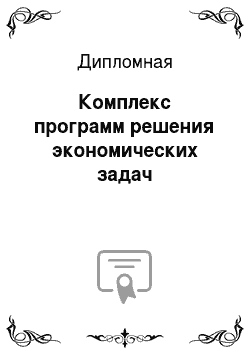
MODELPROFITABILITYOFBANKINGOPERATIONSWINDOW, by itself, creates a new MODELPROFITABILITYOFBANKINGOPERATIONSWINDOW or raises the existing. H = MODELPROFITABILITYOFBANKINGOPERATIONSWINDOW returns the handle to a new MODELPROFITABILITYOFBANKINGOPERATIONSWINDOW or the handle to. BONDYIELDATMATURITYATTHEENDOFWINDOW ('Property','Value',…) creates a new BONDYIELDATMATURITYATTHEENDOFWINDOW or raises the… Читать ещё >
Комплекс программ решения экономических задач (реферат, курсовая, диплом, контрольная)
Содержание
- Описание работы с программой Запуск программы
- Главное окно программы
- Пункт меню «Микроэкономика»
- Потребление
- Кривых безразличия
- Предельная полезность
- Теория потребления
- Производство
- Предельная производительность
- Теория производства
- Рынок
- Паутинообразная модель
- Модель общего равновесия
- Двухсекторная модель
- Фирма
- Модель конкурентной отрасли
- Модель дуополии
- Пункт меню «Макроэкономика»
- Основы макроэкономической теории
- Определение национального дохода
- Макромодель роста
- Модель делового цикла
- Управление в экономике
- Обобщенная модель Леонтьева
- Модель Канторовича
- Модель фон Неймана
- Модель Чу-Нейлора
- Пункт меню «Общая экономика»
- Модель насыщения рынка автомобилей
- Модель финансовой пирамиды
- Модель составления рудной смеси
- Модель выбора средств массовой информации
- Модель доходность облигации
- Модель доходности банковских операций
- Модель взаиморасчетов
function popupmenu1_CreateFcn (hObject, eventdata, handles)
% hObject handle to popupmenu1 (see GCBO)
% eventdata reserved — to be defined in a future version of MATLAB
% handles empty — handles not created until after all CreateFcns called
% Hint: popupmenu controls usually have a white background on Windows.
% See ISPC and COMPUTER.
if ispc && isequal (get (hObject,'BackgroundColor'), get (0,'defaultUicontrolBackgroundColor'))
set (hObject,'BackgroundColor','white');
end
function b0_Callback (hObject, eventdata, handles)
global b0;
% hObject handle to b0 (see GCBO)
% eventdata reserved — to be defined in a future version of MATLAB
% handles structure with handles and user data (see GUIDATA)
b0=str2double (get (hObject,'String'));
if isnan (b0)
set (hObject, 'String', 0);
errordlg ('Значение должно быть числовым','Error');
end
% Hints: get (hObject,'String') returns contents of b0 as text
% str2double (get (hObject,'String')) returns contents of b0 as a double
% —- Executes during object creation, after setting all properties.
function b0_CreateFcn (hObject, eventdata, handles)
% hObject handle to b0 (see GCBO)
% eventdata reserved — to be defined in a future version of MATLAB
% handles empty — handles not created until after all CreateFcns called
% Hint: edit controls usually have a white background on Windows.
% See ISPC and COMPUTER.
if ispc && isequal (get (hObject,'BackgroundColor'), get (0,'defaultUicontrolBackgroundColor'))
set (hObject,'BackgroundColor','white');
end
function yp0_Callback (hObject, eventdata, handles)
global yp0;
% hObject handle to yp0 (see GCBO)
% eventdata reserved — to be defined in a future version of MATLAB
% handles structure with handles and user data (see GUIDATA)
yp0=str2double (get (hObject,'String'));
if isnan (yp0)
set (hObject, 'String', 0);
errordlg ('Значение должно быть числовым','Error');
end
% Hints: get (hObject,'String') returns contents of yp0 as text
% str2double (get (hObject,'String')) returns contents of yp0 as a double
% —- Executes during object creation, after setting all properties.
function yp0_CreateFcn (hObject, eventdata, handles)
% hObject handle to yp0 (see GCBO)
% eventdata reserved — to be defined in a future version of MATLAB
% handles empty — handles not created until after all CreateFcns called
% Hint: edit controls usually have a white background on Windows.
% See ISPC and COMPUTER.
if ispc && isequal (get (hObject,'BackgroundColor'), get (0,'defaultUicontrolBackgroundColor'))
set (hObject,'BackgroundColor','white');
end
function d0_Callback (hObject, eventdata, handles)
global d0;
% hObject handle to d0 (see GCBO)
% eventdata reserved — to be defined in a future version of MATLAB
% handles structure with handles and user data (see GUIDATA)
d0=str2double (get (hObject,'String'));
if isnan (d0)
set (hObject, 'String', 0);
errordlg ('Значение должно быть числовым','Error');
end
% Hints: get (hObject,'String') returns contents of d0 as text
% str2double (get (hObject,'String')) returns contents of d0 as a double
% —- Executes during object creation, after setting all properties.
function d0_CreateFcn (hObject, eventdata, handles)
% hObject handle to d0 (see GCBO)
% eventdata reserved — to be defined in a future version of MATLAB
% handles empty — handles not created until after all CreateFcns called
% Hint: edit controls usually have a white background on Windows.
% See ISPC and COMPUTER.
if ispc && isequal (get (hObject,'BackgroundColor'), get (0,'defaultUicontrolBackgroundColor'))
set (hObject,'BackgroundColor','white');
end
function p0_Callback (hObject, eventdata, handles)
global p0;
% hObject handle to p0 (see GCBO)
% eventdata reserved — to be defined in a future version of MATLAB
% handles structure with handles and user data (see GUIDATA)
p0=str2double (get (hObject,'String'));
if isnan (p0)
set (hObject, 'String', 0);
errordlg ('Значение должно быть числовым','Error');
end
% Hints: get (hObject,'String') returns contents of p0 as text
% str2double (get (hObject,'String')) returns contents of p0 as a double
% —- Executes during object creation, after setting all properties.
function p0_CreateFcn (hObject, eventdata, handles)
% hObject handle to p0 (see GCBO)
% eventdata reserved — to be defined in a future version of MATLAB
% handles empty — handles not created until after all CreateFcns called
% Hint: edit controls usually have a white background on Windows.
% See ISPC and COMPUTER.
if ispc && isequal (get (hObject,'BackgroundColor'), get (0,'defaultUicontrolBackgroundColor'))
set (hObject,'BackgroundColor','white');
end
function T_Callback (hObject, eventdata, handles)
global T;
% hObject handle to T (see GCBO)
% eventdata reserved — to be defined in a future version of MATLAB
% handles structure with handles and user data (see GUIDATA)
T=str2double (get (hObject,'String'));
if isnan (T)
set (hObject, 'String', 0);
errordlg ('Значение должно быть числовым','Error');
end
% Hints: get (hObject,'String') returns contents of T as text
% str2double (get (hObject,'String')) returns contents of T as a double
function k0_Callback (hObject, eventdata, handles)
global k0;
% hObject handle to k0 (see GCBO)
% eventdata reserved — to be defined in a future version of MATLAB
% handles structure with handles and user data (see GUIDATA)
k0=str2double (get (hObject,'String'));
if isnan (k0)
set (hObject, 'String', 0);
errordlg ('Значение должно быть числовым','Error');
end
% Hints: get (hObject,'String') returns contents of k0 as text
% str2double (get (hObject,'String')) returns contents of k0 as a double
% —- Executes during object creation, after setting all properties.
function k0_CreateFcn (hObject, eventdata, handles)
% hObject handle to k0 (see GCBO)
% eventdata reserved — to be defined in a future version of MATLAB
% handles empty — handles not created until after all CreateFcns called
% Hint: edit controls usually have a white background on Windows.
% See ISPC and COMPUTER.
if ispc && isequal (get (hObject,'BackgroundColor'), get (0,'defaultUicontrolBackgroundColor'))
set (hObject,'BackgroundColor','white');
end
function Profit0_Callback (hObject, eventdata, handles)
global Profit0;
% hObject handle to Profit0 (see GCBO)
% eventdata reserved — to be defined in a future version of MATLAB
% handles structure with handles and user data (see GUIDATA)
Profit0=str2double (get (hObject,'String'));
if isnan (Profit0)
set (hObject, 'String', 0);
errordlg ('Значение должно быть числовым','Error');
end
% Hints: get (hObject,'String') returns contents of Profit0 as text
% str2double (get (hObject,'String')) returns contents of Profit0 as a double
% —- Executes during object creation, after setting all properties.
function Profit0_CreateFcn (hObject, eventdata, handles)
% hObject handle to Profit0 (see GCBO)
% eventdata reserved — to be defined in a future version of MATLAB
% handles empty — handles not created until after all CreateFcns called
% Hint: edit controls usually have a white background on Windows.
% See ISPC and COMPUTER.
if ispc && isequal (get (hObject,'BackgroundColor'), get (0,'defaultUicontrolBackgroundColor'))
set (hObject,'BackgroundColor','white');
end
function Income0_Callback (hObject, eventdata, handles)
global Income0;
% hObject handle to Income0 (see GCBO)
% eventdata reserved — to be defined in a future version of MATLAB
% handles structure with handles and user data (see GUIDATA)
Income0=str2double (get (hObject,'String'));
if isnan (Income0)
set (hObject, 'String', 0);
errordlg ('Значение должно быть числовым','Error');
end
% Hints: get (hObject,'String') returns contents of Income0 as text
% str2double (get (hObject,'String')) returns contents of Income0 as a double
% —- Executes during object creation, after setting all properties.
function Income0_CreateFcn (hObject, eventdata, handles)
% hObject handle to Income0 (see GCBO)
% eventdata reserved — to be defined in a future version of MATLAB
% handles empty — handles not created until after all CreateFcns called
% Hint: edit controls usually have a white background on Windows.
% See ISPC and COMPUTER.
if ispc && isequal (get (hObject,'BackgroundColor'), get (0,'defaultUicontrolBackgroundColor'))
set (hObject,'BackgroundColor','white');
end
function Tempt0_Callback (hObject, eventdata, handles)
global Tempt0;
% hObject handle to Tempt0 (see GCBO)
% eventdata reserved — to be defined in a future version of MATLAB
% handles structure with handles and user data (see GUIDATA)
Tempt0=str2double (get (hObject,'String'));
if isnan (Tempt0)
set (hObject, 'String', 0);
errordlg ('Значение должно быть числовым','Error');
end
% Hints: get (hObject,'String') returns contents of Tempt0 as text
% str2double (get (hObject,'String')) returns contents of Tempt0 as a double
% —- Executes during object creation, after setting all properties.
function Tempt0_CreateFcn (hObject, eventdata, handles)
% hObject handle to Tempt0 (see GCBO)
% eventdata reserved — to be defined in a future version of MATLAB
% handles empty — handles not created until after all CreateFcns called
% Hint: edit controls usually have a white background on Windows.
% See ISPC and COMPUTER.
if ispc && isequal (get (hObject,'BackgroundColor'), get (0,'defaultUicontrolBackgroundColor'))
set (hObject,'BackgroundColor','white');
end
% —- Executes during object creation, after setting all properties.
function uitable1_CreateFcn (hObject, eventdata, handles)
% hObject handle to uitable1 (see GCBO)
% eventdata reserved — to be defined in a future version of MATLAB
% handles empty — handles not created until after all CreateFcns called
% —- Executes during object creation, after setting all properties.
function pushbutton1_CreateFcn (hObject, eventdata, handles)
% hObject handle to pushbutton1 (see GCBO)
% eventdata reserved — to be defined in a future version of MATLAB
% handles empty — handles not created until after all CreateFcns called
% —- Executes during object creation, after setting all properties.
function pushbutton2_CreateFcn (hObject, eventdata, handles)
% hObject handle to pushbutton2 (see GCBO)
% eventdata reserved — to be defined in a future version of MATLAB
% handles empty — handles not created until after all CreateFcns called
% —- Executes during object creation, after setting all properties.
function T_CreateFcn (hObject, eventdata, handles)
% hObject handle to T (see GCBO)
% eventdata reserved — to be defined in a future version of MATLAB
% handles empty — handles not created until after all CreateFcns called
% Hint: edit controls usually have a white background on Windows.
% See ISPC and COMPUTER.
if ispc && isequal (get (hObject,'BackgroundColor'), get (0,'defaultUicontrolBackgroundColor'))
set (hObject,'BackgroundColor','white');
end
Модель составления рудной смеси
function varargout = ModelDrawingOreMixtureWindow (varargin)
% MODELDRAWINGOREMIXTUREWINDOW MATLAB code for ModelDrawingOreMixtureWindow. fig
% MODELDRAWINGOREMIXTUREWINDOW, by itself, creates a new MODELDRAWINGOREMIXTUREWINDOW or raises the existing
% singleton*.
%
% H = MODELDRAWINGOREMIXTUREWINDOW returns the handle to a new MODELDRAWINGOREMIXTUREWINDOW or the handle to
% the existing singleton*.
%
% MODELDRAWINGOREMIXTUREWINDOW ('CALLBACK', hObject, eventData, handles,…) calls the local
% function named CALLBACK in MODELDRAWINGOREMIXTUREWINDOW. M with the given input arguments.
%
% MODELDRAWINGOREMIXTUREWINDOW ('Property','Value',…) creates a new MODELDRAWINGOREMIXTUREWINDOW or raises the
% existing singleton*. Starting from the left, property value pairs are
% applied to the GUI before ModelDrawingOreMixtureWindow_OpeningFcn gets called. An
% unrecognized property name or invalid value makes property application
% stop. All inputs are passed to ModelDrawingOreMixtureWindow_OpeningFcn via varargin.
%
% *See GUI Options on GUIDE’s Tools menu. Choose «GUI allows only one
% instance to run (singleton)" .
%
% See also: GUIDE, GUIDATA, GUIHANDLES
% Edit the above text to modify the response to help ModelDrawingOreMixtureWindow
% Last Modified by GUIDE v2.5 20-Apr-2015 19:18:57
% Begin initialization code — DO NOT EDIT
gui_Singleton = 1;
gui_State = struct ('gui_Name', mfilename, …
'gui_Singleton', gui_Singleton, …
'gui_OpeningFcn', @ModelDrawingOreMixtureWindow_OpeningFcn, …
'gui_OutputFcn', @ModelDrawingOreMixtureWindow_OutputFcn, …
'gui_LayoutFcn', [], …
'gui_Callback', []);
if nargin && ischar (varargin{1})
gui_State.gui_Callback = str2func (varargin{1});
end
if nargout
[varargout{1:nargout}] = gui_mainfcn (gui_State, varargin{:});
else
gui_mainfcn (gui_State, varargin{:});
end
% End initialization code — DO NOT EDIT
% —- Executes just before ModelDrawingOreMixtureWindow is made visible.
function ModelDrawingOreMixtureWindow_OpeningFcn (hObject, eventdata, handles, varargin)
% This function has no output args, see OutputFcn.
% hObject handle to figure
% eventdata reserved — to be defined in a future version of MATLAB
% handles structure with handles and user data (see GUIDATA)
% varargin command line arguments to ModelDrawingOreMixtureWindow (see VARARGIN)
% Choose default command line output for ModelDrawingOreMixtureWindow
handles.output = hObject;
% Update handles structure
guidata (hObject, handles);
% UIWAIT makes ModelDrawingOreMixtureWindow wait for user response (see UIRESUME)
% uiwait (handles.ModelDrawingOreMixtureWindow);
% —- Outputs from this function are returned to the command line.
function varargout = ModelDrawingOreMixtureWindow_OutputFcn (hObject, eventdata, handles)
% varargout cell array for returning output args (see VARARGOUT);
% hObject handle to figure
% eventdata reserved — to be defined in a future version of MATLAB
% handles structure with handles and user data (see GUIDATA)
% Get default command line output from handles structure
varargout{1} = handles. output;
function A1_Callback (hObject, eventdata, handles)
global A1;
% hObject handle to A1 (see GCBO)
% eventdata reserved — to be defined in a future version of MATLAB
% handles structure with handles and user data (see GUIDATA)
A1=str2double (get (hObject,'String'));
if isnan (A1)
set (hObject, 'String', 0);
errordlg ('Значение должно быть числовым','Error');
end
% Hints: get (hObject,'String') returns contents of A1 as text
% str2double (get (hObject,'String')) returns contents of A1 as a double
% —- Executes during object creation, after setting all properties.
function A1_CreateFcn (hObject, eventdata, handles)
% hObject handle to A1 (see GCBO)
% eventdata reserved — to be defined in a future version of MATLAB
% handles empty — handles not created until after all CreateFcns called
% Hint: edit controls usually have a white background on Windows.
% See ISPC and COMPUTER.
if ispc && isequal (get (hObject,'BackgroundColor'), get (0,'defaultUicontrolBackgroundColor'))
set (hObject,'BackgroundColor','white');
end
function B1_Callback (hObject, eventdata, handles)
global B1;
% hObject handle to B1 (see GCBO)
% eventdata reserved — to be defined in a future version of MATLAB
% handles structure with handles and user data (see GUIDATA)
B1=str2double (get (hObject,'String'));
if isnan (B1)
set (hObject, 'String', 0);
errordlg ('Значение должно быть числовым','Error');
end
% Hints: get (hObject,'String') returns contents of B1 as text
% str2double (get (hObject,'String')) returns contents of B1 as a double
% —- Executes during object creation, after setting all properties.
function B1_CreateFcn (hObject, eventdata, handles)
% hObject handle to B1 (see GCBO)
% eventdata reserved — to be defined in a future version of MATLAB
% handles empty — handles not created until after all CreateFcns called
% Hint: edit controls usually have a white background on Windows.
% See ISPC and COMPUTER.
if ispc && isequal (get (hObject,'BackgroundColor'), get (0,'defaultUicontrolBackgroundColor'))
set (hObject,'BackgroundColor','white');
end
function C1_Callback (hObject, eventdata, handles)
global C1;
% hObject handle to C1 (see GCBO)
% eventdata reserved — to be defined in a future version of MATLAB
% handles structure with handles and user data (see GUIDATA)
C1=str2double (get (hObject,'String'));
if isnan (C1)
set (hObject, 'String', 0);
errordlg ('Значение должно быть числовым','Error');
end
% Hints: get (hObject,'String') returns contents of C1 as text
% str2double (get (hObject,'String')) returns contents of C1 as a double
% —- Executes during object creation, after setting all properties.
function C1_CreateFcn (hObject, eventdata, handles)
% hObject handle to C1 (see GCBO)
% eventdata reserved — to be defined in a future version of MATLAB
% handles empty — handles not created until after all CreateFcns called
% Hint: edit controls usually have a white background on Windows.
% See ISPC and COMPUTER.
if ispc && isequal (get (hObject,'BackgroundColor'), get (0,'defaultUicontrolBackgroundColor'))
set (hObject,'BackgroundColor','white');
end
function edit2_Callback (hObject, eventdata, handles)
% hObject handle to edit2 (see GCBO)
% eventdata reserved — to be defined in a future version of MATLAB
% handles structure with handles and user data (see GUIDATA)
% Hints: get (hObject,'String') returns contents of edit2 as text
% str2double (get (hObject,'String')) returns contents of edit2 as a double
% —- Executes during object creation, after setting all properties.
function edit2_CreateFcn (hObject, eventdata, handles)
% hObject handle to edit2 (see GCBO)
% eventdata reserved — to be defined in a future version of MATLAB
% handles empty — handles not created until after all CreateFcns called
% Hint: edit controls usually have a white background on Windows.
% See ISPC and COMPUTER.
if ispc && isequal (get (hObject,'BackgroundColor'), get (0,'defaultUicontrolBackgroundColor'))
set (hObject,'BackgroundColor','white');
end
function edit3_Callback (hObject, eventdata, handles)
% hObject handle to edit3 (see GCBO)
% eventdata reserved — to be defined in a future version of MATLAB
% handles structure with handles and user data (see GUIDATA)
% Hints: get (hObject,'String') returns contents of edit3 as text
% str2double (get (hObject,'String')) returns contents of edit3 as a double
% —- Executes during object creation, after setting all properties.
function edit3_CreateFcn (hObject, eventdata, handles)
% hObject handle to edit3 (see GCBO)
% eventdata reserved — to be defined in a future version of MATLAB
% handles empty — handles not created until after all CreateFcns called
% Hint: edit controls usually have a white background on Windows.
% See ISPC and COMPUTER.
if ispc && isequal (get (hObject,'BackgroundColor'), get (0,'defaultUicontrolBackgroundColor'))
set (hObject,'BackgroundColor','white');
end
function edit4_Callback (hObject, eventdata, handles)
% hObject handle to edit4 (see GCBO)
% eventdata reserved — to be defined in a future version of MATLAB
% handles structure with handles and user data (see GUIDATA)
% Hints: get (hObject,'String') returns contents of edit4 as text
% str2double (get (hObject,'String')) returns contents of edit4 as a double
% —- Executes during object creation, after setting all properties.
function edit4_CreateFcn (hObject, eventdata, handles)
% hObject handle to edit4 (see GCBO)
% eventdata reserved — to be defined in a future version of MATLAB
% handles empty — handles not created until after all CreateFcns called
% Hint: edit controls usually have a white background on Windows.
% See ISPC and COMPUTER.
if ispc && isequal (get (hObject,'BackgroundColor'), get (0,'defaultUicontrolBackgroundColor'))
set (hObject,'BackgroundColor','white');
end
function edit5_Callback (hObject, eventdata, handles)
% hObject handle to edit5 (see GCBO)
% eventdata reserved — to be defined in a future version of MATLAB
% handles structure with handles and user data (see GUIDATA)
% Hints: get (hObject,'String') returns contents of edit5 as text
% str2double (get (hObject,'String')) returns contents of edit5 as a double
% —- Executes during object creation, after setting all properties.
function edit5_CreateFcn (hObject, eventdata, handles)
% hObject handle to edit5 (see GCBO)
% eventdata reserved — to be defined in a future version of MATLAB
% handles empty — handles not created until after all CreateFcns called
% Hint: edit controls usually have a white background on Windows.
% See ISPC and COMPUTER.
if ispc && isequal (get (hObject,'BackgroundColor'), get (0,'defaultUicontrolBackgroundColor'))
set (hObject,'BackgroundColor','white');
end
function edit6_Callback (hObject, eventdata, handles)
% hObject handle to edit6 (see GCBO)
% eventdata reserved — to be defined in a future version of MATLAB
% handles structure with handles and user data (see GUIDATA)
% Hints: get (hObject,'String') returns contents of edit6 as text
% str2double (get (hObject,'String')) returns contents of edit6 as a double
% —- Executes during object creation, after setting all properties.
function edit6_CreateFcn (hObject, eventdata, handles)
% hObject handle to edit6 (see GCBO)
% eventdata reserved — to be defined in a future version of MATLAB
% handles empty — handles not created until after all CreateFcns called
% Hint: edit controls usually have a white background on Windows.
% See ISPC and COMPUTER.
if ispc && isequal (get (hObject,'BackgroundColor'), get (0,'defaultUicontrolBackgroundColor'))
set (hObject,'BackgroundColor','white');
end
function edit7_Callback (hObject, eventdata, handles)
% hObject handle to edit7 (see GCBO)
% eventdata reserved — to be defined in a future version of MATLAB
% handles structure with handles and user data (see GUIDATA)
% Hints: get (hObject,'String') returns contents of edit7 as text
% str2double (get (hObject,'String')) returns contents of edit7 as a double
% —- Executes during object creation, after setting all properties.
function edit7_CreateFcn (hObject, eventdata, handles)
% hObject handle to edit7 (see GCBO)
% eventdata reserved — to be defined in a future version of MATLAB
% handles empty — handles not created until after all CreateFcns called
% Hint: edit controls usually have a white background on Windows.
% See ISPC and COMPUTER.
if ispc && isequal (get (hObject,'BackgroundColor'), get (0,'defaultUicontrolBackgroundColor'))
set (hObject,'BackgroundColor','white');
end
function edit8_Callback (hObject, eventdata, handles)
% hObject handle to edit8 (see GCBO)
% eventdata reserved — to be defined in a future version of MATLAB
% handles structure with handles and user data (see GUIDATA)
% Hints: get (hObject,'String') returns contents of edit8 as text
% str2double (get (hObject,'String')) returns contents of edit8 as a double
% —- Executes during object creation, after setting all properties.
function edit8_CreateFcn (hObject, eventdata, handles)
% hObject handle to edit8 (see GCBO)
% eventdata reserved — to be defined in a future version of MATLAB
% handles empty — handles not created until after all CreateFcns called
% Hint: edit controls usually have a white background on Windows.
% See ISPC and COMPUTER.
if ispc && isequal (get (hObject,'BackgroundColor'), get (0,'defaultUicontrolBackgroundColor'))
set (hObject,'BackgroundColor','white');
end
function edit9_Callback (hObject, eventdata, handles)
% hObject handle to edit9 (see GCBO)
% eventdata reserved — to be defined in a future version of MATLAB
% handles structure with handles and user data (see GUIDATA)
% Hints: get (hObject,'String') returns contents of edit9 as text
% str2double (get (hObject,'String')) returns contents of edit9 as a double
% —- Executes during object creation, after setting all properties.
function edit9_CreateFcn (hObject, eventdata, handles)
% hObject handle to edit9 (see GCBO)
% eventdata reserved — to be defined in a future version of MATLAB
% handles empty — handles not created until after all CreateFcns called
% Hint: edit controls usually have a white background on Windows.
% See ISPC and COMPUTER.
if ispc && isequal (get (hObject,'BackgroundColor'), get (0,'defaultUicontrolBackgroundColor'))
set (hObject,'BackgroundColor','white');
end
function edit10_Callback (hObject, eventdata, handles)
% hObject handle to edit10 (see GCBO)
% eventdata reserved — to be defined in a future version of MATLAB
% handles structure with handles and user data (see GUIDATA)
% Hints: get (hObject,'String') returns contents of edit10 as text
% str2double (get (hObject,'String')) returns contents of edit10 as a double
% —- Executes during object creation, after setting all properties.
function edit10_CreateFcn (hObject, eventdata, handles)
% hObject handle to edit10 (see GCBO)
% eventdata reserved — to be defined in a future version of MATLAB
% handles empty — handles not created until after all CreateFcns called
% Hint: edit controls usually have a white background on Windows.
% See ISPC and COMPUTER.
if ispc && isequal (get (hObject,'BackgroundColor'), get (0,'defaultUicontrolBackgroundColor'))
set (hObject,'BackgroundColor','white');
end
function edit11_Callback (hObject, eventdata, handles)
% hObject handle to edit11 (see GCBO)
% eventdata reserved — to be defined in a future version of MATLAB
% handles structure with handles and user data (see GUIDATA)
% Hints: get (hObject,'String') returns contents of edit11 as text
% str2double (get (hObject,'String')) returns contents of edit11 as a double
% —- Executes during object creation, after setting all properties.
function edit11_CreateFcn (hObject, eventdata, handles)
% hObject handle to edit11 (see GCBO)
% eventdata reserved — to be defined in a future version of MATLAB
% handles empty — handles not created until after all CreateFcns called
% Hint: edit controls usually have a white background on Windows.
% See ISPC and COMPUTER.
if ispc && isequal (get (hObject,'BackgroundColor'), get (0,'defaultUicontrolBackgroundColor'))
set (hObject,'BackgroundColor','white');
end
function edit12_Callback (hObject, eventdata, handles)
% hObject handle to edit12 (see GCBO)
% eventdata reserved — to be defined in a future version of MATLAB
% handles structure with handles and user data (see GUIDATA)
% Hints: get (hObject,'String') returns contents of edit12 as text
% str2double (get (hObject,'String')) returns contents of edit12 as a double
% —- Executes during object creation, after setting all properties.
function edit12_CreateFcn (hObject, eventdata, handles)
% hObject handle to edit12 (see GCBO)
% eventdata reserved — to be defined in a future version of MATLAB
% handles empty — handles not created until after all CreateFcns called
% Hint: edit controls usually have a white background on Windows.
% See ISPC and COMPUTER.
if ispc && isequal (get (hObject,'BackgroundColor'), get (0,'defaultUicontrolBackgroundColor'))
set (hObject,'BackgroundColor','white');
end
function edit13_Callback (hObject, eventdata, handles)
% hObject handle to edit13 (see GCBO)
% eventdata reserved — to be defined in a future version of MATLAB
% handles structure with handles and user data (see GUIDATA)
% Hints: get (hObject,'String') returns contents of edit13 as text
% str2double (get (hObject,'String')) returns contents of edit13 as a double
% —- Executes during object creation, after setting all properties.
function edit13_CreateFcn (hObject, eventdata, handles)
% hObject handle to edit13 (see GCBO)
% eventdata reserved — to be defined in a future version of MATLAB
% handles empty — handles not created until after all CreateFcns called
% Hint: edit controls usually have a white background on Windows.
% See ISPC and COMPUTER.
if ispc && isequal (get (hObject,'BackgroundColor'), get (0,'defaultUicontrolBackgroundColor'))
set (hObject,'BackgroundColor','white');
end
function edit14_Callback (hObject, eventdata, handles)
% hObject handle to edit14 (see GCBO)
% eventdata reserved — to be defined in a future version of MATLAB
% handles structure with handles and user data (see GUIDATA)
% Hints: get (hObject,'String') returns contents of edit14 as text
% str2double (get (hObject,'String')) returns contents of edit14 as a double
% —- Executes during object creation, after setting all properties.
function edit14_CreateFcn (hObject, eventdata, handles)
% hObject handle to edit14 (see GCBO)
% eventdata reserved — to be defined in a future version of MATLAB
% handles empty — handles not created until after all CreateFcns called
% Hint: edit controls usually have a white background on Windows.
% See ISPC and COMPUTER.
if ispc && isequal (get (hObject,'BackgroundColor'), get (0,'defaultUicontrolBackgroundColor'))
set (hObject,'BackgroundColor','white');
end
function edit15_Callback (hObject, eventdata, handles)
% hObject handle to edit15 (see GCBO)
% eventdata reserved — to be defined in a future version of MATLAB
% handles structure with handles and user data (see GUIDATA)
% Hints: get (hObject,'String') returns contents of edit15 as text
% str2double (get (hObject,'String')) returns contents of edit15 as a double
% —- Executes during object creation, after setting all properties.
function edit15_CreateFcn (hObject, eventdata, handles)
% hObject handle to edit15 (see GCBO)
% eventdata reserved — to be defined in a future version of MATLAB
% handles empty — handles not created until after all CreateFcns called
% Hint: edit controls usually have a white background on Windows.
% See ISPC and COMPUTER.
if ispc && isequal (get (hObject,'BackgroundColor'), get (0,'defaultUicontrolBackgroundColor'))
set (hObject,'BackgroundColor','white');
end
function edit16_Callback (hObject, eventdata, handles)
% hObject handle to edit16 (see GCBO)
% eventdata reserved — to be defined in a future version of MATLAB
% handles structure with handles and user data (see GUIDATA)
% Hints: get (hObject,'String') returns contents of edit16 as text
% str2double (get (hObject,'String')) returns contents of edit16 as a double
% —- Executes during object creation, after setting all properties.
function edit16_CreateFcn (hObject, eventdata, handles)
% hObject handle to edit16 (see GCBO)
% eventdata reserved — to be defined in a future version of MATLAB
% handles empty — handles not created until after all CreateFcns called
% Hint: edit controls usually have a white background on Windows.
% See ISPC and COMPUTER.
if ispc && isequal (get (hObject,'BackgroundColor'), get (0,'defaultUicontrolBackgroundColor'))
set (hObject,'BackgroundColor','white');
end
function A2_Callback (hObject, eventdata, handles)
global A2;
% hObject handle to A2 (see GCBO)
% eventdata reserved — to be defined in a future version of MATLAB
% handles structure with handles and user data (see GUIDATA)
A2=str2double (get (hObject,'String'));
if isnan (A2)
set (hObject, 'String', 0);
errordlg ('Значение должно быть числовым','Error');
end
% Hints: get (hObject,'String') returns contents of A2 as text
% str2double (get (hObject,'String')) returns contents of A2 as a double
% —- Executes during object creation, after setting all properties.
function A2_CreateFcn (hObject, eventdata, handles)
% hObject handle to A2 (see GCBO)
% eventdata reserved — to be defined in a future version of MATLAB
% handles empty — handles not created until after all CreateFcns called
% Hint: edit controls usually have a white background on Windows.
% See ISPC and COMPUTER.
if ispc && isequal (get (hObject,'BackgroundColor'), get (0,'defaultUicontrolBackgroundColor'))
set (hObject,'BackgroundColor','white');
end
function B2_Callback (hObject, eventdata, handles)
global B2;
% hObject handle to B2 (see GCBO)
% eventdata reserved — to be defined in a future version of MATLAB
% handles structure with handles and user data (see GUIDATA)
B2=str2double (get (hObject,'String'));
if isnan (B2)
set (hObject, 'String', 0);
errordlg ('Значение должно быть числовым','Error');
end
% Hints: get (hObject,'String') returns contents of B2 as text
% str2double (get (hObject,'String')) returns contents of B2 as a double
% —- Executes during object creation, after setting all properties.
function B2_CreateFcn (hObject, eventdata, handles)
% hObject handle to B2 (see GCBO)
% eventdata reserved — to be defined in a future version of MATLAB
% handles empty — handles not created until after all CreateFcns called
% Hint: edit controls usually have a white background on Windows.
% See ISPC and COMPUTER.
if ispc && isequal (get (hObject,'BackgroundColor'), get (0,'defaultUicontrolBackgroundColor'))
set (hObject,'BackgroundColor','white');
end
function edit21_Callback (hObject, eventdata, handles)
% hObject handle to B2 (see GCBO)
% eventdata reserved — to be defined in a future version of MATLAB
% handles structure with handles and user data (see GUIDATA)
% Hints: get (hObject,'String') returns contents of B2 as text
% str2double (get (hObject,'String')) returns contents of B2 as a double
% —- Executes during object creation, after setting all properties.
function edit21_CreateFcn (hObject, eventdata, handles)
% hObject handle to B2 (see GCBO)
% eventdata reserved — to be defined in a future version of MATLAB
% handles empty — handles not created until after all CreateFcns called
% Hint: edit controls usually have a white background on Windows.
% See ISPC and COMPUTER.
if ispc && isequal (get (hObject,'BackgroundColor'), get (0,'defaultUicontrolBackgroundColor'))
set (hObject,'BackgroundColor','white');
end
function C2_Callback (hObject, eventdata, handles)
global C2;
% hObject handle to C2 (see GCBO)
% eventdata reserved — to be defined in a future version of MATLAB
% handles structure with handles and user data (see GUIDATA)
C2=str2double (get (hObject,'String'));
if isnan (C2)
set (hObject, 'String', 0);
errordlg ('Значение должно быть числовым','Error');
end
% Hints: get (hObject,'String') returns contents of C2 as text
% str2double (get (hObject,'String')) returns contents of C2 as a double
function A3_Callback (hObject, eventdata, handles)
global A3;
% hObject handle to A3 (see GCBO)
% eventdata reserved — to be defined in a future version of MATLAB
% handles structure with handles and user data (see GUIDATA)
A3=str2double (get (hObject,'String'));
if isnan (A3)
set (hObject, 'String', 0);
errordlg ('Значение должно быть числовым','Error');
end
% Hints: get (hObject,'String') returns contents of A3 as text
% str2double (get (hObject,'String')) returns contents of A3 as a double
% —- Executes during object creation, after setting all properties.
function A3_CreateFcn (hObject, eventdata, handles)
% hObject handle to A3 (see GCBO)
% eventdata reserved — to be defined in a future version of MATLAB
% handles empty — handles not created until after all CreateFcns called
% Hint: edit controls usually have a white background on Windows.
% See ISPC and COMPUTER.
if ispc && isequal (get (hObject,'BackgroundColor'), get (0,'defaultUicontrolBackgroundColor'))
set (hObject,'BackgroundColor','white');
end
function B3_Callback (hObject, eventdata, handles)
global B3;
% hObject handle to B3 (see GCBO)
% eventdata reserved — to be defined in a future version of MATLAB
% handles structure with handles and user data (see GUIDATA)
B3=str2double (get (hObject,'String'));
if isnan (B3)
set (hObject, 'String', 0);
errordlg ('Значение должно быть числовым','Error');
end
% Hints: get (hObject,'String') returns contents of B3 as text
% str2double (get (hObject,'String')) returns contents of B3 as a double
% —- Executes during object creation, after setting all properties.
function B3_CreateFcn (hObject, eventdata, handles)
% hObject handle to B3 (see GCBO)
% eventdata reserved — to be defined in a future version of MATLAB
% handles empty — handles not created until after all CreateFcns called
% Hint: edit controls usually have a white background on Windows.
% See ISPC and COMPUTER.
if ispc && isequal (get (hObject,'BackgroundColor'), get (0,'defaultUicontrolBackgroundColor'))
set (hObject,'BackgroundColor','white');
end
function C3_Callback (hObject, eventdata, handles)
global C3;
% hObject handle to C3 (see GCBO)
% eventdata reserved — to be defined in a future version of MATLAB
% handles structure with handles and user data (see GUIDATA)
C3=str2double (get (hObject,'String'));
if isnan (C3)
set (hObject, 'String', 0);
errordlg ('Значение должно быть числовым','Error');
end
% Hints: get (hObject,'String') returns contents of C3 as text
% str2double (get (hObject,'String')) returns contents of C3 as a double
% —- Executes during object creation, after setting all properties.
function C3_CreateFcn (hObject, eventdata, handles)
% hObject handle to C3 (see GCBO)
% eventdata reserved — to be defined in a future version of MATLAB
% handles empty — handles not created until after all CreateFcns called
% Hint: edit controls usually have a white background on Windows.
% See ISPC and COMPUTER.
if ispc && isequal (get (hObject,'BackgroundColor'), get (0,'defaultUicontrolBackgroundColor'))
set (hObject,'BackgroundColor','white');
end
function A4_Callback (hObject, eventdata, handles)
global A4;
% hObject handle to A4 (see GCBO)
% eventdata reserved — to be defined in a future version of MATLAB
% handles structure with handles and user data (see GUIDATA)
A4=str2double (get (hObject,'String'));
if isnan (A4)
set (hObject, 'String', 0);
errordlg ('Значение должно быть числовым','Error');
end
% Hints: get (hObject,'String') returns contents of A4 as text
% str2double (get (hObject,'String')) returns contents of A4 as a double
% —- Executes during object creation, after setting all properties.
function A4_CreateFcn (hObject, eventdata, handles)
% hObject handle to A4 (see GCBO)
% eventdata reserved — to be defined in a future version of MATLAB
% handles empty — handles not created until after all CreateFcns called
% Hint: edit controls usually have a white background on Windows.
% See ISPC and COMPUTER.
if ispc && isequal (get (hObject,'BackgroundColor'), get (0,'defaultUicontrolBackgroundColor'))
set (hObject,'BackgroundColor','white');
end
function B4_Callback (hObject, eventdata, handles)
global B4;
% hObject handle to B4 (see GCBO)
% eventdata reserved — to be defined in a future version of MATLAB
% handles structure with handles and user data (see GUIDATA)
B4=str2double (get (hObject,'String'));
if isnan (B4)
set (hObject, 'String', 0);
errordlg ('Значение должно быть числовым','Error');
end
% Hints: get (hObject,'String') returns contents of B4 as text
% str2double (get (hObject,'String')) returns contents of B4 as a double
% —- Executes during object creation, after setting all properties.
function B4_CreateFcn (hObject, eventdata, handles)
% hObject handle to B4 (see GCBO)
% eventdata reserved — to be defined in a future version of MATLAB
% handles empty — handles not created until after all CreateFcns called
% Hint: edit controls usually have a white background on Windows.
% See ISPC and COMPUTER.
if ispc && isequal (get (hObject,'BackgroundColor'), get (0,'defaultUicontrolBackgroundColor'))
set (hObject,'BackgroundColor','white');
end
function C4_Callback (hObject, eventdata, handles)
global C4;
% hObject handle to C4 (see GCBO)
% eventdata reserved — to be defined in a future version of MATLAB
% handles structure with handles and user data (see GUIDATA)
C4=str2double (get (hObject,'String'));
if isnan (C4)
set (hObject, 'String', 0);
errordlg ('Значение должно быть числовым','Error');
end
% Hints: get (hObject,'String') returns contents of C4 as text
% str2double (get (hObject,'String')) returns contents of C4 as a double
% —- Executes during object creation, after setting all properties.
function C4_CreateFcn (hObject, eventdata, handles)
% hObject handle to C4 (see GCBO)
% eventdata reserved — to be defined in a future version of MATLAB
% handles empty — handles not created until after all CreateFcns called
% Hint: edit controls usually have a white background on Windows.
% See ISPC and COMPUTER.
if ispc && isequal (get (hObject,'BackgroundColor'), get (0,'defaultUicontrolBackgroundColor'))
set (hObject,'BackgroundColor','white');
end
function A5_Callback (hObject, eventdata, handles)
global A5;
% hObject handle to A5 (see GCBO)
% eventdata reserved — to be defined in a future version of MATLAB
% handles structure with handles and user data (see GUIDATA)
A5=str2double (get (hObject,'String'));
if isnan (A5)
set (hObject, 'String', 0);
errordlg ('Значение должно быть числовым','Error');
end
% Hints: get (hObject,'String') returns contents of A5 as text
% str2double (get (hObject,'String')) returns contents of A5 as a double
% —- Executes during object creation, after setting all properties.
function A5_CreateFcn (hObject, eventdata, handles)
% hObject handle to A5 (see GCBO)
% eventdata reserved — to be defined in a future version of MATLAB
% handles empty — handles not created until after all CreateFcns called
% Hint: edit controls usually have a white background on Windows.
% See ISPC and COMPUTER.
if ispc && isequal (get (hObject,'BackgroundColor'), get (0,'defaultUicontrolBackgroundColor'))
set (hObject,'BackgroundColor','white');
end
function B5_Callback (hObject, eventdata, handles)
global B5;
% hObject handle to B5 (see GCBO)
% eventdata reserved — to be defined in a future version of MATLAB
% handles structure with handles and user data (see GUIDATA)
B5=str2double (get (hObject,'String'));
if isnan (B5)
set (hObject, 'String', 0);
errordlg ('Значение должно быть числовым','Error');
end
% Hints: get (hObject,'String') returns contents of B5 as text
% str2double (get (hObject,'String')) returns contents of B5 as a double
% —- Executes during object creation, after setting all properties.
function B5_CreateFcn (hObject, eventdata, handles)
% hObject handle to B5 (see GCBO)
% eventdata reserved — to be defined in a future version of MATLAB
% handles empty — handles not created until after all CreateFcns called
% Hint: edit controls usually have a white background on Windows.
% See ISPC and COMPUTER.
if ispc && isequal (get (hObject,'BackgroundColor'), get (0,'defaultUicontrolBackgroundColor'))
set (hObject,'BackgroundColor','white');
end
function C5_Callback (hObject, eventdata, handles)
global C5;
% hObject handle to C5 (see GCBO)
% eventdata reserved — to be defined in a future version of MATLAB
% handles structure with handles and user data (see GUIDATA)
C5=str2double (get (hObject,'String'));
if isnan (C5)
set (hObject, 'String', 0);
errordlg ('Значение должно быть числовым','Error');
end
% Hints: get (hObject,'String') returns contents of C5 as text
% str2double (get (hObject,'String')) returns contents of C5 as a double
% —- Executes during object creation, after setting all properties.
function C5_CreateFcn (hObject, eventdata, handles)
% hObject handle to C5 (see GCBO)
% eventdata reserved — to be defined in a future version of MATLAB
% handles empty — handles not created until after all CreateFcns called
% Hint: edit controls usually have a white background on Windows.
% See ISPC and COMPUTER.
if ispc && isequal (get (hObject,'BackgroundColor'), get (0,'defaultUicontrolBackgroundColor'))
set (hObject,'BackgroundColor','white');
end
% —- Executes on button press in pushbutton1.
function pushbutton1_Callback (hObject, eventdata, handles)
global A1;
global B1;
global C1;
%========
global A2
global B2;
global C2;
%========
global A3;
global B3;
global C3;
%========
global A4;
global B4;
global C4;
%========
global A5;
global B5;
global C5;
%========
global S1;
global S2;
global S3;
global S4;
%========
% hObject handle to pushbutton1 (see GCBO)
% eventdata reserved — to be defined in a future version of MATLAB
% handles structure with handles and user data (see GUIDATA)
A1=str2double (get (handles.A1,'string'));
B1=str2double (get (handles.B1,'string'));
C1=str2double (get (handles.C1,'string'));
%===========================
A2=str2double (get (handles.A2,'string'));
B2=str2double (get (handles.B2,'string'));
C2=str2double (get (handles.C2,'string'));
%===========================
A3=str2double (get (handles.A3,'string'));
B3=str2double (get (handles.B3,'string'));
C3=str2double (get (handles.C3,'string'));
%===========================
A4=str2double (get (handles.A4,'string'));
B4=str2double (get (handles.B4,'string'));
C4=str2double (get (handles.C4,'string'));
%===========================
A5=str2double (get (handles.A5,'string'));
B5=str2double (get (handles.B5,'string'));
C5=str2double (get (handles.C5,'string'));
%===========================
S1=str2double (get (handles.S1,'string'));
S2=str2double (get (handles.S2,'string'));
S3=str2double (get (handles.S3,'string'));
S4=str2double (get (handles.S4,'string'));
%===========================
axes (handles.axes1);
cla (handles.axes1);
%======Формирование векторов
CC = [S1 S2 S3 S4];
DD = [A2 A3 A4 A5;B2 B3 B4 B5;C2 C3 C4 C5];
BB = [A1 B1 C1];
Aeq = [1 1 1 1];
Beq = [1];
lb = zeros (4,1);
ub = [1 1 1 1];
f = CC;
A = -DD;
B = -BB;
[x, Fx] = linprog (f, A, B, Aeq, Beq, lb, ub);
%====================Результаты
set (handles.T1,'string', num2str (x (1)));
set (handles.T2,'string', num2str (x (2)));
set (handles.T3,'string', num2str (x (3)));
set (handles.T4,'string', num2str (x (4)));
set (handles.CF,'string', num2str (Fx));
pie (x,[1 1 1 1]);
% —- Executes on button press in pushbutton2.
function pushbutton2_Callback (hObject, eventdata, handles)
% hObject handle to pushbutton2 (see GCBO)
% eventdata reserved — to be defined in a future version of MATLAB
% handles structure with handles and user data (see GUIDATA)
set (handles.A1,'String','8');
set (handles.B1,'String','100');
set (handles.C1,'String','30');
%===========================
set (handles.A2,'String','10');
set (handles.B2,'String','90');
set (handles.C2,'String','45');
%===========================
set (handles.A3,'String','6');
set (handles.B3,'String','150');
set (handles.C3,'String','30');
%===========================
set (handles.A4,'String','8');
set (handles.B4,'String','75');
set (handles.C4,'String','20');
%===========================
set (handles.A5,'String','2');
set (handles.B5,'String','175');
set (handles.C5,'String','37');
%===========================
set (handles.S1,'String','800');
set (handles.S2,'String','400');
set (handles.S3,'String','600');
set (handles.S4,'String','500');
%===========================
set (handles.T1,'String','');
set (handles.T2,'String','');
set (handles.T3,'String','');
set (handles.T4,'String','');
set (handles.CF,'String','');
%===========================
cla (handles.axes1);
legend ('off');
% —- Executes on button press in pushbutton3.
function pushbutton3_Callback (hObject, eventdata, handles)
% hObject handle to pushbutton3 (see GCBO)
% eventdata reserved — to be defined in a future version of MATLAB
% handles structure with handles and user data (see GUIDATA)
close;
function S1_Callback (hObject, eventdata, handles)
global S1;
% hObject handle to S1 (see GCBO)
% eventdata reserved — to be defined in a future version of MATLAB
% handles structure with handles and user data (see GUIDATA)
S1=str2double (get (hObject,'String'));
if isnan (S1)
set (hObject, 'String', 0);
errordlg ('Значение должно быть числовым','Error');
end
% Hints: get (hObject,'String') returns contents of S1 as text
% str2double (get (hObject,'String')) returns contents of S1 as a double
% —- Executes during object creation, after setting all properties.
function S1_CreateFcn (hObject, eventdata, handles)
% hObject handle to S1 (see GCBO)
% eventdata reserved — to be defined in a future version of MATLAB
% handles empty — handles not created until after all CreateFcns called
% Hint: edit controls usually have a white background on Windows.
% See ISPC and COMPUTER.
if ispc && isequal (get (hObject,'BackgroundColor'), get (0,'defaultUicontrolBackgroundColor'))
set (hObject,'BackgroundColor','white');
end
function S2_Callback (hObject, eventdata, handles)
global S2;
% hObject handle to S2 (see GCBO)
% eventdata reserved — to be defined in a future version of MATLAB
% handles structure with handles and user data (see GUIDATA)
S2=str2double (get (hObject,'String'));
if isnan (S2)
set (hObject, 'String', 0);
errordlg ('Значение должно быть числовым','Error');
end
% Hints: get (hObject,'String') returns contents of S2 as text
% str2double (get (hObject,'String')) returns contents of S2 as a double
% —- Executes during object creation, after setting all properties.
function S2_CreateFcn (hObject, eventdata, handles)
% hObject handle to S2 (see GCBO)
% eventdata reserved — to be defined in a future version of MATLAB
% handles empty — handles not created until after all CreateFcns called
% Hint: edit controls usually have a white background on Windows.
% See ISPC and COMPUTER.
if ispc && isequal (get (hObject,'BackgroundColor'), get (0,'defaultUicontrolBackgroundColor'))
set (hObject,'BackgroundColor','white');
end
function S3_Callback (hObject, eventdata, handles)
global S3;
% hObject handle to S3 (see GCBO)
% eventdata reserved — to be defined in a future version of MATLAB
% handles structure with handles and user data (see GUIDATA)
S3=str2double (get (hObject,'String'));
if isnan (S3)
set (hObject, 'String', 0);
errordlg ('Значение должно быть числовым','Error');
end
% Hints: get (hObject,'String') returns contents of S3 as text
% str2double (get (hObject,'String')) returns contents of S3 as a double
% —- Executes during object creation, after setting all properties.
function S3_CreateFcn (hObject, eventdata, handles)
% hObject handle to S3 (see GCBO)
% eventdata reserved — to be defined in a future version of MATLAB
% handles empty — handles not created until after all CreateFcns called
% Hint: edit controls usually have a white background on Windows.
% See ISPC and COMPUTER.
if ispc && isequal (get (hObject,'BackgroundColor'), get (0,'defaultUicontrolBackgroundColor'))
set (hObject,'BackgroundColor','white');
end
function S4_Callback (hObject, eventdata, handles)
global S4;
% hObject handle to S4 (see GCBO)
% eventdata reserved — to be defined in a future version of MATLAB
% handles structure with handles and user data (see GUIDATA)
S4=str2double (get (hObject,'String'));
if isnan (S4)
set (hObject, 'String', 0);
errordlg ('Значение должно быть числовым','Error');
end
% Hints: get (hObject,'String') returns contents of S4 as text
% str2double (get (hObject,'String')) returns contents of S4 as a double
% —- Executes during object creation, after setting all properties.
function S4_CreateFcn (hObject, eventdata, handles)
% hObject handle to S4 (see GCBO)
% eventdata reserved — to be defined in a future version of MATLAB
% handles empty — handles not created until after all CreateFcns called
% Hint: edit controls usually have a white background on Windows.
% See ISPC and COMPUTER.
if ispc && isequal (get (hObject,'BackgroundColor'), get (0,'defaultUicontrolBackgroundColor'))
set (hObject,'BackgroundColor','white');
end
function T1_Callback (hObject, eventdata, handles)
% hObject handle to T1 (see GCBO)
% eventdata reserved — to be defined in a future version of MATLAB
% handles structure with handles and user data (see GUIDATA)
% Hints: get (hObject,'String') returns contents of T1 as text
% str2double (get (hObject,'String')) returns contents of T1 as a double
% —- Executes during object creation, after setting all properties.
function T1_CreateFcn (hObject, eventdata, handles)
% hObject handle to T1 (see GCBO)
% eventdata reserved — to be defined in a future version of MATLAB
% handles empty — handles not created until after all CreateFcns called
% Hint: edit controls usually have a white background on Windows.
% See ISPC and COMPUTER.
if ispc && isequal (get (hObject,'BackgroundColor'), get (0,'defaultUicontrolBackgroundColor'))
set (hObject,'BackgroundColor','white');
end
function T2_Callback (hObject, eventdata, handles)
% hObject handle to T2 (see GCBO)
% eventdata reserved — to be defined in a future version of MATLAB
% handles structure with handles and user data (see GUIDATA)
% Hints: get (hObject,'String') returns contents of T2 as text
% str2double (get (hObject,'String')) returns contents of T2 as a double
% —- Executes during object creation, after setting all properties.
function T2_CreateFcn (hObject, eventdata, handles)
% hObject handle to T2 (see GCBO)
% eventdata reserved — to be defined in a future version of MATLAB
% handles empty — handles not created until after all CreateFcns called
% Hint: edit controls usually have a white background on Windows.
% See ISPC and COMPUTER.
if ispc && isequal (get (hObject,'BackgroundColor'), get (0,'defaultUicontrolBackgroundColor'))
set (hObject,'BackgroundColor','white');
end
function T3_Callback (hObject, eventdata, handles)
% hObject handle to T3 (see GCBO)
% eventdata reserved — to be defined in a future version of MATLAB
% handles structure with handles and user data (see GUIDATA)
% Hints: get (hObject,'String') returns contents of T3 as text
% str2double (get (hObject,'String')) returns contents of T3 as a double
% —- Executes during object creation, after setting all properties.
function T3_CreateFcn (hObject, eventdata, handles)
% hObject handle to T3 (see GCBO)
% eventdata reserved — to be defined in a future version of MATLAB
% handles empty — handles not created until after all CreateFcns called
% Hint: edit controls usually have a white background on Windows.
% See ISPC and COMPUTER.
if ispc && isequal (get (hObject,'BackgroundColor'), get (0,'defaultUicontrolBackgroundColor'))
set (hObject,'BackgroundColor','white');
end
function T4_Callback (hObject, eventdata, handles)
% hObject handle to T4 (see GCBO)
% eventdata reserved — to be defined in a future version of MATLAB
% handles structure with handles and user data (see GUIDATA)
% Hints: get (hObject,'String') returns contents of T4 as text
% str2double (get (hObject,'String')) returns contents of T4 as a double
% —- Executes during object creation, after setting all properties.
function T4_CreateFcn (hObject, eventdata, handles)
% hObject handle to T4 (see GCBO)
% eventdata reserved — to be defined in a future version of MATLAB
% handles empty — handles not created until after all CreateFcns called
% Hint: edit controls usually have a white background on Windows.
% See ISPC and COMPUTER.
if ispc && isequal (get (hObject,'BackgroundColor'), get (0,'defaultUicontrolBackgroundColor'))
set (hObject,'BackgroundColor','white');
end
function CF_Callback (hObject, eventdata, handles)
% hObject handle to CF (see GCBO)
% eventdata reserved — to be defined in a future version of MATLAB
% handles structure with handles and user data (see GUIDATA)
% Hints: get (hObject,'String') returns contents of CF as text
% str2double (get (hObject,'String')) returns contents of CF as a double
% —- Executes during object creation, after setting all properties.
function CF_CreateFcn (hObject, eventdata, handles)
% hObject handle to CF (see GCBO)
% eventdata reserved — to be defined in a future version of MATLAB
% handles empty — handles not created until after all CreateFcns called
% Hint: edit controls usually have a white background on Windows.
% See ISPC and COMPUTER.
if ispc && isequal (get (hObject,'BackgroundColor'), get (0,'defaultUicontrolBackgroundColor'))
set (hObject,'BackgroundColor','white');
end
% —- Executes during object creation, after setting all properties.
function C2_CreateFcn (hObject, eventdata, handles)
% hObject handle to C2 (see GCBO)
% eventdata reserved — to be defined in a future version of MATLAB
% handles empty — handles not created until after all CreateFcns called
% Hint: edit controls usually have a white background on Windows.
% See ISPC and COMPUTER.
if ispc && isequal (get (hObject,'BackgroundColor'), get (0,'defaultUicontrolBackgroundColor'))
set (hObject,'BackgroundColor','white');
end
% —- Executes on button press in pushbutton4.
function pushbutton4_Callback (hObject, eventdata, handles)
% hObject handle to pushbutton4 (see GCBO)
% eventdata reserved — to be defined in a future version of MATLAB
% handles structure with handles and user data (see GUIDATA)
Модель выбора средств массовой информации
function varargout = ModelSelectionMediaWindow (varargin)
% MODELSELECTIONMEDIAWINDOW MATLAB code for ModelSelectionMediaWindow. fig
% MODELSELECTIONMEDIAWINDOW, by itself, creates a new MODELSELECTIONMEDIAWINDOW or raises the existing
% singleton*.
%
% H = MODELSELECTIONMEDIAWINDOW returns the handle to a new MODELSELECTIONMEDIAWINDOW or the handle to
% the existing singleton*.
%
% MODELSELECTIONMEDIAWINDOW ('CALLBACK', hObject, eventData, handles,…) calls the local
% function named CALLBACK in MODELSELECTIONMEDIAWINDOW. M with the given input arguments.
%
% MODELSELECTIONMEDIAWINDOW ('Property','Value',…) creates a new MODELSELECTIONMEDIAWINDOW or raises the
% existing singleton*. Starting from the left, property value pairs are
% applied to the GUI before ModelSelectionMediaWindow_OpeningFcn gets called. An
% unrecognized property name or invalid value makes property application
% stop. All inputs are passed to ModelSelectionMediaWindow_OpeningFcn via varargin.
%
% *See GUI Options on GUIDE’s Tools menu. Choose «GUI allows only one
% instance to run (singleton)" .
%
% See also: GUIDE, GUIDATA, GUIHANDLES
% Edit the above text to modify the response to help ModelSelectionMediaWindow
% Last Modified by GUIDE v2.5 20-Apr-2015 21:30:15
% Begin initialization code — DO NOT EDIT
gui_Singleton = 1;
gui_State = struct ('gui_Name', mfilename, …
'gui_Singleton', gui_Singleton, …
'gui_OpeningFcn', @ModelSelectionMediaWindow_OpeningFcn, …
'gui_OutputFcn', @ModelSelectionMediaWindow_OutputFcn, …
'gui_LayoutFcn', [], …
'gui_Callback', []);
if nargin && ischar (varargin{1})
gui_State.gui_Callback = str2func (varargin{1});
end
if nargout
[varargout{1:nargout}] = gui_mainfcn (gui_State, varargin{:});
else
gui_mainfcn (gui_State, varargin{:});
end
% End initialization code — DO NOT EDIT
% —- Executes just before ModelSelectionMediaWindow is made visible.
function ModelSelectionMediaWindow_OpeningFcn (hObject, eventdata, handles, varargin)
% This function has no output args, see OutputFcn.
% hObject handle to figure
% eventdata reserved — to be defined in a future version of MATLAB
% handles structure with handles and user data (see GUIDATA)
% varargin command line arguments to ModelSelectionMediaWindow (see VARARGIN)
% Choose default command line output for ModelSelectionMediaWindow
handles.output = hObject;
% Update handles structure
guidata (hObject, handles);
% UIWAIT makes ModelSelectionMediaWindow wait for user response (see UIRESUME)
% uiwait (handles.ModelSelectionMediaWindow);
% —- Outputs from this function are returned to the command line.
function varargout = ModelSelectionMediaWindow_OutputFcn (hObject, eventdata, handles)
% varargout cell array for returning output args (see VARARGOUT);
% hObject handle to figure
% eventdata reserved — to be defined in a future version of MATLAB
% handles structure with handles and user data (see GUIDATA)
% Get default command line output from handles structure
varargout{1} = handles. output;
function A1_Callback (hObject, eventdata, handles)
global A1;
% hObject handle to A1 (see GCBO)
% eventdata reserved — to be defined in a future version of MATLAB
% handles structure with handles and user data (see GUIDATA)
A1=str2double (get (hObject,'String'));
if isnan (A1)
set (hObject, 'String', 0);
errordlg ('Значение должно быть числовым','Error');
end
% Hints: get (hObject,'String') returns contents of A1 as text
% str2double (get (hObject,'String')) returns contents of A1 as a double
% —- Executes during object creation, after setting all properties.
function A1_CreateFcn (hObject, eventdata, handles)
% hObject handle to A1 (see GCBO)
% eventdata reserved — to be defined in a future version of MATLAB
% handles empty — handles not created until after all CreateFcns called
% Hint: edit controls usually have a white background on Windows.
% See ISPC and COMPUTER.
if ispc && isequal (get (hObject,'BackgroundColor'), get (0,'defaultUicontrolBackgroundColor'))
set (hObject,'BackgroundColor','white');
end
function A2_Callback (hObject, eventdata, handles)
global A2;
% hObject handle to A2 (see GCBO)
% eventdata reserved — to be defined in a future version of MATLAB
% handles structure with handles and user data (see GUIDATA)
A2=str2double (get (hObject,'String'));
if isnan (A2)
set (hObject, 'String', 0);
errordlg ('Значение должно быть числовым','Error');
end
% Hints: get (hObject,'String') returns contents of A2 as text
% str2double (get (hObject,'String')) returns contents of A2 as a double
% —- Executes during object creation, after setting all properties.
function A2_CreateFcn (hObject, eventdata, handles)
% hObject handle to A2 (see GCBO)
% eventdata reserved — to be defined in a future version of MATLAB
% handles empty — handles not created until after all CreateFcns called
% Hint: edit controls usually have a white background on Windows.
% See ISPC and COMPUTER.
if ispc && isequal (get (hObject,'BackgroundColor'), get (0,'defaultUicontrolBackgroundColor'))
set (hObject,'BackgroundColor','white');
end
function B1_Callback (hObject, eventdata, handles)
global B1;
% hObject handle to B1 (see GCBO)
% eventdata reserved — to be defined in a future version of MATLAB
% handles structure with handles and user data (see GUIDATA)
B1=str2double (get (hObject,'String'));
if isnan (B1)
set (hObject, 'String', 0);
errordlg ('Значение должно быть числовым','Error');
end
% Hints: get (hObject,'String') returns contents of B1 as text
% str2double (get (hObject,'String')) returns contents of B1 as a double
% —- Executes during object creation, after setting all properties.
function B1_CreateFcn (hObject, eventdata, handles)
% hObject handle to B1 (see GCBO)
% eventdata reserved — to be defined in a future version of MATLAB
% handles empty — handles not created until after all CreateFcns called
% Hint: edit controls usually have a white background on Windows.
% See ISPC and COMPUTER.
if ispc && isequal (get (hObject,'BackgroundColor'), get (0,'defaultUicontrolBackgroundColor'))
set (hObject,'BackgroundColor','white');
end
function B2_Callback (hObject, eventdata, handles)
global B2;
% hObject handle to B2 (see GCBO)
% eventdata reserved — to be defined in a future version of MATLAB
% handles structure with handles and user data (see GUIDATA)
B2=str2double (get (hObject,'String'));
if isnan (B2)
set (hObject, 'String', 0);
errordlg ('Значение должно быть числовым','Error');
end
% Hints: get (hObject,'String') returns contents of B2 as text
% str2double (get (hObject,'String')) returns contents of B2 as a double
% —- Executes during object creation, after setting all properties.
function B2_CreateFcn (hObject, eventdata, handles)
% hObject handle to B2 (see GCBO)
% eventdata reserved — to be defined in a future version of MATLAB
% handles empty — handles not created until after all CreateFcns called
% Hint: edit controls usually have a white background on Windows.
% See ISPC and COMPUTER.
if ispc && isequal (get (hObject,'BackgroundColor'), get (0,'defaultUicontrolBackgroundColor'))
set (hObject,'BackgroundColor','white');
end
function C1_Callback (hObject, eventdata, handles)
global C1;
% hObject handle to C1 (see GCBO)
% eventdata reserved — to be defined in a future version of MATLAB
% handles structure with handles and user data (see GUIDATA)
C1=str2double (get (hObject,'String'));
if isnan (C1)
set (hObject, 'String', 0);
errordlg ('Значение должно быть числовым','Error');
end
% Hints: get (hObject,'String') returns contents of C1 as text
% str2double (get (hObject,'String')) returns contents of C1 as a double
% —- Executes during object creation, after setting all properties.
function C1_CreateFcn (hObject, eventdata, handles)
% hObject handle to C1 (see GCBO)
% eventdata reserved — to be defined in a future version of MATLAB
% handles empty — handles not created until after all CreateFcns called
% Hint: edit controls usually have a white background on Windows.
% See ISPC and COMPUTER.
if ispc && isequal (get (hObject,'BackgroundColor'), get (0,'defaultUicontrolBackgroundColor'))
set (hObject,'BackgroundColor','white');
end
function C2_Callback (hObject, eventdata, handles)
global C2;
% hObject handle to C2 (see GCBO)
% eventdata reserved — to be defined in a future version of MATLAB
% handles structure with handles and user data (see GUIDATA)
C2=str2double (get (hObject,'String'));
if isnan (C2)
set (hObject, 'String', 0);
errordlg ('Значение должно быть числовым','Error');
end
% Hints: get (hObject,'String') returns contents of C2 as text
% str2double (get (hObject,'String')) returns contents of C2 as a double
% —- Executes during object creation, after setting all properties.
function C2_CreateFcn (hObject, eventdata, handles)
% hObject handle to C2 (see GCBO)
% eventdata reserved — to be defined in a future version of MATLAB
% handles empty — handles not created until after all CreateFcns called
% Hint: edit controls usually have a white background on Windows.
% See ISPC and COMPUTER.
if ispc && isequal (get (hObject,'BackgroundColor'), get (0,'defaultUicontrolBackgroundColor'))
set (hObject,'BackgroundColor','white');
end
function A3_Callback (hObject, eventdata, handles)
global A3;
% hObject handle to A3 (see GCBO)
% eventdata reserved — to be defined in a future version of MATLAB
% handles structure with handles and user data (see GUIDATA)
A3=str2double (get (hObject,'String'));
if isnan (A3)
set (hObject, 'String', 0);
errordlg ('Значение должно быть числовым','Error');
end
% Hints: get (hObject,'String') returns contents of A3 as text
% str2double (get (hObject,'String')) returns contents of A3 as a double
% —- Executes during object creation, after setting all properties.
function A3_CreateFcn (hObject, eventdata, handles)
% hObject handle to A3 (see GCBO)
% eventdata reserved — to be defined in a future version of MATLAB
% handles empty — handles not created until after all CreateFcns called
% Hint: edit controls usually have a white background on Windows.
% See ISPC and COMPUTER.
if ispc && isequal (get (hObject,'BackgroundColor'), get (0,'defaultUicontrolBackgroundColor'))
set (hObject,'BackgroundColor','white');
end
function A4_Callback (hObject, eventdata, handles)
global A4;
% hObject handle to A4 (see GCBO)
% eventdata reserved — to be defined in a future version of MATLAB
% handles structure with handles and user data (see GUIDATA)
A4=str2double (get (hObject,'String'));
if isnan (A4)
set (hObject, 'String', 0);
errordlg ('Значение должно быть числовым','Error');
end
% Hints: get (hObject,'String') returns contents of A4 as text
% str2double (get (hObject,'String')) returns contents of A4 as a double
% —- Executes during object creation, after setting all properties.
function A4_CreateFcn (hObject, eventdata, handles)
% hObject handle to A4 (see GCBO)
% eventdata reserved — to be defined in a future version of MATLAB
% handles empty — handles not created until after all CreateFcns called
% Hint: edit controls usually have a white background on Windows.
% See ISPC and COMPUTER.
if ispc && isequal (get (hObject,'BackgroundColor'), get (0,'defaultUicontrolBackgroundColor'))
set (hObject,'BackgroundColor','white');
end
function B3_Callback (hObject, eventdata, handles)
global B3;
% hObject handle to B3 (see GCBO)
% eventdata reserved — to be defined in a future version of MATLAB
% handles structure with handles and user data (see GUIDATA)
B3=str2double (get (hObject,'String'));
if isnan (B3)
set (hObject, 'String', 0);
errordlg ('Значение должно быть числовым','Error');
end
% Hints: get (hObject,'String') returns contents of B3 as text
% str2double (get (hObject,'String')) returns contents of B3 as a double
% —- Executes during object creation, after setting all properties.
function B3_CreateFcn (hObject, eventdata, handles)
% hObject handle to B3 (see GCBO)
% eventdata reserved — to be defined in a future version of MATLAB
% handles empty — handles not created until after all CreateFcns called
% Hint: edit controls usually have a white background on Windows.
% See ISPC and COMPUTER.
if ispc && isequal (get (hObject,'BackgroundColor'), get (0,'defaultUicontrolBackgroundColor'))
set (hObject,'BackgroundColor','white');
end
function B4_Callback (hObject, eventdata, handles)
global B4;
% hObject handle to B4 (see GCBO)
% eventdata reserved — to be defined in a future version of MATLAB
% handles structure with handles and user data (see GUIDATA)
B4=str2double (get (hObject,'String'));
if isnan (B4)
set (hObject, 'String', 0);
errordlg ('Значение должно быть числовым','Error');
end
% Hints: get (hObject,'String') returns contents of B4 as text
% str2double (get (hObject,'String')) returns contents of B4 as a double
% —- Executes during object creation, after setting all properties.
function B4_CreateFcn (hObject, eventdata, handles)
% hObject handle to B4 (see GCBO)
% eventdata reserved — to be defined in a future version of MATLAB
% handles empty — handles not created until after all CreateFcns called
% Hint: edit controls usually have a white background on Windows.
% See ISPC and COMPUTER.
if ispc && isequal (get (hObject,'BackgroundColor'), get (0,'defaultUicontrolBackgroundColor'))
set (hObject,'BackgroundColor','white');
end
function C3_Callback (hObject, eventdata, handles)
global C3;
% hObject handle to C3 (see GCBO)
% eventdata reserved — to be defined in a future version of MATLAB
% handles structure with handles and user data (see GUIDATA)
C3=str2double (get (hObject,'String'));
if isnan (C3)
set (hObject, 'String', 0);
errordlg ('Значение должно быть числовым','Error');
end
% Hints: get (hObject,'String') returns contents of C3 as text
% str2double (get (hObject,'String')) returns contents of C3 as a double
% —- Executes during object creation, after setting all properties.
function C3_CreateFcn (hObject, eventdata, handles)
% hObject handle to C3 (see GCBO)
% eventdata reserved — to be defined in a future version of MATLAB
% handles empty — handles not created until after all CreateFcns called
% Hint: edit controls usually have a white background on Windows.
% See ISPC and COMPUTER.
if ispc && isequal (get (hObject,'BackgroundColor'), get (0,'defaultUicontrolBackgroundColor'))
set (hObject,'BackgroundColor','white');
end
function C4_Callback (hObject, eventdata, handles)
global C4;
% hObject handle to C4 (see GCBO)
% eventdata reserved — to be defined in a future version of MATLAB
% handles structure with handles and user data (see GUIDATA)
C4=str2double (get (hObject,'String'));
if isnan (C4)
set (hObject, 'String', 0);
errordlg ('Значение должно быть числовым','Error');
end
% Hints: get (hObject,'String') returns contents of C4 as text
% str2double (get (hObject,'String')) returns contents of C4 as a double
% —- Executes during object creation, after setting all properties.
function C4_CreateFcn (hObject, eventdata, handles)
% hObject handle to C4 (see GCBO)
% eventdata reserved — to be defined in a future version of MATLAB
% handles empty — handles not created until after all CreateFcns called
% Hint: edit controls usually have a white background on Windows.
% See ISPC and COMPUTER.
if ispc && isequal (get (hObject,'BackgroundColor'), get (0,'defaultUicontrolBackgroundColor'))
set (hObject,'BackgroundColor','white');
end
% —- Executes on button press in pushbutton1.
function pushbutton1_Callback (hObject, eventdata, handles)
% hObject handle to pushbutton1 (see GCBO)
% eventdata reserved — to be defined in a future version of MATLAB
% handles structure with handles and user data (see GUIDATA)
global A1;
global B1;
global C1;
%========
global A2
global B2;
global C2;
%========
global A3;
global B3;
global C3;
%========
global A4;
global B4;
global C4;
%========
% hObject handle to pushbutton1 (see GCBO)
% eventdata reserved — to be defined in a future version of MATLAB
% handles structure with handles and user data (see GUIDATA)
A1=str2double (get (handles.A1,'string'));
B1=str2double (get (handles.B1,'string'));
C1=str2double (get (handles.C1,'string'));
%===========================
A2=str2double (get (handles.A2,'string'));
B2=str2double (get (handles.B2,'string'));
C2=str2double (get (handles.C2,'string'));
%===========================
A3=str2double (get (handles.A3,'string'));
B3=str2double (get (handles.B3,'string'));
C3=str2double (get (handles.C3,'string'));
%===========================
A4=str2double (get (handles.A4,'string'));
B4=str2double (get (handles.B4,'string'));
C4=str2double (get (handles.C4,'string'));
%===========================
axes (handles.axes1);
cla (handles.axes1);
%======Формирование векторов
CC = [A3 A4 B3 B4 C3 C4]; %Целевая функция
DD = [A2 A2 B2 B2 C2 C2;
— A1 -A1 -B1 -B1 -C1 -C1;1 1 0 0 0 0;
0 0 1 1 0 0;0 0 0 0 1 1;1 0 0 0 0 0;0 0 1 0 0 0;0 0 0 0 1 0;1 1 -3 -3 1 1];
BB = [72 000 -1 800 000 25 25 25 10 10 10 0];
lb = zeros (4,1);
f = -CC;%Целевая функция
A = DD;
B = BB;
[xy, Fx] = linprog (f, A, B,[],[], lb,[]);
%====================Результаты
set (handles.X1,'string', num2str (xy (1)));
set (handles.X2,'string', num2str (xy (2)));
set (handles.X3,'string', num2str (xy (3)));
set (handles.Y1,'string', num2str (xy (4)));
set (handles.Y2,'string', num2str (xy (5)));
set (handles.Y3,'string', num2str (xy (6)));
set (handles.CF,'string', num2str (-Fx));
pie (xy,[1 1 1 1 1 1]);
% —- Executes on button press in pushbutton2.
function pushbutton2_Callback (hObject, eventdata, handles)
% hObject handle to pushbutton2 (see GCBO)
% eventdata reserved — to be defined in a future version of MATLAB
% handles structure with handles and user data (see GUIDATA)
set (handles.A1,'String','30 000');
set (handles.B1,'String','60 000');
set (handles.C1,'String','90 000');
%===========================
set (handles.A2,'String','1700');
set (handles.B2,'String','2800');
set (handles.C2,'String','1000');
%===========================
set (handles.A3,'String','60');
set (handles.B3,'String','80');
set (handles.C3,'String','70');
%===========================
set (handles.A4,'String','40');
set (handles.B4,'String','55');
set (handles.C4,'String','35');
%===========================
set (handles.X1,'String','');
set (handles.X2,'String','');
set (handles.X3,'String','');
set (handles.Y1,'String','');
set (handles.Y2,'String','');
set (handles.Y3,'String','');
set (handles.CF,'String','');
%===========================
cla (handles.axes1);
legend ('off');
% —- Executes on button press in pushbutton3.
function pushbutton3_Callback (hObject, eventdata, handles)
% hObject handle to pushbutton3 (see GCBO)
% eventdata reserved — to be defined in a future version of MATLAB
% handles structure with handles and user data (see GUIDATA)
close;
function X1_Callback (hObject, eventdata, handles)
% hObject handle to X1 (see GCBO)
% eventdata reserved — to be defined in a future version of MATLAB
% handles structure with handles and user data (see GUIDATA)
% Hints: get (hObject,'String') returns contents of X1 as text
% str2double (get (hObject,'String')) returns contents of X1 as a double
% —- Executes during object creation, after setting all properties.
function X1_CreateFcn (hObject, eventdata, handles)
% hObject handle to X1 (see GCBO)
% eventdata reserved — to be defined in a future version of MATLAB
% handles empty — handles not created until after all CreateFcns called
% Hint: edit controls usually have a white background on Windows.
% See ISPC and COMPUTER.
if ispc && isequal (get (hObject,'BackgroundColor'), get (0,'defaultUicontrolBackgroundColor'))
set (hObject,'BackgroundColor','white');
end
function X2_Callback (hObject, eventdata, handles)
% hObject handle to X2 (see GCBO)
% eventdata reserved — to be defined in a future version of MATLAB
% handles structure with handles and user data (see GUIDATA)
% Hints: get (hObject,'String') returns contents of X2 as text
% str2double (get (hObject,'String')) returns contents of X2 as a double
% —- Executes during object creation, after setting all properties.
function X2_CreateFcn (hObject, eventdata, handles)
% hObject handle to X2 (see GCBO)
% eventdata reserved — to be defined in a future version of MATLAB
% handles empty — handles not created until after all CreateFcns called
% Hint: edit controls usually have a white background on Windows.
% See ISPC and COMPUTER.
if ispc && isequal (get (hObject,'BackgroundColor'), get (0,'defaultUicontrolBackgroundColor'))
set (hObject,'BackgroundColor','white');
end
function X3_Callback (hObject, eventdata, handles)
% hObject handle to X3 (see GCBO)
% eventdata reserved — to be defined in a future version of MATLAB
% handles structure with handles and user data (see GUIDATA)
% Hints: get (hObject,'String') returns contents of X3 as text
% str2double (get (hObject,'String')) returns contents of X3 as a double
% —- Executes during object creation, after setting all properties.
function X3_CreateFcn (hObject, eventdata, handles)
% hObject handle to X3 (see GCBO)
% eventdata reserved — to be defined in a future version of MATLAB
% handles empty — handles not created until after all CreateFcns called
% Hint: edit controls usually have a white background on Windows.
% See ISPC and COMPUTER.
if ispc && isequal (get (hObject,'BackgroundColor'), get (0,'defaultUicontrolBackgroundColor'))
set (hObject,'BackgroundColor','white');
end
function Y1_Callback (hObject, eventdata, handles)
% hObject handle to Y1 (see GCBO)
% eventdata reserved — to be defined in a future version of MATLAB
% handles structure with handles and user data (see GUIDATA)
% Hints: get (hObject,'String') returns contents of Y1 as text
% str2double (get (hObject,'String')) returns contents of Y1 as a double
% —- Executes during object creation, after setting all properties.
function Y1_CreateFcn (hObject, eventdata, handles)
% hObject handle to Y1 (see GCBO)
% eventdata reserved — to be defined in a future version of MATLAB
% handles empty — handles not created until after all CreateFcns called
% Hint: edit controls usually have a white background on Windows.
% See ISPC and COMPUTER.
if ispc && isequal (get (hObject,'BackgroundColor'), get (0,'defaultUicontrolBackgroundColor'))
set (hObject,'BackgroundColor','white');
end
function Y2_Callback (hObject, eventdata, handles)
% hObject handle to Y2 (see GCBO)
% eventdata reserved — to be defined in a future version of MATLAB
% handles structure with handles and user data (see GUIDATA)
% Hints: get (hObject,'String') returns contents of Y2 as text
% str2double (get (hObject,'String')) returns contents of Y2 as a double
% —- Executes during object creation, after setting all properties.
function Y2_CreateFcn (hObject, eventdata, handles)
% hObject handle to Y2 (see GCBO)
% eventdata reserved — to be defined in a future version of MATLAB
% handles empty — handles not created until after all CreateFcns called
% Hint: edit controls usually have a white background on Windows.
% See ISPC and COMPUTER.
if ispc && isequal (get (hObject,'BackgroundColor'), get (0,'defaultUicontrolBackgroundColor'))
set (hObject,'BackgroundColor','white');
end
function Y3_Callback (hObject, eventdata, handles)
% hObject handle to Y3 (see GCBO)
% eventdata reserved — to be defined in a future version of MATLAB
% handles structure with handles and user data (see GUIDATA)
% Hints: get (hObject,'String') returns contents of Y3 as text
% str2double (get (hObject,'String')) returns contents of Y3 as a double
% —- Executes during object creation, after setting all properties.
function Y3_CreateFcn (hObject, eventdata, handles)
% hObject handle to Y3 (see GCBO)
% eventdata reserved — to be defined in a future version of MATLAB
% handles empty — handles not created until after all CreateFcns called
% Hint: edit controls usually have a white background on Windows.
% See ISPC and COMPUTER.
if ispc && isequal (get (hObject,'BackgroundColor'), get (0,'defaultUicontrolBackgroundColor'))
set (hObject,'BackgroundColor','white');
end
function CF_Callback (hObject, eventdata, handles)
% hObject handle to CF (see GCBO)
% eventdata reserved — to be defined in a future version of MATLAB
% handles structure with handles and user data (see GUIDATA)
% Hints: get (hObject,'String') returns contents of CF as text
% str2double (get (hObject,'String')) returns contents of CF as a double
% —- Executes during object creation, after setting all properties.
function CF_CreateFcn (hObject, eventdata, handles)
% hObject handle to CF (see GCBO)
% eventdata reserved — to be defined in a future version of MATLAB
% handles empty — handles not created until after all CreateFcns called
% Hint: edit controls usually have a white background on Windows.
% See ISPC and COMPUTER.
if ispc && isequal (get (hObject,'BackgroundColor'), get (0,'defaultUicontrolBackgroundColor'))
set (hObject,'BackgroundColor','white');
end
Модель доходность облигации
function varargout = BondYieldAtMaturityAtTheEndOfWindow (varargin)
% BONDYIELDATMATURITYATTHEENDOFWINDOW MATLAB code for BondYieldAtMaturityAtTheEndOfWindow. fig
% BONDYIELDATMATURITYATTHEENDOFWINDOW, by itself, creates a new BONDYIELDATMATURITYATTHEENDOFWINDOW or raises the existing
% singleton*.
%
% H = BONDYIELDATMATURITYATTHEENDOFWINDOW returns the handle to a new BONDYIELDATMATURITYATTHEENDOFWINDOW or the handle to
% the existing singleton*.
%
% BONDYIELDATMATURITYATTHEENDOFWINDOW ('CALLBACK', hObject, eventData, handles,…) calls the local
% function named CALLBACK in BONDYIELDATMATURITYATTHEENDOFWINDOW. M with the given input arguments.
%
% BONDYIELDATMATURITYATTHEENDOFWINDOW ('Property','Value',…) creates a new BONDYIELDATMATURITYATTHEENDOFWINDOW or raises the
% existing singleton*. Starting from the left, property value pairs are
% applied to the GUI before BondYieldAtMaturityAtTheEndOfWindow_OpeningFcn gets called. An
% unrecognized property name or invalid value makes property application
% stop. All inputs are passed to BondYieldAtMaturityAtTheEndOfWindow_OpeningFcn via varargin.
%
% *See GUI Options on GUIDE’s Tools menu. Choose «GUI allows only one
% instance to run (singleton)" .
%
% See also: GUIDE, GUIDATA, GUIHANDLES
% Edit the above text to modify the response to help BondYieldAtMaturityAtTheEndOfWindow
% Last Modified by GUIDE v2.5 20-Apr-2015 15:34:41
% Begin initialization code — DO NOT EDIT
gui_Singleton = 1;
gui_State = struct ('gui_Name', mfilename, …
'gui_Singleton', gui_Singleton, …
'gui_OpeningFcn', @BondYieldAtMaturityAtTheEndOfWindow_OpeningFcn, …
'gui_OutputFcn', @BondYieldAtMaturityAtTheEndOfWindow_OutputFcn, …
'gui_LayoutFcn', [], …
'gui_Callback', []);
if nargin && ischar (varargin{1})
gui_State.gui_Callback = str2func (varargin{1});
end
if nargout
[varargout{1:nargout}] = gui_mainfcn (gui_State, varargin{:});
else
gui_mainfcn (gui_State, varargin{:});
end
% End initialization code — DO NOT EDIT
% —- Executes just before BondYieldAtMaturityAtTheEndOfWindow is made visible.
function BondYieldAtMaturityAtTheEndOfWindow_OpeningFcn (hObject, eventdata, handles, varargin)
% This function has no output args, see OutputFcn.
% hObject handle to figure
% eventdata reserved — to be defined in a future version of MATLAB
% handles structure with handles and user data (see GUIDATA)
% varargin command line arguments to BondYieldAtMaturityAtTheEndOfWindow (see VARARGIN)
% Choose default command line output for BondYieldAtMaturityAtTheEndOfWindow
handles.output = hObject;
% Update handles structure
guidata (hObject, handles);
% UIWAIT makes BondYieldAtMaturityAtTheEndOfWindow wait for user response (see UIRESUME)
% uiwait (handles.BondYieldAtMaturityAtTheEndOfWindow);
% —- Outputs from this function are returned to the command line.
function varargout = BondYieldAtMaturityAtTheEndOfWindow_OutputFcn (hObject, eventdata, handles)
% varargout cell array for returning output args (see VARARGOUT);
% hObject handle to figure
% eventdata reserved — to be defined in a future version of MATLAB
% handles structure with handles and user data (see GUIDATA)
% Get default command line output from handles structure
varargout{1} = handles. output;
function k_Callback (hObject, eventdata, handles)
global k;
% hObject handle to k (see GCBO)
% eventdata reserved — to be defined in a future version of MATLAB
% handles structure with handles and user data (see GUIDATA)
k=str2double (get (hObject,'String'));
if isnan (k)
set (hObject, 'String', 0);
errordlg ('Значение должно быть числовым','Error');
end
% Hints: get (hObject,'String') returns contents of k as text
% str2double (get (hObject,'String')) returns contents of k as a double
% —- Executes during object creation, after setting all properties.
function k_CreateFcn (hObject, eventdata, handles)
% hObject handle to k (see GCBO)
% eventdata reserved — to be defined in a future version of MATLAB
% handles empty — handles not created until after all CreateFcns called
% Hint: edit controls usually have a white background on Windows.
% See ISPC and COMPUTER.
if ispc && isequal (get (hObject,'BackgroundColor'), get (0,'defaultUicontrolBackgroundColor'))
set (hObject,'BackgroundColor','white');
end
function n_Callback (hObject, eventdata, handles)
global n;
% hObject handle to n (see GCBO)
% eventdata reserved — to be defined in a future version of MATLAB
% handles structure with handles and user data (see GUIDATA)
n=str2double (get (hObject,'String'));
if isnan (n)
set (hObject, 'String', 0);
errordlg ('Значение должно быть числовым','Error');
end
% Hints: get (hObject,'String') returns contents of n as text
% str2double (get (hObject,'String')) returns contents of n as a double
% —- Executes during object creation, after setting all properties.
function n_CreateFcn (hObject, eventdata, handles)
% hObject handle to n (see GCBO)
% eventdata reserved — to be defined in a future version of MATLAB
% handles empty — handles not created until after all CreateFcns called
% Hint: edit controls usually have a white background on Windows.
% See ISPC and COMPUTER.
if ispc && isequal (get (hObject,'BackgroundColor'), get (0,'defaultUicontrolBackgroundColor'))
set (hObject,'BackgroundColor','white');
end
function a0_Callback (hObject, eventdata, handles)
global a0;
% hObject handle to a0 (see GCBO)
% eventdata reserved — to be defined in a future version of MATLAB
% handles structure with handles and user data (see GUIDATA)
a0=str2double (get (hObject,'String'));
if isnan (a0)
set (hObject, 'String', 0);
errordlg ('Значение должно быть числовым','Error');
end
% Hints: get (hObject,'String') returns contents of a0 as text
% str2double (get (hObject,'String')) returns contents of a0 as a double
% —- Executes during object creation, after setting all properties.
function a0_CreateFcn (hObject, eventdata, handles)
% hObject handle to a0 (see GCBO)
% eventdata reserved — to be defined in a future version of MATLAB
% handles empty — handles not created until after all CreateFcns called
% Hint: edit controls usually have a white background on Windows.
% See ISPC and COMPUTER.
if ispc && isequal (get (hObject,'BackgroundColor'), get (0,'defaultUicontrolBackgroundColor'))
set (hObject,'BackgroundColor','white');
end
function An_Callback (hObject, eventdata, handles)
global An;
% hObject handle to An (see GCBO)
% eventdata reserved — to be defined in a future version of MATLAB
% handles structure with handles and user data (see GUIDATA)
An=str2double (get (hObject,'String'));
if isnan (An)
set (hObject, 'String', 0);
errordlg ('Значение должно быть числовым','Error');
end
% Hints: get (hObject,'String') returns contents of An as text
% str2double (get (hObject,'String')) returns contents of An as a double
% —- Executes during object creation, after setting all properties.
function An_CreateFcn (hObject, eventdata, handles)
% hObject handle to An (see GCBO)
% eventdata reserved — to be defined in a future version of MATLAB
% handles empty — handles not created until after all CreateFcns called
% Hint: edit controls usually have a white background on Windows.
% See ISPC and COMPUTER.
if ispc && isequal (get (hObject,'BackgroundColor'), get (0,'defaultUicontrolBackgroundColor'))
set (hObject,'BackgroundColor','white');
end
function P_Callback (hObject, eventdata, handles)
global P;
% hObject handle to P (see GCBO)
% eventdata reserved — to be defined in a future version of MATLAB
% handles structure with handles and user data (see GUIDATA)
P=str2double (get (hObject,'String'));
if isnan (P)
set (hObject, 'String', 0);
errordlg ('Значение должно быть числовым','Error');
end
% Hints: get (hObject,'String') returns contents of P as text
% str2double (get (hObject,'String')) returns contents of P as a double
% —- Executes during object creation, after setting all properties.
function P_CreateFcn (hObject, eventdata, handles)
% hObject handle to P (see GCBO)
% eventdata reserved — to be defined in a future version of MATLAB
% handles empty — handles not created until after all CreateFcns called
% Hint: edit controls usually have a white background on Windows.
% See ISPC and COMPUTER.
if ispc && isequal (get (hObject,'BackgroundColor'), get (0,'defaultUicontrolBackgroundColor'))
set (hObject,'BackgroundColor','white');
end
function b0_Callback (hObject, eventdata, handles)
global b0;
% hObject handle to b0 (see GCBO)
% eventdata reserved — to be defined in a future version of MATLAB
% handles structure with handles and user data (see GUIDATA)
b0=str2double (get (hObject,'String'));
if isnan (b0)
set (hObject, 'String', 0);
errordlg ('Значение должно быть числовым','Error');
end
% Hints: get (hObject,'String') returns contents of b0 as text
% str2double (get (hObject,'String')) returns contents of b0 as a double
% —- Executes during object creation, after setting all properties.
function b0_CreateFcn (hObject, eventdata, handles)
% hObject handle to b0 (see GCBO)
% eventdata reserved — to be defined in a future version of MATLAB
% handles empty — handles not created until after all CreateFcns called
% Hint: edit controls usually have a white background on Windows.
% See ISPC and COMPUTER.
if ispc && isequal (get (hObject,'BackgroundColor'), get (0,'defaultUicontrolBackgroundColor'))
set (hObject,'BackgroundColor','white');
end
function L_Callback (hObject, eventdata, handles)
global L;
% hObject handle to L (see GCBO)
% eventdata reserved — to be defined in a future version of MATLAB
% handles structure with handles and user data (see GUIDATA)
L=str2double (get (hObject,'String'));
if isnan (L)
set (hObject, 'String', 0);
errordlg ('Значение должно быть числовым','Error');
end
% Hints: get (hObject,'String') returns contents of L as text
% str2double (get (hObject,'String')) returns contents of L as a double
% —- Executes during object creation, after setting all properties.
function L_CreateFcn (hObject, eventdata, handles)
% hObject handle to L (see GCBO)
% eventdata reserved — to be defined in a future version of MATLAB
% handles empty — handles not created until after all CreateFcns called
% Hint: edit controls usually have a white background on Windows.
% See ISPC and COMPUTER.
if ispc && isequal (get (hObject,'BackgroundColor'), get (0,'defaultUicontrolBackgroundColor'))
set (hObject,'BackgroundColor','white');
end
function N0_Callback (hObject, eventdata, handles)
global N0;
% hObject handle to N0 (see GCBO)
% eventdata reserved — to be defined in a future version of MATLAB
% handles structure with handles and user data (see GUIDATA)
N0=str2double (get (hObject,'String'));
if isnan (N0)
set (hObject, 'String', 0);
errordlg ('Значение должно быть числовым','Error');
end
% Hints: get (hObject,'String') returns contents of N0 as text
% str2double (get (hObject,'String')) returns contents of N0 as a double
% —- Executes during object creation, after setting all properties.
function N0_CreateFcn (hObject, eventdata, handles)
% hObject handle to N0 (see GCBO)
% eventdata reserved — to be defined in a future version of MATLAB
% handles empty — handles not created until after all CreateFcns called
% Hint: edit controls usually have a white background on Windows.
% See ISPC and COMPUTER.
if ispc && isequal (get (hObject,'BackgroundColor'), get (0,'defaultUicontrolBackgroundColor'))
set (hObject,'BackgroundColor','white');
end
function edit9_Callback (hObject, eventdata, handles)
% hObject handle to edit9 (see GCBO)
% eventdata reserved — to be defined in a future version of MATLAB
% handles structure with handles and user data (see GUIDATA)
% Hints: get (hObject,'String') returns contents of edit9 as text
% str2double (get (hObject,'String')) returns contents of edit9 as a double
% —- Executes during object creation, after setting all properties.
function edit9_CreateFcn (hObject, eventdata, handles)
% hObject handle to edit9 (see GCBO)
% eventdata reserved — to be defined in a future version of MATLAB
% handles empty — handles not created until after all CreateFcns called
% Hint: edit controls usually have a white background on Windows.
% See ISPC and COMPUTER.
if ispc && isequal (get (hObject,'BackgroundColor'), get (0,'defaultUicontrolBackgroundColor'))
set (hObject,'BackgroundColor','white');
end
function edit10_Callback (hObject, eventdata, handles)
% hObject handle to edit10 (see GCBO)
% eventdata reserved — to be defined in a future version of MATLAB
% handles structure with handles and user data (see GUIDATA)
% Hints: get (hObject,'String') returns contents of edit10 as text
% str2double (get (hObject,'String')) returns contents of edit10 as a double
% —- Executes during object creation, after setting all properties.
function edit10_CreateFcn (hObject, eventdata, handles)
% hObject handle to edit10 (see GCBO)
% eventdata reserved — to be defined in a future version of MATLAB
% handles empty — handles not created until after all CreateFcns called
% Hint: edit controls usually have a white background on Windows.
% See ISPC and COMPUTER.
if ispc && isequal (get (hObject,'BackgroundColor'), get (0,'defaultUicontrolBackgroundColor'))
set (hObject,'BackgroundColor','white');
end
function edit11_Callback (hObject, eventdata, handles)
% hObject handle to edit11 (see GCBO)
% eventdata reserved — to be defined in a future version of MATLAB
% handles structure with handles and user data (see GUIDATA)
% Hints: get (hObject,'String') returns contents of edit11 as text
% str2double (get (hObject,'String')) returns contents of edit11 as a double
% —- Executes during object creation, after setting all properties.
function edit11_CreateFcn (hObject, eventdata, handles)
% hObject handle to edit11 (see GCBO)
% eventdata reserved — to be defined in a future version of MATLAB
% handles empty — handles not created until after all CreateFcns called
% Hint: edit controls usually have a white background on Windows.
% See ISPC and COMPUTER.
if ispc && isequal (get (hObject,'BackgroundColor'), get (0,'defaultUicontrolBackgroundColor'))
set (hObject,'BackgroundColor','white');
end
function edit12_Callback (hObject, eventdata, handles)
% hObject handle to edit12 (see GCBO)
% eventdata reserved — to be defined in a future version of MATLAB
% handles structure with handles and user data (see GUIDATA)
% Hints: get (hObject,'String') returns contents of edit12 as text
% str2double (get (hObject,'String')) returns contents of edit12 as a double
% —- Executes during object creation, after setting all properties.
function edit12_CreateFcn (hObject, eventdata, handles)
% hObject handle to edit12 (see GCBO)
% eventdata reserved — to be defined in a future version of MATLAB
% handles empty — handles not created until after all CreateFcns called
% Hint: edit controls usually have a white background on Windows.
% See ISPC and COMPUTER.
if ispc && isequal (get (hObject,'BackgroundColor'), get (0,'defaultUicontrolBackgroundColor'))
set (hObject,'BackgroundColor','white');
end
function edit13_Callback (hObject, eventdata, handles)
% hObject handle to edit13 (see GCBO)
% eventdata reserved — to be defined in a future version of MATLAB
% handles structure with handles and user data (see GUIDATA)
% Hints: get (hObject,'String') returns contents of edit13 as text
% str2double (get (hObject,'String')) returns contents of edit13 as a double
% —- Executes during object creation, after setting all properties.
function edit13_CreateFcn (hObject, eventdata, handles)
% hObject handle to edit13 (see GCBO)
% eventdata reserved — to be defined in a future version of MATLAB
% handles empty — handles not created until after all CreateFcns called
% Hint: edit controls usually have a white background on Windows.
% See ISPC and COMPUTER.
if ispc && isequal (get (hObject,'BackgroundColor'), get (0,'defaultUicontrolBackgroundColor'))
set (hObject,'BackgroundColor','white');
end
function edit14_Callback (hObject, eventdata, handles)
% hObject handle to edit14 (see GCBO)
% eventdata reserved — to be defined in a future version of MATLAB
% handles structure with handles and user data (see GUIDATA)
% Hints: get (hObject,'String') returns contents of edit14 as text
% str2double (get (hObject,'String')) returns contents of edit14 as a double
% —- Executes during object creation, after setting all properties.
function edit14_CreateFcn (hObject, eventdata, handles)
% hObject handle to edit14 (see GCBO)
% eventdata reserved — to be defined in a future version of MATLAB
% handles empty — handles not created until after all CreateFcns called
% Hint: edit controls usually have a white background on Windows.
% See ISPC and COMPUTER.
if ispc && isequal (get (hObject,'BackgroundColor'), get (0,'defaultUicontrolBackgroundColor'))
set (hObject,'BackgroundColor','white');
end
function edit15_Callback (hObject, eventdata, handles)
% hObject handle to edit15 (see GCBO)
% eventdata reserved — to be defined in a future version of MATLAB
% handles structure with handles and user data (see GUIDATA)
% Hints: get (hObject,'String') returns contents of edit15 as text
% str2double (get (hObject,'String')) returns contents of edit15 as a double
% —- Executes during object creation, after setting all properties.
function edit15_CreateFcn (hObject, eventdata, handles)
% hObject handle to edit15 (see GCBO)
% eventdata reserved — to be defined in a future version of MATLAB
% handles empty — handles not created until after all CreateFcns called
% Hint: edit controls usually have a white background on Windows.
% See ISPC and COMPUTER.
if ispc && isequal (get (hObject,'BackgroundColor'), get (0,'defaultUicontrolBackgroundColor'))
set (hObject,'BackgroundColor','white');
end
function edit16_Callback (hObject, eventdata, handles)
% hObject handle to edit16 (see GCBO)
% eventdata reserved — to be defined in a future version of MATLAB
% handles structure with handles and user data (see GUIDATA)
% Hints: get (hObject,'String') returns contents of edit16 as text
% str2double (get (hObject,'String')) returns contents of edit16 as a double
% —- Executes during object creation, after setting all properties.
function edit16_CreateFcn (hObject, eventdata, handles)
% hObject handle to edit16 (see GCBO)
% eventdata reserved — to be defined in a future version of MATLAB
% handles empty — handles not created until after all CreateFcns called
% Hint: edit controls usually have a white background on Windows.
% See ISPC and COMPUTER.
if ispc && isequal (get (hObject,'BackgroundColor'), get (0,'defaultUicontrolBackgroundColor'))
set (hObject,'BackgroundColor','white');
end
% —- Executes on button press in pushbutton1.
function pushbutton1_Callback (hObject, eventdata, handles)
global k;
global P;
global n;
global An;
global a0;
global b0;
global L;
global N0;
% hObject handle to pushbutton1 (see GCBO)
% eventdata reserved — to be defined in a future version of MATLAB
% handles structure with handles and user data (see GUIDATA)
k=str2double (get (handles.k,'string'));
P=str2double (get (handles.P,'string'));
n=str2double (get (handles.n,'string'));
An=str2double (get (handles.An,'string'));
a0=str2double (get (handles.a0,'string'));
b0=str2double (get (handles.b0,'string'));
L=str2double (get (handles.L,'string'));
N0=str2double (get (handles.N0,'string'));
set (handles.uitable1,'data',[]);
axes (handles.axes1);
cla (handles.axes1);
if (a0==0)—(b0==0)—(An<=0)—(P<=0)—(k<=0)
errordlg ('Ошибка. Условие a0<>0, b0<>0, An>0,P>0,k>0. Вычисления прерваны!','Error');
return;
end
if (a0==0)—(b0==0)—(An<=0)—(P<=0)—(k<=0)
errordlg ('Ошибка. Условие a0<>0, b0<>0, An>0,P>0,k>0. Вычисления прерваны!','Error');
return;
end
I=P*k;%величина купонных платежей
Ya=(I+P)*a0^(-n)-P*a0^(-n+1)+An*a0-(An+I);%значение функции в начале отрезка
Yb=(I+P)*b0^(-n)-P*b0^(-n+1)+An*b0-(An+I);%значение функции в конце отрезка
if Ya*Yb>=0
errordlg ('Ошибка. Произведение значений функции на концах отрезка должно быть отрицательным. Вычисления прерваны!','Error');
return;
end
Eps=0.001; %Точность решения цравнения
Yc=Ya;
c=a0;
while abs (Yc)>=Eps
Ya=(I+P)*a0^(-n)-P*a0^(-n+1)+An*a0-(An+I);%значение функции в начале отрезка
Yb=(I+P)*b0^(-n)-P*b0^(-n+1)+An*b0-(An+I);%значение функции в конце отрезка
c=(a0+b0)/2;
Yc=(I+P)*c^(-n)-P*c^(-n+1)+An*c-(An+I);
if Ya*Yc<0
b0=c;
end
if Yb*Yc<0
a0=c;
end
end
set (handles.x,'string', num2str (c));%корень уравнения
y=c-1;
set (handles.y,'string', num2str (y));%процентная ставка
set (handles.I,'string', num2str (I));%корень уравнения
%=====================Начальные значения
Ns=4;%кол-во шагов
res (1,1)=0; %Счетчик шагов
res (1,2)=N0; %N0
res (1,3)=I*(1-(1+y)^(-n+N0))/y+P*(1+y)^(-n+N0);%Ak0
res (1,4)=1/res (1,3);%dt0
res (1,5)=((An-res (1,3))/An)*100;%dch0
res (1,6)=((I+An-res (1,3))/An)*100;%Np0
for i=2:(Ns+1)
res (i, 1)=i-1;%Счетчик
res (i, 2)=N0+(i-1)*L;%N
res (i, 3)=I*(1-(1+y)^(-n+res (i, 2)))/y+P*(1+y)^(-n+res (i, 2));%Ak
res (i, 4)=1/res (i, 3);%dt
res (i, 5)=((An-res (i, 3)))*100/An;%dch
res (i, 6)=((I+An-res (i, 3))/An)*100;%Np
end
set (handles.uitable1,'data', res);
popup_sel_index = get (handles.popupmenu1, 'Value');
switch popup_sel_index
case 1
gr = plot (res (, 1), res (, 2),'b');
title ('Период времени после выпуска облигации');
grid on;
xlabel ('Период');
ylabel ('Период');
set (gr,'LineWidth', 2);
case 2
gr = plot (res (, 1), res (, 3),'b');
title ('Текущая стоимость облигации');
grid on;
xlabel ('Период');
ylabel ('Денежные единицы');
set (gr,'LineWidth', 2);
case 3
gr = plot (res (, 1), res (, 4),'b');
title ('Текущая доходность облигации');
grid on;
xlabel ('Период');
ylabel ('Денежные единицы');
set (gr,'LineWidth', 2);
case 4
gr = plot (res (, 1), res (, 5),'b');
title ('Доходность облигации за счет изменения цены');
grid on;
xlabel ('Период');
ylabel ('%');
set (gr,'LineWidth', 2);
case 5
gr = plot (res (, 1), res (, 6),'b');
title ('Норма прибыли облигации');
grid on;
xlabel ('Период');
ylabel ('%');
set (gr,'LineWidth', 2);
end
% —- Executes on button press in pushbutton2.
function pushbutton2_Callback (hObject, eventdata, handles)
% hObject handle to pushbutton2 (see GCBO)
% eventdata reserved — to be defined in a future version of MATLAB
% handles structure with handles and user data (see GUIDATA)
set (handles.k,'String','0.15');
set (handles.P,'String','1000');
set (handles.n,'String','14');
set (handles.An,'String','1368.
33');
set (handles.a0,'String','1.05');
set (handles.b0,'String','1.15');
set (handles.L,'String','3');
set (handles.N0,'String','1');
set (handles.x,'String','');
set (handles.y,'String','');
set (handles.I,'String','');
%===========================
set (handles.uitable1,'data',[]);
cla (handles.axes1);
legend ('off');
% —- Executes on button press in pushbutton3.
function pushbutton3_Callback (hObject, eventdata, handles)
% hObject handle to pushbutton3 (see GCBO)
% eventdata reserved — to be defined in a future version of MATLAB
% handles structure with handles and user data (see GUIDATA)
close;
% —- Executes on selection change in popupmenu1.
function popupmenu1_Callback (hObject, eventdata, handles)
% hObject handle to popupmenu1 (see GCBO)
% eventdata reserved — to be defined in a future version of MATLAB
% handles structure with handles and user data (see GUIDATA)
set (handles.uitable1,'data',[]);
cla (handles.axes1);
legend off;
% Hints: contents = cellstr (get (hObject,'String')) returns popupmenu1 contents as cell array
% contents{get (hObject,'Value')} returns selected item from popupmenu1
% —- Executes during object creation, after setting all properties.
function popupmenu1_CreateFcn (hObject, eventdata, handles)
% hObject handle to popupmenu1 (see GCBO)
% eventdata reserved — to be defined in a future version of MATLAB
% handles empty — handles not created until after all CreateFcns called
% Hint: popupmenu controls usually have a white background on Windows.
% See ISPC and COMPUTER.
if ispc && isequal (get (hObject,'BackgroundColor'), get (0,'defaultUicontrolBackgroundColor'))
set (hObject,'BackgroundColor','white');
end
function x_Callback (hObject, eventdata, handles)
% hObject handle to x (see GCBO)
% eventdata reserved — to be defined in a future version of MATLAB
% handles structure with handles and user data (see GUIDATA)
% Hints: get (hObject,'String') returns contents of x as text
% str2double (get (hObject,'String')) returns contents of x as a double
% —- Executes during object creation, after setting all properties.
function x_CreateFcn (hObject, eventdata, handles)
% hObject handle to x (see GCBO)
% eventdata reserved — to be defined in a future version of MATLAB
% handles empty — handles not created until after all CreateFcns called
% Hint: edit controls usually have a white background on Windows.
% See ISPC and COMPUTER.
if ispc && isequal (get (hObject,'BackgroundColor'), get (0,'defaultUicontrolBackgroundColor'))
set (hObject,'BackgroundColor','white');
end
function y_Callback (hObject, eventdata, handles)
% hObject handle to y (see GCBO)
% eventdata reserved — to be defined in a future version of MATLAB
% handles structure with handles and user data (see GUIDATA)
% Hints: get (hObject,'String') returns contents of y as text
% str2double (get (hObject,'String')) returns contents of y as a double
% —- Executes during object creation, after setting all properties.
function y_CreateFcn (hObject, eventdata, handles)
% hObject handle to y (see GCBO)
% eventdata reserved — to be defined in a future version of MATLAB
% handles empty — handles not created until after all CreateFcns called
% Hint: edit controls usually have a white background on Windows.
% See ISPC and COMPUTER.
if ispc && isequal (get (hObject,'BackgroundColor'), get (0,'defaultUicontrolBackgroundColor'))
set (hObject,'BackgroundColor','white');
end
function I_Callback (hObject, eventdata, handles)
% hObject handle to I (see GCBO)
% eventdata reserved — to be defined in a future version of MATLAB
% handles structure with handles and user data (see GUIDATA)
% Hints: get (hObject,'String') returns contents of I as text
% str2double (get (hObject,'String')) returns contents of I as a double
% —- Executes during object creation, after setting all properties.
function I_CreateFcn (hObject, eventdata, handles)
% hObject handle to I (see GCBO)
% eventdata reserved — to be defined in a future version of MATLAB
% handles empty — handles not created until after all CreateFcns called
% Hint: edit controls usually have a white background on Windows.
% See ISPC and COMPUTER.
if ispc && isequal (get (hObject,'BackgroundColor'), get (0,'defaultUicontrolBackgroundColor'))
set (hObject,'BackgroundColor','white');
end
Модель доходности банковских операций
function varargout = ModelProfitabilityOfBankingOperationsWindow (varargin)
% MODELPROFITABILITYOFBANKINGOPERATIONSWINDOW MATLAB code for ModelProfitabilityOfBankingOperationsWindow. fig
% MODELPROFITABILITYOFBANKINGOPERATIONSWINDOW, by itself, creates a new MODELPROFITABILITYOFBANKINGOPERATIONSWINDOW or raises the existing
% singleton*.
%
% H = MODELPROFITABILITYOFBANKINGOPERATIONSWINDOW returns the handle to a new MODELPROFITABILITYOFBANKINGOPERATIONSWINDOW or the handle to
% the existing singleton*.
%
% MODELPROFITABILITYOFBANKINGOPERATIONSWINDOW ('CALLBACK', hObject, eventData, handles,…) calls the local
% function named CALLBACK in MODELPROFITABILITYOFBANKINGOPERATIONSWINDOW. M with the given input arguments.
%
% MODELPROFITABILITYOFBANKINGOPERATIONSWINDOW ('Property','Value',…) creates a new MODELPROFITABILITYOFBANKINGOPERATIONSWINDOW or raises the
% existing singleton*. Starting from the left, property value pairs are
% applied to the GUI before ModelProfitabilityOfBankingOperationsWindow_OpeningFcn gets called. An
% unrecognized property name or invalid value makes property application
% stop. All inputs are passed to ModelProfitabilityOfBankingOperationsWindow_OpeningFcn via varargin.
%
% *See GUI Options on GUIDE’s Tools menu. Choose «GUI allows only one
% instance to run (singleton)" .
%
% See also: GUIDE, GUIDATA, GUIHANDLES
% Edit the above text to modify the response to help ModelProfitabilityOfBankingOperationsWindow
% Last Modified by GUIDE v2.5 20-Apr-2015 17:29:59
% Begin initialization code — DO NOT EDIT
gui_Singleton = 1;
gui_State = struct ('gui_Name', mfilename, …
'gui_Singleton', gui_Singleton, …
'gui_OpeningFcn', @ModelProfitabilityOfBankingOperationsWindow_OpeningFcn, …
'gui_OutputFcn', @ModelProfitabilityOfBankingOperationsWindow_OutputFcn, …
'gui_LayoutFcn', [], …
'gui_Callback', []);
if nargin && ischar (varargin{1})
gui_State.gui_Callback = str2func (varargin{1});
end
if nargout
[varargout{1:nargout}] = gui_mainfcn (gui_State, varargin{:});
else
gui_mainfcn (gui_State, varargin{:});
end
% End initialization code — DO NOT EDIT
% —- Executes just before ModelProfitabilityOfBankingOperationsWindow is made visible.
function ModelProfitabilityOfBankingOperationsWindow_OpeningFcn (hObject, eventdata, handles, varargin)
% This function has no output args, see OutputFcn.
% hObject handle to figure
% eventdata reserved — to be defined in a future version of MATLAB
% handles structure with handles and user data (see GUIDATA)
% varargin command line arguments to ModelProfitabilityOfBankingOperationsWindow (see VARARGIN)
% Choose default command line output for ModelProfitabilityOfBankingOperationsWindow
handles.output = hObject;
% Update handles structure
guidata (hObject, handles);
% UIWAIT makes ModelProfitabilityOfBankingOperationsWindow wait for user response (see UIRESUME)
% uiwait (handles.ModelProfitabilityOfBankingOperationsWindow);
% —- Outputs from this function are returned to the command line.
function varargout = ModelProfitabilityOfBankingOperationsWindow_OutputFcn (hObject, eventdata, handles)
% varargout cell array for returning output args (see VARARGOUT);
% hObject handle to figure
% eventdata reserved — to be defined in a future version of MATLAB
% handles structure with handles and user data (see GUIDATA)
% Get default command line output from handles structure
varargout{1} = handles. output;
function Np_Callback (hObject, eventdata, handles)
global Np;
% hObject handle to Np (see GCBO)
% eventdata reserved — to be defined in a future version of MATLAB
% handles structure with handles and user data (see GUIDATA)
Np=str2double (get (hObject,'String'));
if isnan (Np)
set (hObject, 'String', 0);
errordlg ('Значение должно быть числовым','Error');
end
% Hints: get (hObject,'String') returns contents of Np as text
% str2double (get (hObject,'String')) returns contents of Np as a double
% —- Executes during object creation, after setting all properties.
function Np_CreateFcn (hObject, eventdata, handles)
% hObject handle to Np (see GCBO)
% eventdata reserved — to be defined in a future version of MATLAB
% handles empty — handles not created until after all CreateFcns called
% Hint: edit controls usually have a white background on Windows.
% See ISPC and COMPUTER.
if ispc && isequal (get (hObject,'BackgroundColor'), get (0,'defaultUicontrolBackgroundColor'))
set (hObject,'BackgroundColor','white');
end
function D_Callback (hObject, eventdata, handles)
global D;
% hObject handle to D (see GCBO)
% eventdata reserved — to be defined in a future version of MATLAB
% handles structure with handles and user data (see GUIDATA)
D=str2double (get (hObject,'String'));
if isnan (D)
set (hObject, 'String', 0);
errordlg ('Значение должно быть числовым','Error');
end
% Hints: get (hObject,'String') returns contents of D as text
% str2double (get (hObject,'String')) returns contents of D as a double
% —- Executes during object creation, after setting all properties.
function D_CreateFcn (hObject, eventdata, handles)
% hObject handle to D (see GCBO)
% eventdata reserved — to be defined in a future version of MATLAB
% handles empty — handles not created until after all CreateFcns called
% Hint: edit controls usually have a white background on Windows.
% See ISPC and COMPUTER.
if ispc && isequal (get (hObject,'BackgroundColor'), get (0,'defaultUicontrolBackgroundColor'))
set (hObject,'BackgroundColor','white');
end
function a0_Callback (hObject, eventdata, handles)
global a0;
% hObject handle to a0 (see GCBO)
% eventdata reserved — to be defined in a future version of MATLAB
% handles structure with handles and user data (see GUIDATA)
a0=str2double (get (hObject,'String'));
if isnan (a0)
set (hObject, 'String', 0);
errordlg ('Значение должно быть числовым','Error');
end
% Hints: get (hObject,'String') returns contents of a0 as text
% str2double (get (hObject,'String')) returns contents of a0 as a double
% —- Executes during object creation, after setting all properties.
function a0_CreateFcn (hObject, eventdata, handles)
% hObject handle to a0 (see GCBO)
% eventdata reserved — to be defined in a future version of MATLAB
% handles empty — handles not created until after all CreateFcns called
% Hint: edit controls usually have a white background on Windows.
% See ISPC and COMPUTER.
if ispc && isequal (get (hObject,'BackgroundColor'), get (0,'defaultUicontrolBackgroundColor'))
set (hObject,'BackgroundColor','white');
end
function Ns_Callback (hObject, eventdata, handles)
global Ns;
% hObject handle to Ns (see GCBO)
% eventdata reserved — to be defined in a future version of MATLAB
% handles structure with handles and user data (see GUIDATA)
Ns=str2double (get (hObject,'String'));
if isnan (Ns)
set (hObject, 'String', 0);
errordlg ('Значение должно быть числовым','Error');
end
% Hints: get (hObject,'String') returns contents of Ns as text
% str2double (get (hObject,'String')) returns contents of Ns as a double
% —- Executes during object creation, after setting all properties.
function Ns_CreateFcn (hObject, eventdata, handles)
% hObject handle to Ns (see GCBO)
% eventdata reserved — to be defined in a future version of MATLAB
% handles empty — handles not created until after all CreateFcns called
% Hint: edit controls usually have a white background on Windows.
% See ISPC and COMPUTER.
if ispc && isequal (get (hObject,'BackgroundColor'), get (0,'defaultUicontrolBackgroundColor'))
set (hObject,'BackgroundColor','white');
end
function b0_Callback (hObject, eventdata, handles)
global b0;
% hObject handle to b0 (see GCBO)
% eventdata reserved — to be defined in a future version of MATLAB
% handles structure with handles and user data (see GUIDATA)
b0=str2double (get (hObject,'String'));
if isnan (b0)
set (hObject, 'String', 0);
errordlg ('Значение должно быть числовым','Error');
end
% Hints: get (hObject,'String') returns contents of b0 as text
% str2double (get (hObject,'String')) returns contents of b0 as a double
% —- Executes during object creation, after setting all properties.
function b0_CreateFcn (hObject, eventdata, handles)
% hObject handle to b0 (see GCBO)
% eventdata reserved — to be defined in a future version of MATLAB
% handles empty — handles not created until after all CreateFcns called
% Hint: edit controls usually have a white background on Windows.
% See ISPC and COMPUTER.
if ispc && isequal (get (hObject,'BackgroundColor'), get (0,'defaultUicontrolBackgroundColor'))
set (hObject,'BackgroundColor','white');
end
% —- Executes on button press in pushbutton1.
function pushbutton1_Callback (hObject, eventdata, handles)
global Np;
global Ns;
global D;
global a0;
global b0
% hObject handle to pushbutton1 (see GCBO)
% eventdata reserved — to be defined in a future version of MATLAB
% handles structure with handles and user data (see GUIDATA)
Np=str2double (get (handles.Np,'string'));
Ns=str2double (get (handles.Ns,'string'));
D=str2double (get (handles.D,'string'));
a0=str2double (get (handles.a0,'string'));
b0=str2double (get (handles.b0,'string'));
if (a0==0)—(b0==0)
errordlg ('Ошибка. Условие a0<>0, b0<>0. Вычисления прерваны!','Error');
return;
end
Ya=-1000*a0^(Np)+412*a0^(Ns)+D;%значение функции в начале отрезка
Yb=-1000*b0^(Np)+412*b0^(Ns)+D;%значение функции в конце отрезка
if Ya*Yb>=0
errordlg ('Ошибка. Произведение значений функции на концах отрезка должно быть отрицательным. Вычисления прерваны!','Error');
return;
end
Eps=0.001; %Точность решения цравнения
Yc=Ya;
c=a0;
while abs (Yc)>=Eps
Ya=-1000*a0^(Np)+412*a0^(Ns)+D;%значение функции в начале отрезка
Yb=-1000*b0^(Np)+412*b0^(Ns)+D;%значение функции в конце отрезка
c=(a0+b0)/2;
Yc=-1000*c^(Np)+412*c^(Ns)+D;
if Ya*Yc<0
b0=c;
end
if Yb*Yc<0
a0=c;
end
end
set (handles.x,'string', num2str (c));%корень уравнения
y=c-1;
PrPr=y*100;
set (handles.Pr,'string', num2str (y));%процентная ставка
set (handles.PrPr,'string', num2str (PrPr));%корень уравнения
% —- Executes on button press in pushbutton2.
function pushbutton2_Callback (hObject, eventdata, handles)
% hObject handle to pushbutton2 (see GCBO)
% eventdata reserved — to be defined in a future version of MATLAB
% handles structure with handles and user data (see GUIDATA)
set (handles.Np,'String','8');
set (handles.Ns,'String','4');
set (handles.D,'String','1412');
set (handles.a0,'String','0.96');
set (handles.b0,'String','1.22');
set (handles.x,'String','');
set (handles.Pr,'String','');
set (handles.PrPr,'String','');
% —- Executes on button press in pushbutton3.
function pushbutton3_Callback (hObject, eventdata, handles)
% hObject handle to pushbutton3 (see GCBO)
% eventdata reserved — to be defined in a future version of MATLAB
% handles structure with handles and user data (see GUIDATA)
close;
function x_Callback (hObject, eventdata, handles)
% hObject handle to x (see GCBO)
% eventdata reserved — to be defined in a future version of MATLAB
% handles structure with handles and user data (see GUIDATA)
% Hints: get (hObject,'String') returns contents of x as text
% str2double (get (hObject,'String')) returns contents of x as a double
% —- Executes during object creation, after setting all properties.
function x_CreateFcn (hObject, eventdata, handles)
% hObject handle to x (see GCBO)
% eventdata reserved — to be defined in a future version of MATLAB
% handles empty — handles not created until after all CreateFcns called
% Hint: edit controls usually have a white background on Windows.
% See ISPC and COMPUTER.
if ispc && isequal (get (hObject,'BackgroundColor'), get (0,'defaultUicontrolBackgroundColor'))
set (hObject,'BackgroundColor','white');
end
function Pr_Callback (hObject, eventdata, handles)
% hObject handle to Pr (see GCBO)
% eventdata reserved — to be defined in a future version of MATLAB
% handles structure with handles and user data (see GUIDATA)
% Hints: get (hObject,'String') returns contents of Pr as text
% str2double (get (hObject,'String')) returns contents of Pr as a double
% —- Executes during object creation, after setting all properties.
function Pr_CreateFcn (hObject, eventdata, handles)
% hObject handle to Pr (see GCBO)
% eventdata reserved — to be defined in a future version of MATLAB
% handles empty — handles not created until after all CreateFcns called
% Hint: edit controls usually have a white background on Windows.
% See ISPC and COMPUTER.
if ispc && isequal (get (hObject,'BackgroundColor'), get (0,'defaultUicontrolBackgroundColor'))
set (hObject,'BackgroundColor','white');
end
function PrPr_Callback (hObject, eventdata, handles)
% hObject handle to PrPr (see GCBO)
% eventdata reserved — to be defined in a future version of MATLAB
% handles structure with handles and user data (see GUIDATA)
% Hints: get (hObject,'String') returns contents of PrPr as text
% str2double (get (hObject,'String')) returns contents of PrPr as a double
% —- Executes during object creation, after setting all properties.
function PrPr_CreateFcn (hObject, eventdata, handles)
% hObject handle to PrPr (see GCBO)
% eventdata reserved — to be defined in a future version of MATLAB
% handles empty — handles not created until after all CreateFcns called
% Hint: edit controls usually have a white background on Windows.
% See ISPC and COMPUTER.
if ispc && isequal (get (hObject,'BackgroundColor'), get (0,'defaultUicontrolBackgroundColor'))
set (hObject,'BackgroundColor','white');
end
Модель взаиморасчетов
function varargout = ModelSettlement (varargin)
% MODELSETTLEMENT MATLAB code for ModelSettlement. fig
% MODELSETTLEMENT, by itself, creates a new MODELSETTLEMENT or raises the existing
% singleton*.
%
% H = MODELSETTLEMENT returns the handle to a new MODELSETTLEMENT or the handle to
% the existing singleton*.
%
% MODELSETTLEMENT ('CALLBACK', hObject, eventData, handles,…) calls the local
% function named CALLBACK in MODELSETTLEMENT. M with the given input arguments.
%
% MODELSETTLEMENT ('Property','Value',…) creates a new MODELSETTLEMENT or raises the
% existing singleton*. Starting from the left, property value pairs are
% applied to the GUI before ModelSettlement_OpeningFcn gets called. An
% unrecognized property name or invalid value makes property application
% stop. All inputs are passed to ModelSettlement_OpeningFcn via varargin.
%
% *See GUI Options on GUIDE’s Tools menu. Choose «GUI allows only one
% instance to run (singleton)" .
%
% See also: GUIDE, GUIDATA, GUIHANDLES
% Edit the above text to modify the response to help ModelSettlement
% Last Modified by GUIDE v2.5 16-Apr-2015 22:43:08
% Begin initialization code — DO NOT EDIT
gui_Singleton = 1;
gui_State = struct ('gui_Name', mfilename, …
'gui_Singleton', gui_Singleton, …
'gui_OpeningFcn', @ModelSettlement_OpeningFcn, …
'gui_OutputFcn', @ModelSettlement_OutputFcn, …
'gui_LayoutFcn', [], …
'gui_Callback', []);
if nargin && ischar (varargin{1})
gui_State.gui_Callback = str2func (varargin{1});
end
if nargout
[varargout{1:nargout}] = gui_mainfcn (gui_State, varargin{:});
else
gui_mainfcn (gui_State, varargin{:});
end
% End initialization code — DO NOT EDIT
% —- Executes just before ModelSettlement is made visible.
function ModelSettlement_OpeningFcn (hObject, eventdata, handles, varargin)
% This function has no output args, see OutputFcn.
% hObject handle to figure
% eventdata reserved — to be defined in a future version of MATLAB
% handles structure with handles and user data (see GUIDATA)
% varargin command line arguments to ModelSettlement (see VARARGIN)
% Choose default command line output for ModelSettlement
handles.output = hObject;
% Update handles structure
guidata (hObject, handles);
% UIWAIT makes ModelSettlement wait for user response (see UIRESUME)
% uiwait (handles.ModelSettlementWindow);
% —- Outputs from this function are returned to the command line.
function varargout = ModelSettlement_OutputFcn (hObject, eventdata, handles)
% varargout cell array for returning output args (see VARARGOUT);
% hObject handle to figure
% eventdata reserved — to be defined in a future version of MATLAB
% handles structure with handles and user data (see GUIDATA)
% Get default command line output from handles structure
varargout{1} = handles. output;
function P0_Callback (hObject, eventdata, handles)
global P0;
% hObject handle to P0 (see GCBO)
% eventdata reserved — to be defined in a future version of MATLAB
% handles structure with handles and user data (see GUIDATA)
% Hints: get (hObject,'String') returns contents of P0 as text
% str2double (get (hObject,'String')) returns contents of P0 as a double
% —- Executes during object creation, after setting all properties.
P0=str2double (get (hObject,'String'));
if isnan (P0)
set (hObject, 'String', 0);
errordlg ('Значение должно быть числовым','Error');
end
function P0_CreateFcn (hObject, eventdata, handles)
% hObject handle to P0 (see GCBO)
% eventdata reserved — to be defined in a future version of MATLAB
% handles empty — handles not created until after all CreateFcns called
% Hint: edit controls usually have a white background on Windows.
% See ISPC and COMPUTER.
if ispc && isequal (get (hObject,'BackgroundColor'), get (0,'defaultUicontrolBackgroundColor'))
set (hObject,'BackgroundColor','white');
end
function V0_Callback (hObject, eventdata, handles)
global V0;
% hObject handle to V0 (see GCBO)
% eventdata reserved — to be defined in a future version of MATLAB
% handles structure with handles and user data (see GUIDATA)
% Hints: get (hObject,'String') returns contents of V0 as text
% str2double (get (hObject,'String')) returns contents of V0 as a double
V0=str2double (get (hObject,'String'));
if isnan (V0)
set (hObject, 'String', 0);
errordlg ('Значение должно быть числовым','Error');
end
% —- Executes during object creation, after setting all properties.
function V0_CreateFcn (hObject, eventdata, handles)
% hObject handle to V0 (see GCBO)
% eventdata reserved — to be defined in a future version of MATLAB
% handles empty — handles not created until after all CreateFcns called
% Hint: edit controls usually have a white background on Windows.
% See ISPC and COMPUTER.
if ispc && isequal (get (hObject,'BackgroundColor'), get (0,'defaultUicontrolBackgroundColor'))
set (hObject,'BackgroundColor','white');
end
function T_Callback (hObject, eventdata, handles)
global T;
% hObject handle to T (see GCBO)
% eventdata reserved — to be defined in a future version of MATLAB
% handles structure with handles and user data (see GUIDATA)
% Hints: get (hObject,'String') returns contents of T as text
% str2double (get (hObject,'String')) returns contents of T as a double
T=str2double (get (hObject,'String'));
if isnan (T)
set (hObject, 'String', 0);
errordlg ('Значение должно быть числовым','Error');
end
% —- Executes during object creation, after setting all properties.
function T_CreateFcn (hObject, eventdata, handles)
% hObject handle to T (see GCBO)
% eventdata reserved — to be defined in a future version of MATLAB
% handles empty — handles not created until after all CreateFcns called
% Hint: edit controls usually have a white background on Windows.
% See ISPC and COMPUTER.
if ispc && isequal (get (hObject,'BackgroundColor'), get (0,'defaultUicontrolBackgroundColor'))
set (hObject,'BackgroundColor','white');
end
function Delta_Callback (hObject, eventdata, handles)
global Delta;
% hObject handle to Delta (see GCBO)
% eventdata reserved — to be defined in a future version of MATLAB
% handles structure with handles and user data (see GUIDATA)
% Hints: get (hObject,'String') returns contents of Delta as text
% str2double (get (hObject,'String')) returns contents of Delta as a double
Delta=str2double (get (hObject,'String'));
if isnan (Delta)
set (hObject, 'String', 0);
errordlg ('Значение должно быть числовым','Error');
end
% —- Executes during object creation, after setting all properties.
function Delta_CreateFcn (hObject, eventdata, handles)
% hObject handle to Delta (see GCBO)
% eventdata reserved — to be defined in a future version of MATLAB
% handles empty — handles not created until after all CreateFcns called
% Hint: edit controls usually have a white background on Windows.
% See ISPC and COMPUTER.
if ispc && isequal (get (hObject,'BackgroundColor'), get (0,'defaultUicontrolBackgroundColor'))
set (hObject,'BackgroundColor','white');
end
function Di_Callback (hObject, eventdata, handles)
global Di;
% hObject handle to Di (see GCBO)
% eventdata reserved — to be defined in a future version of MATLAB
% handles structure with handles and user data (see GUIDATA)
% Hints: get (hObject,'String') returns contents of Di as text
% str2double (get (hObject,'String')) returns contents of Di as a double
Di=str2double (get (hObject,'String'));
if isnan (Di)
set (hObject, 'String', 0);
errordlg ('Значение должно быть числовым','Error');
end
% —- Executes during object creation, after setting all properties.
function Di_CreateFcn (hObject, eventdata, handles)
% hObject handle to Di (see GCBO)
% eventdata reserved — to be defined in a future version of MATLAB
% handles empty — handles not created until after all CreateFcns called
% Hint: edit controls usually have a white background on Windows.
% See ISPC and COMPUTER.
if ispc && isequal (get (hObject,'BackgroundColor'), get (0,'defaultUicontrolBackgroundColor'))
set (hObject,'BackgroundColor','white');
end
function Dk_Callback (hObject, eventdata, handles)
global Dk;
% hObject handle to Dk (see GCBO)
% eventdata reserved — to be defined in a future version of MATLAB
% handles structure with handles and user data (see GUIDATA)
% Hints: get (hObject,'String') returns contents of Dk as text
% str2double (get (hObject,'String')) returns contents of Dk as a double
Dk=str2double (get (hObject,'String'));
if isnan (Dk)
set (hObject, 'String', 0);
errordlg ('Значение должно быть числовым','Error');
end
% —- Executes during object creation, after setting all properties.
function Dk_CreateFcn (hObject, eventdata, handles)
% hObject handle to Dk (see GCBO)
% eventdata reserved — to be defined in a future version of MATLAB
% handles empty — handles not created until after all CreateFcns called
% Hint: edit controls usually have a white background on Windows.
% See ISPC and COMPUTER.
if ispc && isequal (get (hObject,'BackgroundColor'), get (0,'defaultUicontrolBackgroundColor'))
set (hObject,'BackgroundColor','white');
end
function I0_Callback (hObject, eventdata, handles)
global I0;
% hObject handle to I0 (see GCBO)
% eventdata reserved — to be defined in a future version of MATLAB
% handles structure with handles and user data (see GUIDATA)
% Hints: get (hObject,'String') returns contents of I0 as text
% str2double (get (hObject,'String')) returns contents of I0 as a double
I0=str2double (get (hObject,'String'));
if isnan (I0)
set (hObject, 'String', 0);
errordlg ('Значение должно быть числовым','Error');
end
% —- Executes during object creation, after setting all properties.
function I0_CreateFcn (hObject, eventdata, handles)
% hObject handle to I0 (see GCBO)
% eventdata reserved — to be defined in a future version of MATLAB
% handles empty — handles not created until after all CreateFcns called
% Hint: edit controls usually have a white background on Windows.
% See ISPC and COMPUTER.
if ispc && isequal (get (hObject,'BackgroundColor'), get (0,'defaultUicontrolBackgroundColor'))
set (hObject,'BackgroundColor','white');
end
function K0_Callback (hObject, eventdata, handles)
global K0;
% hObject handle to K0 (see GCBO)
% eventdata reserved — to be defined in a future version of MATLAB
% handles structure with handles and user data (see GUIDATA)
% Hints: get (hObject,'String') returns contents of K0 as text
% str2double (get (hObject,'String')) returns contents of K0 as a double
K0=str2double (get (hObject,'String'));
if isnan (K0)
set (hObject, 'String', 0);
errordlg ('Значение должно быть числовым','Error');
end
% —- Executes during object creation, after setting all properties.
function K0_CreateFcn (hObject, eventdata, handles)
% hObject handle to K0 (see GCBO)
% eventdata reserved — to be defined in a future version of MATLAB
% handles empty — handles not created until after all CreateFcns called
% Hint: edit controls usually have a white background on Windows.
% See ISPC and COMPUTER.
if ispc && isequal (get (hObject,'BackgroundColor'), get (0,'defaultUicontrolBackgroundColor'))
set (hObject,'BackgroundColor','white');
end
function a_Callback (hObject, eventdata, handles)
global a;
% hObject handle to a (see GCBO)
% eventdata reserved — to be defined in a future version of MATLAB
% handles structure with handles and user data (see GUIDATA)
% Hints: get (hObject,'String') returns contents of a as text
% str2double (get (hObject,'String')) returns contents of a as a double
a=str2double (get (hObject,'String'));
if isnan (a)
set (hObject, 'String', 0);
errordlg ('Значение должно быть числовым','Error');
end
% —- Executes during object creation, after setting all properties.
function a_CreateFcn (hObject, eventdata, handles)
% hObject handle to a (see GCBO)
% eventdata reserved — to be defined in a future version of MATLAB
% handles empty — handles not created until after all CreateFcns called
% Hint: edit controls usually have a white background on Windows.
% See ISPC and COMPUTER.
if ispc && isequal (get (hObject,'BackgroundColor'), get (0,'defaultUicontrolBackgroundColor'))
set (hObject,'BackgroundColor','white');
end
function l_Callback (hObject, eventdata, handles)
global l;
% hObject handle to l (see GCBO)
% eventdata reserved — to be defined in a future version of MATLAB
% handles structure with handles and user data (see GUIDATA)
% Hints: get (hObject,'String') returns contents of l as text
% str2double (get (hObject,'String')) returns contents of l as a double
l=str2double (get (hObject,'String'));
if isnan (l)
set (hObject, 'String', 0);
errordlg ('Значение должно быть числовым','Error');
end
% —- Executes during object creation, after setting all properties.
function l_CreateFcn (hObject, eventdata, handles)
% hObject handle to l (see GCBO)
% eventdata reserved — to be defined in a future version of MATLAB
% handles empty — handles not created until after all CreateFcns called
% Hint: edit controls usually have a white background on Windows.
% See ISPC and COMPUTER.
if ispc && isequal (get (hObject,'BackgroundColor'), get (0,'defaultUicontrolBackgroundColor'))
set (hObject,'BackgroundColor','white');
end
% —- Executes on button press in pushbuttonCalculate.
function pushbuttonCalculate_Callback (hObject, eventdata, handles)
% hObject handle to pushbuttonCalculate (see GCBO)
% eventdata reserved — to be defined in a future version of MATLAB
% handles structure with handles and user data (see GUIDATA)
global P0;
global V0;
global T;
global Delta;
global Di;
global Dk;
global I0;
global K0;
global a;
global l;
P0=str2double (get (handles.P0,'string'));
V0=str2double (get (handles.V0,'string'));
T=str2double (get (handles.T,'string'));
Delta=str2double (get (handles.Delta,'string'));
Di=str2double (get (handles.Di,'string'));
Dk=str2double (get (handles.Dk,'string'));
I0=str2double (get (handles.I0,'string'));
K0=str2double (get (handles.K0,'string'));
a=str2double (get (handles.a,'string'));
l=str2double (get (handles.l,'string'));
if (l<=1)—(K0==0)—(T==0)
errordlg ('Ошибка. Условие l>1, K0<>0, T<>0. Вычисления прерваны!','Error');
return;
end
for i=1:l
Result (i, 1)=I0+Di*(i);%I
Result (i, 2)=K0+Dk*(i);%%K
Result (i, 3)=Result (i, 2)/Result (i, 1);%Alpha
Result (i, 4)=Result (i, 2)/(Result (i, 1)*K0);%Beta
end
Result (1,5)=1.1313*P0-P0/T;
Result (1,6)=1.133*V0-V0/T;
for i=2:l
Result (i, 5)=1.1313*Result (i-1,5)-Result (i-1,5)/T;%P
Result (i, 6)=1.132*Result (i-1,6)-Result (i-1,6)/T;%V
end
for i=1:l
Result (i, 7) = 0;
Result (i, 8) = 0;
for j=1:l
Result (i, 7)=Result (i, 7) + Result (i, 5)*Result (i, 3)*exp (-Delta*j);%S1
Result (i, 8)=Result (i, 8) + Result (i, 6)*Result (i, 4)*exp (-Delta*j);%S2
end
Result (i, 9)=Result (i, 8)+Result (i, 7);%S
end
h=(T-a)/l;
for i=1:l
Result (i, 11)=(Result (i, 7)+(Result (i, 5)*Result (i, 3))*(exp (-Delta*a)+exp (-Delta*T))/2)*h;%A1
Result (i, 12)=(Result (i, 8)+(Result (i, 6)*Result (i, 4))*(exp (-Delta*a)+exp (-Delta*T))/2)*h;%A2
Result (i, 10)=Result (i, 11)-Result (i, 12);
end;
set (handles.uitable1,'data', Result); %Результаты в таблице
%Рисуем графики
axes (handles.axes1);
cla (handles.axes1);
popup_sel_index = get (handles.popupmenu1, 'Value');
switch popup_sel_index
case 1
kk=0:1:T-1;
gr = plot (kk, Result (, 5));
title ('Поток поступлений');
grid on;
xlabel ('Периоды договора');
ylabel ('Деньги в условных единицах');
set (gr,'LineWidth', 3);
case 2
kk=0:1:T-1;
gr = plot (kk, Result (, 6));
title ('Поток выплат');
grid on;
xlabel ('Периоды договора');
ylabel ('Деньги в рублях');
set (gr,'LineWidth', 3);
case 3
kk=0:1:T-1;
gr = plot (kk, Result (, 11),'b');
set (gr,'LineWidth', 3);
hold on;
gr = plot (kk, Result (, 12),'r');
set (gr,'LineWidth', 3);
hold on;
gr = plot (kk, Result (, 10),'g');
set (gr,'LineWidth', 3);
title ('Договор');
grid on;
xlabel ('Периоды договора');
ylabel ('Денежные потоки (рублей)');
set (gr,'LineWidth', 3);
legend ('Суммы поступлений по периодам договора','Суммы выплат по периодам', 'Суммы наличности по периодам договора');
end
% —- Executes on button press in pushbutton2.
function pushbutton2_Callback (hObject, eventdata, handles)
% hObject handle to pushbutton2 (see GCBO)
% eventdata reserved — to be defined in a future version of MATLAB
% handles structure with handles and user data (see GUIDATA)
set (handles.P0,'String','10 000');
set (handles.V0,'String','50 000');
set (handles.T,'String','8');
set (handles.Delta,'String','0.1');
set (handles.Di,'String','0.1763');
set (handles.Dk,'String','0.85');
set (handles.I0,'String','1');
set (handles.K0,'String','27.8');
set (handles.a,'String','0');
set (handles.l,'String','8');
axes (handles.axes1);
cla (handles.axes1);
set (handles.uitable1,'data',[]);
% —- Executes on selection change in popupmenu1.
function popupmenu1_Callback (hObject, eventdata, handles)
axes (handles.axes1);
cla (handles.axes1);
set (handles.uitable1,'data',[]);
% hObject handle to popupmenu1 (see GCBO)
% eventdata reserved — to be defined in a future version of MATLAB
% handles structure with handles and user data (see GUIDATA)
% Hints: contents = cellstr (get (hObject,'String')) returns popupmenu1 contents as cell array
% contents{get (hObject,'Value')} returns selected item from popupmenu1
% —- Executes during object creation, after setting all properties.
function popupmenu1_CreateFcn (hObject, eventdata, handles)
% hObject handle to popupmenu1 (see GCBO)
% eventdata reserved — to be defined in a future version of MATLAB
% handles empty — handles not created until after all CreateFcns called
% Hint: popupmenu controls usually have a white background on Windows.
% See ISPC and COMPUTER.
if ispc && isequal (get (hObject,'BackgroundColor'), get (0,'defaultUicontrolBackgroundColor'))
set (hObject,'BackgroundColor','white');
end
% —- Executes on button press in pushbutton3.
function pushbutton3_Callback (hObject, eventdata, handles)
% hObject handle to pushbutton3 (see GCBO)
% eventdata reserved — to be defined in a future version of MATLAB
% handles structure with handles and user data (see GUIDATA)
close;
% —- Executes during object deletion, before destroying properties.
function l_DeleteFcn (hObject, eventdata, handles)
% hObject handle to l (see GCBO)
% eventdata reserved — to be defined in a future version of MATLAB
% handles structure with handles and user data (see GUIDATA)