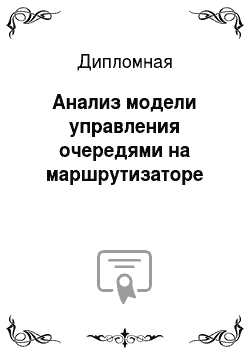gui_Callback = str2func (varargin{1});endif nargout [varargout{1:nargout}] = gui_mainfcn (gui_State, varargin{:});else gui_mainfcn (gui_State, varargin{:});end% End initialization code — DO NOT EDIT% —- Executes just before main is made visible. function main_OpeningFcn (hObject, eventdata, handles, varargin)% This function has no output args, see OutputFcn.% hObject handle to figure% eventdata reserved — to be defined in a future version of MATLAB% handles structure with handles and user data (see GUIDATA)% varargin command line arguments to main (see VARARGIN)% Choose default command line output for mainhandles. output = hObject;% Update handles structureguidata (hObject, handles);% UIWAIT makes main wait for user response (see UIRESUME)% uiwait (handles.figure1);% —- Outputs from this function are returned to the command line. function varargout = main_OutputFcn (hObject, eventdata, handles) % varargout cell array for returning output args (see VARARGOUT);% hObject handle to figure% eventdata reserved — to be defined in a future version of MATLAB% handles structure with handles and user data (see GUIDATA)% Get default command line output from handles structurevarargout{1} = handles. output;% ——————————————————————————————————function Untitled1_Callback (hObject, eventdata, handles)% hObject handle to Untitled1 (see GCBO)% eventdata reserved — to be defined in a future version of MATLAB% handles structure with handles and user data (see GUIDATA)% ——————————————————————————————————function Untitled3_Callback (hObject, eventdata, handles)% hObject handle to Untitled3 (see GCBO)% eventdata reserved — to be defined in a future version of MATLAB% handles structure with handles and user data (see GUIDATA)% Менюнастроекалгоритмовfunction Untitled4_Callback (hObject, eventdata, handles) alg_params;% Меню настроек параметров очередиfunction Untitled2_Callback (hObject, eventdata, handles) queue_params;alg_params.mfunction varargout = alg_params (varargin)% ALG_PARAMS MATLAB code for alg_params.fig% ALG_PARAMS, by itself, creates a new ALG_PARAMS or raises the existing% singleton*.%% H = ALG_PARAMS returns the handle to a new ALG_PARAMS or the handle to% the existing singleton*.%% ALG_PARAMS ('CALLBACK', hObject, eventData, handles,…) calls the local% function named CALLBACK in ALG_PARAMS.M with the given input arguments.%% ALG_PARAMS ('Property','Value',…) creates a new ALG_PARAMS or raises the% existing singleton*. Starting from the left, property value pairs are% applied to the GUI before alg_params_OpeningFcn gets called. An% unrecognized property name or invalid value makes property application% stop. All inputs are passed to alg_params_OpeningFcn via varargin.%% *See GUI Options on GUIDE’s Tools menu. Choose «GUI allows only one% instance to run (singleton)» .%% See also: GUIDE, GUIDATA, GUIHANDLES% Edit the above text to modify the response to help alg_params% Last Modified by GUIDE v2.5 20-May-2016 00:28:
20% Begin initialization code — DO NOT EDITgui_Singleton = 1;gui_State = struct ('gui_Name', mfilename, …'gui_Singleton', gui_Singleton, …'gui_OpeningFcn', @alg_params_OpeningFcn, …'gui_OutputFcn', @alg_params_OutputFcn, …'gui_LayoutFcn', [], …'gui_Callback', []);if nargin && ischar (varargin{1}) gui_State.gui_Callback = str2func (varargin{1});endif nargout [varargout{1:nargout}] = gui_mainfcn (gui_State, varargin{:});else gui_mainfcn (gui_State, varargin{:});end% End initialization code — DO NOT EDIT% —- Executes just before alg_params is made visible. function alg_params_OpeningFcn (hObject, eventdata, handles, varargin)% This function has no output args, see OutputFcn.% hObject handle to figure% eventdata reserved — to be defined in a future version of MATLAB% handles structure with handles and user data (see GUIDATA)% varargin command line arguments to alg_params (see VARARGIN)% Choose default command line output for alg_paramshandles.output = hObject;% Update handles structureguidata (hObject, handles);% UIWAIT makes alg_params wait for user response (see UIRESUME)% uiwait (handles.figure1);% —- Outputs from this function are returned to the command line. function varargout = alg_params_OutputFcn (hObject, eventdata, handles) % varargout cell array for returning output args (see VARARGOUT);% hObject handle to figure% eventdata reserved — to be defined in a future version of MATLAB% handles structure with handles and user data (see GUIDATA)% Get default command line output from handles structurevarargout{1} = handles. output;% —- Executes on selection change in popupmenu1. function popupmenu1_Callback (hObject, eventdata, handles)% hObject handle to popupmenu1 (see GCBO)% eventdata reserved — to be defined in a future version of MATLAB% handles structure with handles and user data (see GUIDATA)% Hints: contents = cellstr (get (hObject,'String')) returns popupmenu1 contents as cell array% contents{get (hObject,'Value')} returns selected item from popupmenu1% —- Executes during object creation, after setting all properties. function popupmenu1_CreateFcn (hObject, eventdata, handles)% hObject handle to popupmenu1 (see GCBO)% eventdata reserved — to be defined in a future version of MATLAB% handles empty — handles not created until after all CreateFcns called% Hint: popupmenu controls usually have a white background on Windows.% See ISPC and COMPUTER. if ispc && isequal (get (hObject,'BackgroundColor'), get (0,'defaultUicontrolBackgroundColor')) set (hObject,'BackgroundColor','white');end% Вызовопцийнастройкиfunction pushbutton1_Callback (hObject, eventdata, handles) val=get (handles.popupmenu1,'Value');switch (val)%Выбрали REDcase 1%Вызов формы настройки red_params;%Выбрали AREDcase 2%Вызов формы настройкиared_params;case 3 gred_params;end% Запускмоделиfunction pushbutton2_Callback (hObject, eventdata, handles) clear Sol%Параметры.
СДУglobal Init_Condsglobal Time_Modelglobal Step_Model%Параметрыочередиglobal C_global Tdglobal w_q%Функциядисциплиныglobal P_FunTime_Model=eval (get (handles.edit1,'String'));Step_Model=eval (get (handles.edit2,'String'));Init_Conds=[1 0 0]; val_select=get (handles.popupmenu2,'Value');switch val_selectcase 1 [t, Sol]=ode15s (@DEModel,[0 Time_Model], Init_Conds);case 2 [t, Sol]=SDE_Model ([0 Time_Model], Init_Conds, Step_Model);endfigure, plot (t, Sol (1:length (t), 1));xlabel ('Время t');ylabel ('Значение W (t)');title ('');figure, plot (t, Sol (1:length (t), 2));xlabel ('Время t');ylabel ('Значение Q (t)');title ('');figure, plot (t, Sol (1:length (t), 3));xlabel ('Время t');ylabel ('Значение Q^(t)');title ('');figure, plot3(Sol (1:length (t), 1), Sol (1:length (t), 2), Sol (1:length (t), 3));xlabel ('Значение W (t)');ylabel ('Значение Q (t)');zlabel ('Значение Q^(t)');% —- Executes on selection change in popupmenu2. function popupmenu2_Callback (hObject, eventdata, handles)% hObject handle to popupmenu2 (see GCBO)% eventdata reserved — to be defined in a future version of MATLAB% handles structure with handles and user data (see GUIDATA)% Hints: contents = cellstr (get (hObject,'String')) returns popupmenu2 contents as cell array% contents{get (hObject,'Value')} returns selected item from popupmenu2% —- Executes during object creation, after setting all properties. function popupmenu2_CreateFcn (hObject, eventdata, handles)% hObject handle to popupmenu2 (see GCBO)% eventdata reserved — to be defined in a future version of MATLAB% handles empty — handles not created until after all CreateFcns called% Hint: popupmenu controls usually have a white background on Windows.% See ISPC and COMPUTER. if ispc && isequal (get (hObject,'BackgroundColor'), get (0,'defaultUicontrolBackgroundColor')) set (hObject,'BackgroundColor','white');end% —- Executes on button press in pushbutton3. function pushbutton3_Callback (hObject, eventdata, handles)% hObject handle to pushbutton3 (see GCBO)% eventdata reserved — to be defined in a future version of MATLAB% handles structure with handles and user data (see GUIDATA) function edit1_Callback (hObject, eventdata, handles)% hObject handle to edit1 (see GCBO)% eventdata reserved — to be defined in a future version of MATLAB% handles structure with handles and user data (see GUIDATA)% Hints: get (hObject,'String') returns contents of edit1 as text% str2double (get (hObject,'String')) returns contents of edit1 as a double% —- Executes during object creation, after setting all properties. function edit1_CreateFcn (hObject, eventdata, handles)% hObject handle to edit1 (see GCBO)% eventdata reserved — to be defined in a future version of MATLAB% handles empty — handles not created until after all CreateFcns called% Hint: edit controls usually have a white background on Windows.% See ISPC and COMPUTER. if ispc && isequal (get (hObject,'BackgroundColor'), get (0,'defaultUicontrolBackgroundColor')) set (hObject,'BackgroundColor','white');endfunction edit2_Callback (hObject, eventdata, handles)% hObject handle to edit2 (see GCBO)% eventdata reserved — to be defined in a future version of MATLAB% handles structure with handles and user data (see GUIDATA)% Hints: get (hObject,'String') returns contents of edit2 as text% str2double (get (hObject,'String')) returns contents of edit2 as a double% —- Executes during object creation, after setting all properties. function edit2_CreateFcn (hObject, eventdata, handles)% hObject handle to edit2 (see GCBO)% eventdata reserved — to be defined in a future version of MATLAB% handles empty — handles not created until after all CreateFcns called% Hint: edit controls usually have a white background on Windows.% See ISPC and COMPUTER. if ispc && isequal (get (hObject,'BackgroundColor'), get (0,'defaultUicontrolBackgroundColor')) set (hObject,'BackgroundColor','white');endared_params.mfunction varargout = ared_params (varargin)% ARED_PARAMS MATLAB code for ared_params.fig% ARED_PARAMS, by itself, creates a new ARED_PARAMS or raises the existing% singleton*.%% H = ARED_PARAMS returns the handle to a new ARED_PARAMS or the handle to% the existing singleton*.%% ARED_PARAMS ('CALLBACK', hObject, eventData, handles,…) calls the local% function named CALLBACK in ARED_PARAMS.M with the given input arguments.%% ARED_PARAMS ('Property','Value',…) creates a new ARED_PARAMS or raises the% existing singleton*. Starting from the left, property value pairs are% applied to the GUI before ared_params_OpeningFcn gets called. An% unrecognized property name or invalid value makes property application% stop. All inputs are passed to ared_params_OpeningFcn via varargin.%% *See GUI Options on GUIDE’s Tools menu. Choose «GUI allows only one% instance to run (singleton)» .%% See also: GUIDE, GUIDATA, GUIHANDLES% Edit the above text to modify the response to help ared_params% Last Modified by GUIDE v2.5 20-May-2016 12:22:
41% Begin initialization code — DO NOT EDITgui_Singleton = 1;gui_State = struct ('gui_Name', mfilename, …'gui_Singleton', gui_Singleton, …'gui_OpeningFcn', @ared_params_OpeningFcn, …'gui_OutputFcn', @ared_params_OutputFcn, …'gui_LayoutFcn', [], …'gui_Callback', []);if nargin && ischar (varargin{1}) gui_State.gui_Callback = str2func (varargin{1});endif nargout [varargout{1:nargout}] = gui_mainfcn (gui_State, varargin{:});else gui_mainfcn (gui_State, varargin{:});end% End initialization code — DO NOT EDIT% —- Executes just before ared_params is made visible. function ared_params_OpeningFcn (hObject, eventdata, handles, varargin)% This function has no output args, see OutputFcn.% hObject handle to figure% eventdata reserved — to be defined in a future version of MATLAB% handles structure with handles and user data (see GUIDATA)% varargin command line arguments to ared_params (see VARARGIN)% Choose default command line output for ared_paramshandles.output = hObject;% Update handles structureguidata (hObject, handles);% UIWAIT makes ared_params wait for user response (see UIRESUME)% uiwait (handles.figure1);% —- Outputs from this function are returned to the command line. function varargout = ared_params_OutputFcn (hObject, eventdata, handles) % varargout cell array for returning output args (see VARARGOUT);% hObject handle to figure% eventdata reserved — to be defined in a future version of MATLAB% handles structure with handles and user data (see GUIDATA)% Get default command line output from handles structurevarargout{1} = handles. output;function edit1_Callback (hObject, eventdata, handles)% hObject handle to edit1 (see GCBO)% eventdata reserved — to be defined in a future version of MATLAB% handles structure with handles and user data (see GUIDATA)% Hints: get (hObject,'String') returns contents of edit1 as text% str2double (get (hObject,'String')) returns contents of edit1 as a double% —- Executes during object creation, after setting all properties. function edit1_CreateFcn (hObject, eventdata, handles)% hObject handle to edit1 (see GCBO)% eventdata reserved — to be defined in a future version of MATLAB% handles empty — handles not created until after all CreateFcns called% Hint: edit controls usually have a white background on Windows.% See ISPC and COMPUTER. if ispc && isequal (get (hObject,'BackgroundColor'), get (0,'defaultUicontrolBackgroundColor')) set (hObject,'BackgroundColor','white');endfunction edit2_Callback (hObject, eventdata, handles)% hObject handle to edit2 (see GCBO)% eventdata reserved — to be defined in a future version of MATLAB% handles structure with handles and user data (see GUIDATA)% Hints: get (hObject,'String') returns contents of edit2 as text% str2double (get (hObject,'String')) returns contents of edit2 as a double% —- Executes during object creation, after setting all properties. function edit2_CreateFcn (hObject, eventdata, handles)% hObject handle to edit2 (see GCBO)% eventdata reserved — to be defined in a future version of MATLAB% handles empty — handles not created until after all CreateFcns called% Hint: edit controls usually have a white background on Windows.% See ISPC and COMPUTER. if ispc && isequal (get (hObject,'BackgroundColor'), get (0,'defaultUicontrolBackgroundColor')) set (hObject,'BackgroundColor','white');endfunction edit3_Callback (hObject, eventdata, handles)% hObject handle to edit3 (see GCBO)% eventdata reserved — to be defined in a future version of MATLAB% handles structure with handles and user data (see GUIDATA)% Hints: get (hObject,'String') returns contents of edit3 as text% str2double (get (hObject,'String')) returns contents of edit3 as a double% —- Executes during object creation, after setting all properties. function edit3_CreateFcn (hObject, eventdata, handles)% hObject handle to edit3 (see GCBO)% eventdata reserved — to be defined in a future version of MATLAB% handles empty — handles not created until after all CreateFcns called% Hint: edit controls usually have a white background on Windows.% See ISPC and COMPUTER. if ispc && isequal (get (hObject,'BackgroundColor'), get (0,'defaultUicontrolBackgroundColor')) set (hObject,'BackgroundColor','white');end% Настройки REDfunction pushbutton1_Callback (hObject, eventdata, handles) global min_thglobal max_thglobal p_maxglobal P_Funmin_th=eval (get (handles.edit1,'String'));max_th=eval (get (handles.edit2,'String'));p_max=eval (get (handles.edit3,'String'));P_Fun=@ARed_Fun;ARed_Fun.mfunction [P] = ARed_Fun (z)global min_thglobal max_thglobal p_maxglobal beta_targ1=min_th + 0.4*(max_th — min_th);targ2 = min_th + 0.6*(max_th — min_th);alpha = min (0.01, p_max/4.0);P=0;beta=0.9;% Изменение p_max в соответствии с алгоритмом AREDifand (z > targ2, p_max <= 0.5) p_max = p_max + alpha;elseif and (z < targ1, p_max >= 0.01) p_max = p_max*beta;endendP=Red_Fun (z);endred_params.mfunction varargout = red_params (varargin)% RED_PARAMS MATLAB code for red_params.fig% RED_PARAMS, by itself, creates a new RED_PARAMS or raises the existing% singleton*.%% H = RED_PARAMS returns the handle to a new RED_PARAMS or the handle to% the existing singleton*.%% RED_PARAMS ('CALLBACK', hObject, eventData, handles,…) calls the local% function named CALLBACK in RED_PARAMS.M with the given input arguments.%% RED_PARAMS ('Property','Value',…) creates a new RED_PARAMS or raises the% existing singleton*. Starting from the left, property value pairs are% applied to the GUI before red_params_OpeningFcn gets called. An% unrecognized property name or invalid value makes property application% stop. All inputs are passed to red_params_OpeningFcn via varargin.%% *See GUI Options on GUIDE’s Tools menu. Choose «GUI allows only one% instance to run (singleton)» .%% See also: GUIDE, GUIDATA, GUIHANDLES% Edit the above text to modify the response to help red_params% Last Modified by GUIDE v2.5 20-May-2016 12:22:
34% Begin initialization code — DO NOT EDITgui_Singleton = 1;gui_State = struct ('gui_Name', mfilename, …'gui_Singleton', gui_Singleton, …'gui_OpeningFcn', @red_params_OpeningFcn, …'gui_OutputFcn', @red_params_OutputFcn, …'gui_LayoutFcn', [], …'gui_Callback', []);if nargin && ischar (varargin{1}) gui_State.gui_Callback = str2func (varargin{1});endif nargout [varargout{1:nargout}] = gui_mainfcn (gui_State, varargin{:});else gui_mainfcn (gui_State, varargin{:});end% End initialization code — DO NOT EDIT% —- Executes just before red_params is made visible. function red_params_OpeningFcn (hObject, eventdata, handles, varargin)% This function has no output args, see OutputFcn.% hObject handle to figure% eventdata reserved — to be defined in a future version of MATLAB% handles structure with handles and user data (see GUIDATA)% varargin command line arguments to red_params (see VARARGIN)% Choose default command line output for red_paramshandles.output = hObject;% Update handles structureguidata (hObject, handles);% UIWAIT makes red_params wait for user response (see UIRESUME)% uiwait (handles.figure1);% —- Outputs from this function are returned to the command line. function varargout = red_params_OutputFcn (hObject, eventdata, handles) % varargout cell array for returning output args (see VARARGOUT);% hObject handle to figure% eventdata reserved — to be defined in a future version of MATLAB% handles structure with handles and user data (see GUIDATA)% Get default command line output from handles structurevarargout{1} = handles. output;function edit1_Callback (hObject, eventdata, handles)% hObject handle to edit1 (see GCBO)% eventdata reserved — to be defined in a future version of MATLAB% handles structure with handles and user data (see GUIDATA)% Hints: get (hObject,'String') returns contents of edit1 as text% str2double (get (hObject,'String')) returns contents of edit1 as a double% —- Executes during object creation, after setting all properties. function edit1_CreateFcn (hObject, eventdata, handles)% hObject handle to edit1 (see GCBO)% eventdata reserved — to be defined in a future version of MATLAB% handles empty — handles not created until after all CreateFcns called% Hint: edit controls usually have a white background on Windows.% See ISPC and COMPUTER. if ispc && isequal (get (hObject,'BackgroundColor'), get (0,'defaultUicontrolBackgroundColor')) set (hObject,'BackgroundColor','white');endfunction edit2_Callback (hObject, eventdata, handles)% hObject handle to edit2 (see GCBO)% eventdata reserved — to be defined in a future version of MATLAB% handles structure with handles and user data (see GUIDATA)% Hints: get (hObject,'String') returns contents of edit2 as text% str2double (get (hObject,'String')) returns contents of edit2 as a double% —- Executes during object creation, after setting all properties. function edit2_CreateFcn (hObject, eventdata, handles)% hObject handle to edit2 (see GCBO)% eventdata reserved — to be defined in a future version of MATLAB% handles empty — handles not created until after all CreateFcns called% Hint: edit controls usually have a white background on Windows.% See ISPC and COMPUTER. if ispc && isequal (get (hObject,'BackgroundColor'), get (0,'defaultUicontrolBackgroundColor')) set (hObject,'BackgroundColor','white');endfunction edit3_Callback (hObject, eventdata, handles)% hObject handle to edit3 (see GCBO)% eventdata reserved — to be defined in a future version of MATLAB% handles structure with handles and user data (see GUIDATA)% Hints: get (hObject,'String') returns contents of edit3 as text% str2double (get (hObject,'String')) returns contents of edit3 as a double% —- Executes during object creation, after setting all properties. function edit3_CreateFcn (hObject, eventdata, handles)% hObject handle to edit3 (see GCBO)% eventdata reserved — to be defined in a future version of MATLAB% handles empty — handles not created until after all CreateFcns called% Hint: edit controls usually have a white background on Windows.% See ISPC and COMPUTER. if ispc && isequal (get (hObject,'BackgroundColor'), get (0,'defaultUicontrolBackgroundColor')) set (hObject,'BackgroundColor','white');end% Настройки REDfunction pushbutton1_Callback (hObject, eventdata, handles) global min_thglobal max_thglobal p_maxglobal P_Funmin_th=eval (get (handles.edit1,'String'));max_th=eval (get (handles.edit2,'String'));p_max=eval (get (handles.edit3,'String'));P_Fun=@Red_Fun;Red_Fun.m%Функция дисциплины REDfunction [P] = Red_Fun (z)global min_thglobal max_thglobal p_maxP=0;%Условия функции RED для вычисления вероятности сбросаif and (z>0,z<=min_th) P=0;elseif and (z>min_th, z<=max_th) P=(z-min_th)*p_max/(max_th-min_th);elseif (z>max_th)P=1;endendendendgred_params.mfunction varargout = gred_params (varargin)% GRED_PARAMS MATLAB code for gred_params.fig% GRED_PARAMS, by itself, creates a new GRED_PARAMS or raises the existing% singleton*.%% H = GRED_PARAMS returns the handle to a new GRED_PARAMS or the handle to% the existing singleton*.%% GRED_PARAMS ('CALLBACK', hObject, eventData, handles,…) calls the local% function named CALLBACK in GRED_PARAMS.M with the given input arguments.%% GRED_PARAMS ('Property','Value',…) creates a new GRED_PARAMS or raises the% existing singleton*. Starting from the left, property value pairs are% applied to the GUI before gred_params_OpeningFcn gets called. An% unrecognized property name or invalid value makes property application% stop. All inputs are passed to gred_params_OpeningFcn via varargin.%% *See GUI Options on GUIDE’s Tools menu. Choose «GUI allows only one% instance to run (singleton)» .%% See also: GUIDE, GUIDATA, GUIHANDLES% Edit the above text to modify the response to help gred_params% Last Modified by GUIDE v2.5 20-May-2016 17:22:
47% Begin initialization code — DO NOT EDITgui_Singleton = 1;gui_State = struct ('gui_Name', mfilename, …'gui_Singleton', gui_Singleton, …'gui_OpeningFcn', @gred_params_OpeningFcn, …'gui_OutputFcn', @gred_params_OutputFcn, …'gui_LayoutFcn', [], …'gui_Callback', []);if nargin && ischar (varargin{1}) gui_State.gui_Callback = str2func (varargin{1});endif nargout [varargout{1:nargout}] = gui_mainfcn (gui_State, varargin{:});else gui_mainfcn (gui_State, varargin{:});end% End initialization code — DO NOT EDIT% —- Executes just before gred_params is made visible. function gred_params_OpeningFcn (hObject, eventdata, handles, varargin)% This function has no output args, see OutputFcn.% hObject handle to figure% eventdata reserved — to be defined in a future version of MATLAB% handles structure with handles and user data (see GUIDATA)% varargin command line arguments to gred_params (see VARARGIN)% Choose default command line output for gred_paramshandles.output = hObject;% Update handles structureguidata (hObject, handles);% UIWAIT makes gred_params wait for user response (see UIRESUME)% uiwait (handles.figure1);% —- Outputs from this function are returned to the command line. function varargout = gred_params_OutputFcn (hObject, eventdata, handles) % varargout cell array for returning output args (see VARARGOUT);% hObject handle to figure% eventdata reserved — to be defined in a future version of MATLAB% handles structure with handles and user data (see GUIDATA)% Get default command line output from handles structurevarargout{1} = handles. output;function edit1_Callback (hObject, eventdata, handles)% hObject handle to edit1 (see GCBO)% eventdata reserved — to be defined in a future version of MATLAB% handles structure with handles and user data (see GUIDATA)% Hints: get (hObject,'String') returns contents of edit1 as text% str2double (get (hObject,'String')) returns contents of edit1 as a double% —- Executes during object creation, after setting all properties. function edit1_CreateFcn (hObject, eventdata, handles)% hObject handle to edit1 (see GCBO)% eventdata reserved — to be defined in a future version of MATLAB% handles empty — handles not created until after all CreateFcns called% Hint: edit controls usually have a white background on Windows.% See ISPC and COMPUTER. if ispc && isequal (get (hObject,'BackgroundColor'), get (0,'defaultUicontrolBackgroundColor')) set (hObject,'BackgroundColor','white');endfunction edit2_Callback (hObject, eventdata, handles)% hObject handle to edit2 (see GCBO)% eventdata reserved — to be defined in a future version of MATLAB% handles structure with handles and user data (see GUIDATA)% Hints: get (hObject,'String') returns contents of edit2 as text% str2double (get (hObject,'String')) returns contents of edit2 as a double% —- Executes during object creation, after setting all properties. function edit2_CreateFcn (hObject, eventdata, handles)% hObject handle to edit2 (see GCBO)% eventdata reserved — to be defined in a future version of MATLAB% handles empty — handles not created until after all CreateFcns called% Hint: edit controls usually have a white background on Windows.% See ISPC and COMPUTER. if ispc && isequal (get (hObject,'BackgroundColor'), get (0,'defaultUicontrolBackgroundColor')) set (hObject,'BackgroundColor','white');endfunction edit3_Callback (hObject, eventdata, handles)% hObject handle to edit3 (see GCBO)% eventdata reserved — to be defined in a future version of MATLAB% handles structure with handles and user data (see GUIDATA)% Hints: get (hObject,'String') returns contents of edit3 as text% str2double (get (hObject,'String')) returns contents of edit3 as a double% —- Executes during object creation, after setting all properties. function edit3_CreateFcn (hObject, eventdata, handles)% hObject handle to edit3 (see GCBO)% eventdata reserved — to be defined in a future version of MATLAB% handles empty — handles not created until after all CreateFcns called% Hint: edit controls usually have a white background on Windows.% See ISPC and COMPUTER. if ispc && isequal (get (hObject,'BackgroundColor'), get (0,'defaultUicontrolBackgroundColor')) set (hObject,'BackgroundColor','white');end% Настройки GREDfunction pushbutton1_Callback (hObject, eventdata, handles) global min_thglobal max_thglobal p_maxglobal P_Funmin_th=eval (get (handles.edit1,'String'));max_th=eval (get (handles.edit2,'String'));p_max=eval (get (handles.edit3,'String'));P_Fun=@GRed_Fun;GRed_Fun.mfunction [P] = GRed_Fun (z)%UNTITLED3 Summary of this function goes here% Detailed explanation goguies hereglobal min_thglobal max_thglobal p_maxglobal p_minglobal Count_Cif (z<min_th) P=0; elseif and (z>=min_th, z<max_th) P=p_max*(z-min_th)/(max_th-min_th);elseif and (z>=max_th, z<2*max_th) P=p_max+(1-p_max)*(z-max_th)/max_th;else% if (z>=2*max_th) P=1;endendend% endendSDE_Model.m%Стохастическаямодельfunction [t, Sol]=SDE_Model (tspan, Init_Conds, Step_Model)%Параметрыочередиglobal C_global Tdglobal w_q%Функциядисциплиныglobal P_Funh=Step_Model;t=tspan (1):h:tspan (2);Count=length (t);X (1,1)=Init_Conds (1);X (1,2)=Init_Conds (2);X (1,3)=Init_Conds (3);%Стохастический метод Эйлераfor i=1:Count% take N steps y_=DEModel (t (i), X (i:));%Размер окна W=X (i, 1);%Мгновенная длина Q=X (i, 2);%Скользяцее среднее длины очереди Q_=X (i, 3);%Расчет стохастических коэффициентовif (Q>C_)C1=C_;else C1=Q;end R1=sqrt ((1+W2*P_Fun (Q_))/Time_T (Q)); R2=sqrt ((W/Time_T (Q)-C1));%Метод Эйлера при постоянном h для стохастической моделиX (i+1,1)=X (i, 1)+y_(1)*h+sqrt (h)*R1*randn; X (i+1,2)=X (i, 2)+y_(2)*h+sqrt (h)*R2*randn; X (i+1,3)=X (i, 3)+y_(3)*h;endSol=X;endDEModel.m%Детерминированная модельfunction [dy] = DEModel (t, y)%Параметрыочередиglobal C_global Tdglobal w_q%Функциядисциплиныglobal P_Fundy = zeros (3,1); %Размер окнаW=y (1);%Мгновенная длина Q=y (2);%Скользяцее среднее длины очереди Q_=y (3);if (Q>C_) C1=C_;else C1=Q;enddy (1) = (1-W2*P_Fun (Q_))/Time_T (Q);dy (2) = (W/Time_T (Q)-C1);dy (3) = w_q*C1*(Q-Q_);end.