Требования к составу и параметрам технических средств
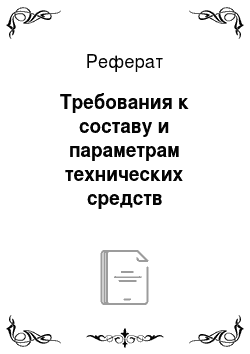
This→textBox2→KeyPress += gcnew System: Windows: Forms: KeyPressEventHandler (this, &Form1: textBox2_KeyPress); This→textBox1→KeyPress += gcnew System: Windows: Forms: KeyPressEventHandler (this, &Form1: textBox1_KeyPress); Private: System: Void textBox2_KeyPress (System: Object^ sender, System: Windows: Forms: KeyPressEventArgs^ e). Private: System: Void textBox1_KeyPress (System: Object… Читать ещё >
Требования к составу и параметрам технических средств (реферат, курсовая, диплом, контрольная)
Для функционирования программы необходим персональный компьютер соответствующий минимальным требованиям к составу данного программного продукта:
- · процессор IntelPentium или совместимый,
- · объем свободной оперативной памяти 3000 Кб,
- · объем необходимой памяти на жестком диске 1000 Кб,
- · стандартный VGA монитор,
- · стандартная клавиатура,
- · манипулятор «мышь»
Требования к информационной и программной совместимости
Программа должна работать под операционной системой Microsoft Windows XP и выше.
Требования к программной документации
В пакет программной системы должен входить «Руководство пользователя», документ, благодаря которому пользователь, впервые использующий программный продукт, будет без труда ориентироваться.
Стадии и этапы разработки
Стадии. | Результат. | Время выполнения. | |
Системный анализ. | Математическая постановка задачи. | 1 день. | |
Проектирование и программная реализация. | Исходный код и графический интерфейс. | 4 дня. | |
Документирование. | Руководство пользователя. | 2 дня. | |
Алгоритм решения задачи
- 1. Вводим количество узлов интерполяции (N).
- 2. Вводим элементы массива X и Y.
- 3. Вычислениям шаг (h), где h=x [1] - x [0].
Листинг программы
#include «Interpolation. h» .
#pragma once.
namespace InterpolationLagrange {.
using namespace System;
using namespace System: ComponentModel;
using namespace System: Collections;
using namespace System: Windows: Forms;
using namespace System: Data;
using namespace System: Drawing;
// /.
// / Сводка для Form1.
// /.
public ref class Form1: public System: Windows: Forms: Form.
{.
public:
Form1 (void).
{.
InitializeComponent ();
// TODO: добавьте код конструктора.
}.
protected:
// /.
// / Освободить все используемые ресурсы.
// /.
~Form1 ().
{.
if (components).
{.
delete components;
}.
}.
private: System: Windows: Forms: GroupBox^ groupBox1;
protected:
private: System: Windows: Forms: Button^ button2;
private: System: Windows: Forms: Button^ button1;
private: System: Windows: Forms: TextBox^ textBox2;
private: System: Windows: Forms: TextBox^ textBox1;
private: System: Windows: Forms: Label^ label2;
private: System: Windows: Forms: Label^ label1;
private: System: Windows: Forms: GroupBox^ groupBox2;
private: System: Windows: Forms: TextBox^ textBox3;
private: System: Windows: Forms: Label^ label3;
private: System: Windows: Forms: DataGridView^ dataGridView1;
private: System: Windows: Forms: DataGridViewTextBoxColumn^ X;
private: System: Windows: Forms: DataGridViewTextBoxColumn^ Y;
private:
// /.
// / Требуется переменная конструктора.
// /.
System: ComponentModel: Container ^components;
#pragma region Windows Form Designer generated code.
// /.
// / Обязательный метод для поддержки конструктора — не изменяйте.
// / содержимое данного метода при помощи редактора кода.
// /.
void InitializeComponent (void).
{.
this->groupBox1 = (gcnew System: Windows: Forms: GroupBox ());
this->button2 = (gcnew System: Windows: Forms: Button ());
this->button1 = (gcnew System: Windows: Forms: Button ());
this->textBox2 = (gcnew System: Windows: Forms: TextBox ());
this->textBox1 = (gcnew System: Windows: Forms: TextBox ());
this->label2 = (gcnew System: Windows: Forms: Label ());
this->label1 = (gcnew System: Windows: Forms: Label ());
this->groupBox2 = (gcnew System: Windows: Forms: GroupBox ());
this->textBox3 = (gcnew System: Windows: Forms: TextBox ());
this->label3 = (gcnew System: Windows: Forms: Label ());
this->dataGridView1 = (gcnew System: Windows: Forms: DataGridView ());
this->X = (gcnew System: Windows: Forms: DataGridViewTextBoxColumn ());
this->Y = (gcnew System: Windows: Forms: DataGridViewTextBoxColumn ());
this->groupBox1->SuspendLayout ();
this->groupBox2->SuspendLayout ();
(cli: safe_cast (this->dataGridView1)) — >BeginInit ();
this->SuspendLayout ();
// groupBox1.
this->groupBox1->Controls->Add (this->button2);
this->groupBox1->Controls->Add (this->button1);
this->groupBox1->Controls->Add (this->textBox2);
this->groupBox1->Controls->Add (this->textBox1);
this->groupBox1->Controls->Add (this->label2);
this->groupBox1->Controls->Add (this->label1);
this->groupBox1->Location = System: Drawing: Point (15, 15);
this->groupBox1->Name = L" groupBox1″ ;
this->groupBox1->Size = System: Drawing: Size (250, 220);
this->groupBox1->TabIndex = 0;
this->groupBox1->TabStop = false;
this->groupBox1->Text = L" Ввод данных «;
// button2.
this->button2->Location = System: Drawing: Point (13, 180);
this->button2->Name = L" button2″ ;
this->button2->Size = System: Drawing: Size (220, 23);
this->button2->TabIndex = 5;
this->button2->Text = L" Найти решение" ;
this->button2->UseVisualStyleBackColor = true;
this->button2->Click += gcnew System: EventHandler (this, &Form1: button2_Click);
// button1.
this->button1->Location = System: Drawing: Point (205, 25);
this->button1->Name = L" button1″ ;
this->button1->Size = System: Drawing: Size (39, 23);
this->button1->TabIndex = 4;
this->button1->Text = L" Ok" ;
this->button1->UseVisualStyleBackColor = true;
this->button1->Click += gcnew System: EventHandler (this, &Form1: button1_Click);
// textBox2.
this->textBox2->Location = System: Drawing: Point (78, 147);
this->textBox2->Name = L" textBox2″ ;
this->textBox2->Size = System: Drawing: Size (121, 20);
this->textBox2->TabIndex = 3;
this->textBox2->KeyPress += gcnew System: Windows: Forms: KeyPressEventHandler (this, &Form1: textBox2_KeyPress);
// textBox1.
this->textBox1->Location = System: Drawing: Point (124, 27);
this->textBox1->Name = L" textBox1″ ;
this->textBox1->Size = System: Drawing: Size (75, 20);
this->textBox1->TabIndex = 2;
this->textBox1->KeyPress += gcnew System: Windows: Forms: KeyPressEventHandler (this, &Form1: textBox1_KeyPress);
// label2.
this->label2->AutoSize = true;
this->label2->Location = System: Drawing: Point (10, 150);
this->label2->Name = L" label2″ ;
this->label2->Size = System: Drawing: Size (62, 13);
this->label2->TabIndex = 1;
this->label2->Text = L" Введите X: «;
// label1.
this->label1->AutoSize = true;
this->label1->Location = System: Drawing: Point (10, 30);
this->label1->Name = L" label1″ ;
this->label1->Size = System: Drawing: Size (108, 13);
this->label1->TabIndex = 0;
this->label1->Text = L" Введите к-во узлов: «;
// groupBox2.
this->groupBox2->Controls->Add (this->textBox3);
this->groupBox2->Controls->Add (this->label3);
this->groupBox2->Location = System: Drawing: Point (15, 240);
this->groupBox2->Name = L" groupBox2″ ;
this->groupBox2->Size = System: Drawing: Size (250, 60);
this->groupBox2->TabIndex = 1;
this->groupBox2->TabStop = false;
this->groupBox2->Text = L" Результат «;
// textBox3.
this->textBox3->Location = System: Drawing: Point (55, 27);
this->textBox3->Name = L" textBox3″ ;
this->textBox3->ReadOnly = true;
this->textBox3->Size = System: Drawing: Size (150, 20);
this->textBox3->TabIndex = 1;
// label3.
this->label3->AutoSize = true;
this->label3->Location = System: Drawing: Point (15, 30);
this->label3->Name = L" label3″ ;
this->label3->Size = System: Drawing: Size (34, 13);
this->label3->TabIndex = 0;
this->label3->Text = L" P (x) =";
// dataGridView1.
this->dataGridView1->AllowUserToAddRows = false;
this->dataGridView1->AllowUserToDeleteRows = false;
this->dataGridView1->AllowUserToResizeColumns = false;
this->dataGridView1->AllowUserToResizeRows = false;
this->dataGridView1->ColumnHeadersHeightSizeMode = System: Windows: Forms: DataGridViewColumnHeadersHeightSizeMode: AutoSize;
this->dataGridView1->Columns->AddRange (gcnew cli: array (2) {this->X, this->Y});
this->dataGridView1->Location = System: Drawing: Point (275, 15);
this->dataGridView1->Name = L" dataGridView1″ ;
this->dataGridView1->RowHeadersVisible = false;
this->dataGridView1->ScrollBars = System: Windows: Forms: ScrollBars: Vertical;
this->dataGridView1->Size = System: Drawing: Size (154, 285);
this->dataGridView1->TabIndex = 2;
// X.
this->X->Frozen = true;
this->X->HeaderText = L" X" ;
this->X->Name = L" X" ;
this->X->SortMode = System: Windows: Forms: DataGridViewColumnSortMode: NotSortable;
this->X->Width = 75;
// Y.
this->Y->Frozen = true;
this->Y->HeaderText = L" Y" ;
this->Y->Name = L" Y" ;
this->Y->SortMode = System: Windows: Forms: DataGridViewColumnSortMode: NotSortable;
this->Y->Width = 75;
// Form1.
this->AutoScaleDimensions = System: Drawing: SizeF (6, 13);
this->AutoScaleMode = System: Windows: Forms: AutoScaleMode: Font;
this->ClientSize = System: Drawing: Size (444, 312);
this->Controls->Add (this->dataGridView1);
this->Controls->Add (this->groupBox2);
this->Controls->Add (this->groupBox1);
this->Name = L" Form1″ ;
this->Text = L" Интерполяция методом Лагранжа" ;
this->Load += gcnew System: EventHandler (this, &Form1: Form1_Load);
this->groupBox1->ResumeLayout (false);
this->groupBox1->PerformLayout ();
this->groupBox2->ResumeLayout (false);
this->groupBox2->PerformLayout ();
(cli: safe_cast (this->dataGridView1)) — >EndInit ();
this->ResumeLayout (false);
}.
#pragma endregion.
String^ decSeparator;
private: System: Void Form1_Load (System: Object^ sender, System: EventArgs^ e).
{.
decSeparator = Globalization: NumberFormatInfo: CurrentInfo->NumberDecimalSeparator;
}.
private: System: Void button1_Click (System: Object^ sender, System: EventArgs^ e).
{.
if (! int: TryParse (textBox1->Text, (int) n)).
{.
MessageBox: Show (L" Ошибка! Проверте правильность ввода параметра — n");
return;
}.
n = int: Parse (textBox1->Text);
if (! n).
{.
MessageBox: Show (L" Ошибка! Проверте правильность ввода n > 0″);
return;
}.
while (dataGridView1->RowCount! = 0) // Удалим все строки из dataGridView1.
dataGridView1->Rows->RemoveAt (0);
for (int i=0; i! =n; ++i) // Добавить n строк.
dataGridView1->Rows->Add ();
}.
private: System: Void button2_Click (System: Object^ sender, System: EventArgs^ e).
{.
if (! int: TryParse (textBox1->Text, (int) n)).
{.
MessageBox: Show (L" Ошибка! Проверте правильность ввода параметра — n");
return;
}.
n = int: Parse (textBox1->Text);
if (! n).
{.
MessageBox: Show (L" Ошибка! Проверте правильность ввода n > 0″);
return;
}.
double x = 0.0;
if (! Double: TryParse (textBox2->Text, x)).
{.
MessageBox: Show (L" Ошибка! Проверте правильность ввода параметра — x");
return;
}.
Points *points = new Points [n];
for (unsigned int i=0; i! =n; ++i).
{.
String ^str;
str = dataGridView1->Rows [i] - >Cells [0] - >FormattedValue->ToString ();
if (! Double: TryParse (str, points [i]. x)).
{.
MessageBox: Show (L" Ошибка! Проверте правильность ввода узлов");
return;
}.
str = dataGridView1->Rows [i] - >Cells [1] - >FormattedValue->ToString ();
if (! Double: TryParse (str, points [i]. y)).
{.
MessageBox: Show (L" Ошибка! Проверте правильность ввода узлов");
return;
}.
}.
textBox3->Text = interpolation. Lagrange (x, points, n). ToString ();
delete [] points;
}.
private: System: Void textBox1_KeyPress (System: Object^ sender, System: Windows: Forms: KeyPressEventArgs^ e).
{.
if (Char: IsDigit (e->KeyChar)).
return;
if (e->KeyChar == (char) Keys: Back).
return;
e->Handled = true;
}.
private: System: Void textBox2_KeyPress (System: Object^ sender, System: Windows: Forms: KeyPressEventArgs^ e).
{.
bool flDecSeparator = false;
if (! (textBox2->Text->Length) && (e->KeyChar == '-')).
return;
if (Char: IsDigit (e->KeyChar)).
return;
if (e->KeyChar == (char) Keys: Back).
return;
if (textBox2->Text->IndexOf (decSeparator)! = - 1).
flDecSeparator = true;
if (flDecSeparator).
{.
e->Handled = true;
return;
}.
if (e->KeyChar. ToString () == decSeparator).
return;
e->Handled = true;
}.
};
}.
Блок схема