Проектирование модуля учёта выдачи книг в библиотеке
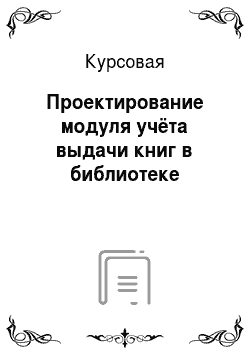
Changes to this file may cause incorrect behavior and will be lost if// the code is regenerated.// //———————————————————————————————————————namespace BooksMaster. Properties {[global:System.CodeDom.Compiler.GeneratedCodeAttribute («Microsoft.VisualStudio.Editors.SettingsDesigner.SettingsSingleFileGenerator», «8. InternalsealedpartialclassSettings: global… Читать ещё >
Проектирование модуля учёта выдачи книг в библиотеке (реферат, курсовая, диплом, контрольная)
Содержание
- 1. Структура бизнес-процессов предприятия
- 2. Структура БД
- 3. Пользовательский интерфейс
- Заключение
- Список литературы
- Приложение — Код программы
Drawing.FontStyle.Bold, System.Drawing.GraphicsUnit.Point, ((byte)(204)));this.NewNameBox.Location = new System.Drawing.Point (428, 108);this.NewNameBox.Name = «NewNameBox» ;this.NewNameBox.Size = new System.Drawing.Size (169, 22);this.NewNameBox.TabIndex = 13;// // NewNameLabel// this.NewNameLabel.AutoSize = true;this.NewNameLabel.Font = new System.Drawing.Font («Arial», 9.75 °F, System.Drawing.FontStyle.Bold, System.Drawing.GraphicsUnit.Point, ((byte)(204)));this.NewNameLabel.Location = new System.Drawing.Point (427, 89);this.NewNameLabel.Name = «NewNameLabel» ;this.NewNameLabel.Size = new System.Drawing.Size (111, 16);this.NewNameLabel.TabIndex = 14;this.NewNameLabel.Text = «названиекниги» ;// // NewAutorLabel// this.NewAutorLabel.AutoSize = true;this.NewAutorLabel.Font = new System.Drawing.Font («Arial», 9.75 °F, System.Drawing.FontStyle.Bold, System.Drawing.GraphicsUnit.Point, ((byte)(204)));this.NewAutorLabel.Location = new System.Drawing.Point (427, 136);this.NewAutorLabel.Name = «NewAutorLabel» ;this.NewAutorLabel.Size = new System.Drawing.Size (163, 16);this.NewAutorLabel.TabIndex = 16;this.NewAutorLabel.Text = «информацияобавторе» ;// // NewAutorBox// this.NewAutorBox.Font = new System.Drawing.Font («Arial», 9.75 °F, System.Drawing.FontStyle.Bold, System.Drawing.GraphicsUnit.Point, ((byte)(204)));this.NewAutorBox.Location = new System.Drawing.Point (428, 155);this.NewAutorBox.Name = «NewAutorBox» ;this.NewAutorBox.Size = new System.Drawing.Size (169, 22);this.NewAutorBox.TabIndex = 15;// // NewGenreLabel// this.NewGenreLabel.AutoSize = true;this.NewGenreLabel.Font = new System.Drawing.Font («Arial», 9.75 °F, System.Drawing.FontStyle.Bold, System.Drawing.GraphicsUnit.Point, ((byte)(204)));this.NewGenreLabel.Location = new System.Drawing.Point (427, 184);this.NewGenreLabel.Name = «NewGenreLabel» ;this.NewGenreLabel.Size = new System.Drawing.Size (141, 16);this.NewGenreLabel.TabIndex = 20;this.NewGenreLabel.Text = «жанрпроизведения» ;// // NewGenreBox// this.NewGenreBox.Font = new System.Drawing.Font («Arial», 9.75 °F, System.Drawing.FontStyle.Bold, System.Drawing.GraphicsUnit.Point, ((byte)(204)));this.NewGenreBox.Location = new System.Drawing.Point (428, 203);this.NewGenreBox.Name = «NewGenreBox» ;this.NewGenreBox.Size = new System.Drawing.Size (169, 22);this.NewGenreBox.TabIndex = 19;// // NewYearLabel// this.NewYearLabel.AutoSize = true;this.NewYearLabel.Font = new System.Drawing.Font («Arial», 9.75 °F, System.Drawing.FontStyle.Bold, System.Drawing.GraphicsUnit.Point, ((byte)(204)));this.NewYearLabel.Location = new System.Drawing.Point (427, 280);this.NewYearLabel.Name = «NewYearLabel» ;this.NewYearLabel.Size = new System.Drawing.Size (88, 16);this.NewYearLabel.TabIndex = 22;this.NewYearLabel.Text = «годиздания» ;// // NewYearBox// this.NewYearBox.Font = new System.Drawing.Font («Arial», 9.75 °F, System.Drawing.FontStyle.Bold, System.Drawing.GraphicsUnit.Point, ((byte)(204)));this.NewYearBox.Location = new System.Drawing.Point (428, 299);this.NewYearBox.Name = «NewYearBox» ;this.NewYearBox.Size = new System.Drawing.Size (169, 22);this.NewYearBox.TabIndex = 21;// // NewPublisherLabel// this.NewPublisherLabel.AutoSize = true;this.NewPublisherLabel.Font = new System.Drawing.Font («Arial», 9.75 °F, System.Drawing.FontStyle.Bold, System.Drawing.GraphicsUnit.Point, ((byte)(204)));this.NewPublisherLabel.Location = new System.Drawing.Point (427, 231);this.NewPublisherLabel.Name = «NewPublisherLabel» ;this.NewPublisherLabel.Size = new System.Drawing.Size (98, 16);this.NewPublisherLabel.TabIndex = 24;this.NewPublisherLabel.Text = «издательство» ;// // NewPublisherBox// this.NewPublisherBox.Font = new System.Drawing.Font («Arial», 9.75 °F, System.Drawing.FontStyle.Bold, System.Drawing.GraphicsUnit.Point, ((byte)(204)));this.NewPublisherBox.Location = new System.Drawing.Point (428, 250);this.NewPublisherBox.Name = «NewPublisherBox» ;this.NewPublisherBox.Size = new System.Drawing.Size (169, 22);this.NewPublisherBox.TabIndex = 23;// // SearchLabel// this.SearchLabel.AutoSize = true;this.SearchLabel.Font = new System.Drawing.Font («Arial», 9.75 °F, System.Drawing.FontStyle.Bold, System.Drawing.GraphicsUnit.Point, ((byte)(204)));this.SearchLabel.ForeColor = System.Drawing.Color.Red;this.SearchLabel.Location = new System.Drawing.Point (616, 33);this.SearchLabel.Name = «SearchLabel» ;this.SearchLabel.Size = new System.Drawing.Size (53, 16);this.SearchLabel.TabIndex = 25;this.SearchLabel.Text = «ПОИСК» ;// // DeleteAllButton// this.DeleteAllButton.Font = new System.Drawing.Font («Arial», 8.25 °F, System.Drawing.FontStyle.Bold, System.Drawing.GraphicsUnit.Point, ((byte)(204)));this.DeleteAllButton.Location = new System.Drawing.Point (428, 389);this.DeleteAllButton.Name = «DeleteAllButton» ;this.DeleteAllButton.Size = new System.Drawing.Size (169, 24);this.DeleteAllButton.TabIndex = 27;this.DeleteAllButton.Text = «удалитьвсезаписи» ;this.DeleteAllButton.UseVisualStyleBackColor = true;this.DeleteAllButton.Click += new System. EventHandler (this.DeleteAllButton_Click);// // SortLabel// this.SortLabel.AutoSize = true;this.SortLabel.Font = new System.Drawing.Font («Arial», 9.75 °F, System.Drawing.FontStyle.Bold, System.Drawing.GraphicsUnit.Point, ((byte)(204)));this.SortLabel.ForeColor = System.Drawing.Color.Red;this.SortLabel.Location = new System.Drawing.Point (615, 302);this.SortLabel.Name = «SortLabel» ;this.SortLabel.Size = new System.Drawing.Size (98, 16);this.SortLabel.TabIndex = 28;this.SortLabel.Text = «СОРТИРОВКА» ;// // AddLabel// this.AddLabel.AutoSize = true;this.AddLabel.Font = new System.Drawing.Font («Arial», 9.75 °F, System.Drawing.FontStyle.Bold, System.Drawing.GraphicsUnit.Point, ((byte)(204)));this.AddLabel.ForeColor = System.Drawing.Color.Red;this.AddLabel.Location = new System.Drawing.Point (428, 33);this.AddLabel.Name = «AddLabel» ;this.AddLabel.Size = new System.Drawing.Size (97, 16);this.AddLabel.TabIndex = 29;this.AddLabel.Text = «ДОБАВЛЕНИЕ» ;// // DeleteLabel// this.DeleteLabel.AutoSize = true;this.DeleteLabel.Font = new System.Drawing.Font («Arial», 9.75 °F, System.Drawing.FontStyle.Bold, System.Drawing.GraphicsUnit.Point, ((byte)(204)));this.DeleteLabel.ForeColor = System.Drawing.Color.Red;this.DeleteLabel.Location = new System.Drawing.Point (428, 335);this.DeleteLabel.Name = «DeleteLabel» ;this.DeleteLabel.Size = new System.Drawing.Size (77, 16);this.DeleteLabel.TabIndex = 30;this.DeleteLabel.Text = «УДАЛЕНИЕ» ;// // BookMaster// this. AutoScaleDimensions = new System.Drawing.SizeF (6 °F, 13F);this.AutoScaleMode = System.Windows.Forms.AutoScaleMode.Font;this.BackColor = System.Drawing.Color.DodgerBlue;this.ClientSize = new System.Drawing.Size (790, 419);this.Controls.Add (this.DeleteLabel);this.Controls.Add (this.AddLabel);this.Controls.Add (this.SortLabel);this.Controls.Add (this.DeleteAllButton);this.Controls.Add (this.SearchLabel);this.Controls.Add (this.NewPublisherLabel);this.Controls.Add (this.NewPublisherBox);this.Controls.Add (this.NewYearLabel);this.Controls.Add (this.NewYearBox);this.Controls.Add (this.NewGenreLabel);this.Controls.Add (this.NewGenreBox);this.Controls.Add (this.NewAutorLabel);this.Controls.Add (this.NewAutorBox);this.Controls.Add (this.NewNameLabel);this.Controls.Add (this.NewNameBox);this.Controls.Add (this.SortByGenreButton);this.Controls.Add (this.GenreLabel);this.Controls.Add (this.AutorLabel);this.Controls.Add (this.GenreBox);this.Controls.Add (this.AutorBox);this.Controls.Add (this.SearchByGenreButton);this.Controls.Add (this.SearchByAutorButton);this.Controls.Add (this.SortByAutorButton);this.Controls.Add (this.SortByNameButton);this.Controls.Add (this.DeleteSelectedButton);this.Controls.Add (this.AddButton);this.Controls.Add (this.BooksBox);this.Controls.Add (this.MyMenu);this.FormBorderStyle = System.Windows.Forms.FormBorderStyle.Fixed3D;this.Icon = ((System.Drawing.Icon)(resources.GetObject («$this.Icon»)));this.MainMenuStrip = this. MyMenu;this.MaximizeBox = false;this.Name = «BookMaster» ;this.Text = «BooksMaster» ;this.MyMenu.ResumeLayout (false);this.MyMenu.PerformLayout ();this.ResumeLayout (false);this.PerformLayout ();}#endregionprivate System.Windows.Forms.ListBox BooksBox;private System.Windows.Forms.MenuStrip MyMenu;private System.Windows.Forms.ToolStripMenuItemфайлToolStripMenuItem;private System.Windows.Forms.Button AddButton;private System.Windows.Forms.Button DeleteSelectedButton;private System.Windows.Forms.Button SortByNameButton;private System.Windows.Forms.Button SortByAutorButton;private System.Windows.Forms.Button SearchByAutorButton;private System.Windows.Forms.Button SearchByGenreButton;private System.Windows.Forms.TextBox AutorBox;private System.Windows.Forms.TextBox GenreBox;private System.Windows.Forms.Label AutorLabel;private System.Windows.Forms.Label GenreLabel;private System.Windows.Forms.ToolStripMenuItemсохранитьToolStripMenuItem;private System.Windows.Forms.Button SortByGenreButton;private System.Windows.Forms.TextBox NewNameBox;private System.Windows.Forms.Label NewNameLabel;private System.Windows.Forms.Label NewAutorLabel;private System.Windows.Forms.TextBox NewAutorBox;private System.Windows.Forms.Label NewGenreLabel;private System.Windows.Forms.TextBox NewGenreBox;private System.Windows.Forms.Label NewYearLabel;private System.Windows.Forms.TextBox NewYearBox;private System.Windows.Forms.Label NewPublisherLabel;private System.Windows.Forms.TextBox NewPublisherBox;private System.Windows.Forms.Label SearchLabel;private System.Windows.Forms.Button DeleteAllButton;private System.Windows.Forms.Label SortLabel;private System.Windows.Forms.ToolStripMenuItemвыходToolStripMenuItem;private System.Windows.Forms.Label AddLabel;private System.Windows.Forms.Label DeleteLabel;}}(Файл AssemblyInfo. cs)using System. Reflection;using System.Runtime.CompilerServices;using System.Runtime.InteropServices;// General Information about an assembly is controlled through the following // set of attributes. Change these attribute values to modify the information// associated with an assembly. assembly: AssemblyTitle («BooksMaster»)][assembly: AssemblyDescription (««)][assembly: AssemblyConfiguration (««)][assembly: AssemblyCompany (««)][assembly: AssemblyProduct («BooksMaster»)][assembly: AssemblyCopyright («Copyright © 2008»)][assembly: AssemblyTrademark (««)][assembly: AssemblyCulture (««)]// Setting ComVisible to false makes the types in this assembly not visible // to COM components. If you need to access a type in this assembly from // COM, set the ComVisible attribute to true on that type. assembly: ComVisible (false)]// The following GUID is for the ID of the typelib if this project is exposed to COM[assembly: Guid («1df1a8c2−8642−4a1c-9f94-d99f1c52ac9b»)]// Version information for an assembly consists of the following four values://// Major Version// Minor Version // Build Number// Revision//[assembly: AssemblyVersion («1.
0.0. 0″)][assembly: AssemblyFileVersion («1.
0.0. 0″)](Файл Resources.Designer.cs)//———————————————————————————————————————// // This code was generated by a tool.// Runtime Version:
2.0.
50 727.
42//// Changes to this file may cause incorrect behavior and will be lost if// the code is regenerated.// //———————————————————————————————————————namespace BooksMaster. Properties {using System;///
0.0. 0»)] [global:System.Diagnostics.DebuggerNonUserCodeAttribute ()] [global:System.Runtime.CompilerServices.CompilerGeneratedAttribute ()]internalclassResources {privatestaticglobal:System.Resources.ResourceManager resourceMan;privatestaticglobal:System.Globalization.CultureInfo resourceCulture; [global:System.Diagnostics.CodeAnalysis.SuppressMessageAttribute («Microsoft.Performance», «CA1811:AvoidUncalledPrivateCode»)]internal Resources () { }///
2.0.
50 727.
42//// Changes to this file may cause incorrect behavior and will be lost if// the code is regenerated.// //———————————————————————————————————————namespace BooksMaster. Properties {[global:System.Runtime.CompilerServices.CompilerGeneratedAttribute ()][global:System.CodeDom.Compiler.GeneratedCodeAttribute («Microsoft.VisualStudio.Editors.SettingsDesigner.SettingsSingleFileGenerator», «8.
0.0. 0″)]internalsealedpartialclassSettings: global: System.Configuration.ApplicationSettingsBase {privatestaticSettings defaultInstance = ((Settings)(global:System.Configuration.ApplicationSettingsBase.Synchronized (newSettings ())));publicstaticSettings Default {get { return defaultInstance; }} }}
Список литературы
- Кряжева, М. Ф., Автоматизированные библиотечно-информационные технологии: практикум для студентов специальности 07.12.01 «Библиотечно-информационная деятельность» специализации «Компьютерные технологии в библиотечно-информационных системах» / сост. М. Ф. Кряжева; Тюмен. гос. ин-т искусств и культуры. — Тюмень, 2007. — 96 с.
- Хомоненко А.Д. и др. Базы данных: Учебник для вузов / Под ред. проф. А. Д. Хомоненко. — СПб.: КОРОНА принт, 2005 — 736 с.
- Послед Б., Borland C++ Builder 6. Разработка приложений баз данных, Лира, 2006 — 258 с.
- Коннолли Томас, Базы данных. Проектирование, реализация и сопровождение, Питер, 2005 — 370 с.
- Грофф Дж., SQL: Полное руководство, М., 2008 — 325 с.
- Лесневский А.С., Объектно-ориентированное программирование для начинающих, M., 2006 — 410 с.
- Семенов М.И., Трубилин И. Т., Лойко В. И., Барановская Т. П. Автоматизированные информаци-онные технологии в экономике. — Москва: Финансы и статистика, 2005 — 416 с.
- Диго С.М., Проектирование и использование баз данных: Учебник. — М.: Финансы и статистика, 2005 — 340 с.