Тестирование.
Обработка наборов данных на C#
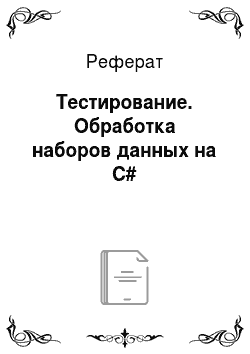
Err = «Поле „Марка“ должно быть непустым»; Privatestringcountry; // Страна-производительавто. Privatevoid Form2_FormClosing (object sender, FormClosingEventArgs e). Поиск по марке авто", makeToFind, -1, -1).Trim (); StreamWritersw = newStreamWriter (name, false, Encoding. Default); If (d.ShowDialog () == System.Windows.Forms.DialogResult.Cancel). Text = «CarShop — «+ Path… Читать ещё >
Тестирование. Обработка наборов данных на C# (реферат, курсовая, диплом, контрольная)
Запуск программы, открытие файла, сортировка по году:
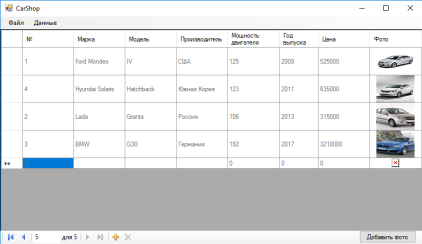
Сортировка по цене.
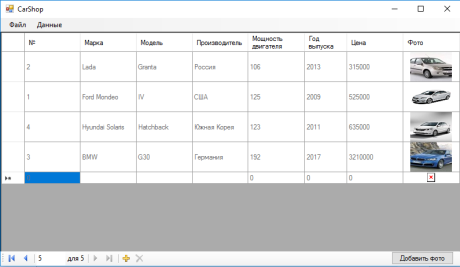
Создадим побочную форму Form1-стартовое меню:
Заключение
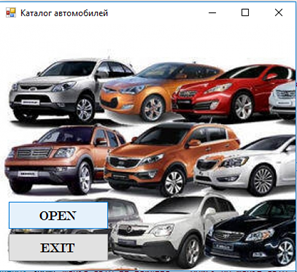
В ходе проделанной работы были закреплены знания основ программирования на языке C#, а также получены навыки работы с формой Data Grid View, сериализацией и десериализацией XML файла, bilding Sourse и binding Navigator, подключением встроенных ссылок, ресурсными папками, файловым менеджером, встроенными библиотеками и т. д. При выполнении курсовой работы были освоены все этапы создания программного комплекса от постановки задачи до практической реализации, сопровождающейся документацией и инструкциями по его использованию.
Библиографический список
- 1. Культин. Н. Основы программирования в VicrosoftVisual С# 2010. — СПб.: БХВ-Петербург, 2011. — 368 с.: ил. + CD-ROM — (Самоучитель).
- 2. Лабор В. В. Си Шарп: Создание приложений для Windows / В. В. Лабор — Мн.:Харвест, 2003.-384с.
- 3. Прайс Д. Visual C#.NET Полное руководство / Д. Прайс, М. Гандерлой — К.: ВЕК+.СПб.:Коронапринт, К: НТИ. М.:Энтроп, 2008. 2008.-960с.
- 4. Фленов. М. Библия C#. — 2-е изд., перераб. и доп. — СПб.: БХВ-Петербург, 2011. — 560 с.: ил. + CD_ROM.
Приложение 1
Тексты программных модулей Содержимое файла Car.cs.
using System;
usingSystem.Collections.Generic;
usingSystem.Linq;
usingSystem.Text;
usingSystem.Threading.Tasks;
usingSystem.Drawing;
namespaceCarsShowroom.
{.
publicclassCar.
{.
privateintid; // Уникальныйномеравто.
privatestringmake; // Маркаавто.
privatestringmodel; // Модельавто.
privateBitmapphoto; // Фотоавто.
privatestringcountry; // Страна-производительавто.
privateintyear; // Годвыпускаавто.
privateintpower; // Мощностьдвигателя.
privatedoubleprice; // Ценаавто.
publicCar ().
{ }.
// id.
publicint Id.
{.
get.
{.
return id;
}.
set.
{.
id = value;
}.
}.
// make.
publicstring Make.
{.
get.
{.
return make;
}.
set.
{.
make = value;
}.
}.
// model.
publicstring Model.
{.
get.
{.
return model;
}.
set.
{.
model = value;
}.
}.
// country.
publicstring Country.
{.
get.
{.
return country;
}.
set.
{.
country = value;
}.
}.
// power.
publicint Power.
{.
get.
{.
return power;
}.
set.
{.
power = value;
}.
}.
// year.
publicint Year.
{.
get.
{.
return year;
}.
set.
{.
year = value;
}.
}.
// price.
publicdouble Price.
{.
get.
{.
return price;
}.
set.
{.
price = value;
}.
}.
// photo.
publicBitmap Photo.
{.
get.
{.
return photo;
}.
set.
{.
photo = value;
}.
}.
}.
}.
Файл Form2.cs.
usingMicrosoft.VisualBasic;
using System;
usingSystem.Collections.Generic;
usingSystem.ComponentModel;
usingSystem.Data;
usingSystem.Drawing;
usingSystem.Linq;
usingSystem.Text;
usingSystem.Threading.Tasks;
usingSystem.Windows.Forms;
using System. IO;
usingSystem.Xml.Serialization;
namespaceCarsShowroom.
{.
publicpartialclassForm2 :Form.
{.
privateXmlSerializerxmls = newXmlSerializer (typeof (List));
privatestringmakeToFind = «» ;
public Form2().
{.
InitializeComponent ();
carBindingSource.DataSource = newList ();
id2.Tag = 0;
year2.Tag = 1;
price2.Tag = 2;
}.
privatevoid dataGridView1_CellValidating (object sender, DataGridViewCellValidatingEventArgs e).
{.
if (dataGridView1.Rows[e.RowIndex]. IsNewRow).
return;
string err = «», s = e.FormattedValue.ToString ();
inti; double d;
switch (e.ColumnIndex).
{.
// id.
case 0:
// make.
case 1:
if (s == «»).
err = «Поле „Марка“ не должно быть пустым» ;
break;
// model.
case 2:
if (s == «»).
err = «Поле „Модель“ не должно быть пустым» ;
break;
// country.
case 3:
if (s == «»).
err = «Поле „Производитель“ не должно быть пустым» ;
break;
// power.
case 4:
if (!int.TryParse (s, outi)).
err = «Строку нельзя преобразовать в число» ;
elseif (i < 0).
err = «Отрицательные числа не допускаются» ;
break;
// year.
case 5:
if (!int.TryParse (s, outi)).
err = «Строку нельзя преобразовать в число» ;
elseif (i < 0).
err = «Отрицательные числа не допускаются» ;
break;
// price.
case 6:
if (!double.TryParse (s, out d)).
err = «Строку нельзя преобразовать в число» ;
elseif (d < 0).
err = «Отрицательные числа не допускаются» ;
break;
}.
e.Cancel = err ≠ «» ;
dataGridView1.Rows[e.RowIndex]. ErrorText = err;
}.
privatevoid dataGridView1_RowValidating (object sender, DataGridViewCellCancelEventArgs e).
{.
if (dataGridView1.Rows[e.RowIndex]. IsNewRow).
return;
string err = «» ;
if (dataGridView1[1, e. RowIndex]. Value == null).
err = «Поле „Марка“ должно быть непустым» ;
e.Cancel = err ≠ «» ;
dataGridView1.Rows[e.RowIndex]. ErrorText = err;
}.
privatevoidSaveData (string name).
{.
if (name == «» || dataGridView1. RowCount == 1).
return;
if (dataGridView1.CurrentRow.IsNewRow).
dataGridView1.CurrentCell =.
dataGridView1[0, dataGridView1. RowCount — 2];
StreamWritersw = newStreamWriter (name, false, Encoding. Default);
xmls.Serialize (sw, carBindingSource. DataSource);
sw.Close ();
}.
privatevoid new1_Click (object sender, EventArgs e).
{.
SaveData (saveFileDialog1.FileName);
carBindingSource.DataSource = newList ();
dataGridView1.CurrentCell = dataGridView1[0, 0];
saveFileDialog1.FileName = «» ;
Text = «CarShop» ;
foreach (DataGridViewRow row in dataGridView1. Rows).
{.
row.Height = 60;
}.
}.
privatevoid open1_Click (object sender, EventArgs e).
{.
openFileDialog1.FileName = «» ;
if (openFileDialog1.ShowDialog () == DialogResult. OK).
{.
SaveData (saveFileDialog1.FileName);
string s = openFileDialog1. FileName;
StreamReadersr = newStreamReader (s, Encoding. Default);
carBindingSource.SuspendBinding ();
carBindingSource.DataSource = xmls. Deserialize (sr);
carBindingSource.ResumeBinding ();
sr.Close ();
saveFileDialog1.FileName = s;
Text = «CarShop — «+ Path. GetFileNameWithoutExtension (s);
int n = dataGridView1. RowCount;
for (inti = 0; i< n; i++).
{.
dataGridView1.Rows[i]. Cells[1].Value = newBitmap (dataGridView1.Rows[i]. Cells[7].Value + «»);
dataGridView1.Rows[i]. Height = newBitmap (dataGridView1.Rows[i]. Cells[7].Value + «»).Height;
}.
}.
}.
privatevoid save1_Click (object sender, EventArgs e).
{.
if (saveFileDialog1.ShowDialog () == DialogResult. OK).
{.
string h = saveFileDialog1. FileName;
SaveData (h);
Text = «Car — «+ Path. GetFileNameWithoutExtension (h);
}.
}.
privatevoid Form2_FormClosing (object sender, FormClosingEventArgs e).
{.
SaveData (saveFileDialog1.FileName);
}.
privatevoid file1_DropDownOpening (object sender, EventArgs e).
{.
save1.Enabled = dataGridView1. RowCount > 1;
}.
privatevoid dataGridView1_CurrentCellDirtyStateChanged (object sender, EventArgs e).
{.
menuStrip1.Enabled = !dataGridView1.IsCurrentCellDirty;
int row = dataGridView1.CurrentRow.Index;
if (!dataGridView1.IsCurrentCellDirty&&.
(int)dataGridView1[" Id1″, row]. Value == 0).
{.
intmaxId = 0;
for (inti = 0; i< row; i++).
{.
int v = (int)dataGridView1[" Id1″, i]. Value;
if (maxId< v).
maxId = v;
}.
dataGridView1[" Id1″, row]. Value = maxId + 1;
}.
}.
privateintCompareById (Car a, Car b).
{.
returna.Id — b. Id;
}.
privateintCompareByYear (Car a, Car b).
{.
returna.Year.CompareTo (b.Year);
}.
privateintCompareByPrice (Car a, Car b).
{.
returna.Price.CompareTo (b.Price);
}.
privatevoid dataGridView1_RowEnter (object sender, DataGridViewCellEventArgs e).
{.
find1.Enabled = bindingNavigatorDeleteItem. Enabled= !dataGridView1.Rows[e.RowIndex]. IsNewRow;
}.
privatevoid year2_Click (object sender, EventArgs e).
{.
if (dataGridView1.RowCount == 1).
return;
dataGridView1.CurrentCell = dataGridView1[0, 0];
Comparison comp = CompareByYear;
switch ((int)(sender asToolStripMenuItem).Tag).
{.
case 0:
comp = CompareById;
break;
case 1:
comp = CompareByYear;
break;
case 2:
comp = CompareByPrice;
break;
}.
(carBindingSource.DataSourceasList).Sort (comp);
carBindingSource.ResetBindings (false);
}.
privatevoid find1_Click (object sender, EventArgs e).
{.
makeToFind = Interaction. InputBox («Введите начальную часть марки авто для поиска:» ,.
" Поиск по марке авто", makeToFind, -1, -1).Trim ();
if (makeToFind == «»).
return;
intind = (carBindingSource.DataSourceas.
List).FindIndex (dataGridView1.CurrentRow.Index, delegate (Car a).
{.
returna.Make.StartsWith (makeToFind,.
StringComparison.OrdinalIgnoreCase);
});
if (ind ≠ -1).
dataGridView1.CurrentCell = dataGridView1[1, ind];
else.
MessageBox.Show («Марка авто не найдена», «Поиск по марке авто»);
}.
privatevoid button1_Click1(object sender, EventArgs e).
{.
OpenFileDialog d = newOpenFileDialog ();
if (d.ShowDialog () == System.Windows.Forms.DialogResult.Cancel).
return;
Imageimg = Image. FromFile (d.FileName);
dataGridView1.CurrentCell.Value = img;
}.
}.
}.
Файл Form1.cs.
using System;
using System.Collections.Generic;
using System. ComponentModel;
using System. Data;
using System. Drawing;
using System. Linq;
using System. Text;
using System.Threading.Tasks;
using System.Windows.Forms;
namespace CarsShowroom.
{.
publicpartialclassForm1: Form.
{.
privateForm2 form2 = newForm2();
public Form1().
{.
InitializeComponent ();
}.
privatevoid button1_Click (object sender, EventArgs e).
{.
form2.Owner = this;
form2.ShowDialog ();
this.Close ();
}.
privatevoid button2_Click (object sender, EventArgs e).
{.
Application.Exit ();
}.
}.
}.