Игры (пункт 5.3) 1 вопрос
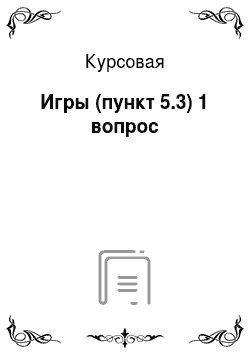
If Figure_count=0 Then wQueenImage. DragMode:=dmManual Else wQueenImage. DragMode:=dmAutomatic; If Figure_count=0 Then bQueenImage. DragMode:=dmManual Else bQueenImage. DragMode:=dmAutomatic; If Figure_count=0 Then wRookImage. DragMode:=dmManual Else wRookImage. DragMode:=dmAutomatic; If Figure_count=0 Then wPawnImage. DragMode:=dmManual Else wPawnImage. DragMode:=dmAutomatic; If Figure_count=0… Читать ещё >
Игры (пункт 5.3) 1 вопрос (реферат, курсовая, диплом, контрольная)
Содержание
- 1. Разработка эскизного и технического проектов программы
- 1. 1. Постановка задачи
- 1. 2. Описание алгоритма
- 1. 3. Входные и выходные данные
- 1. 4. Выбор состава технических и программных средств
- 2. Разработка проекта
- 2. 1. Разработка программы
- 2. 2. Описание переменных
- 2. 3. Написание программы
- 2. 4. Спецификация программы
- 3. Тестирование программы
- 3. 1. Запуск программы
- 3. 2. Задание исходных данных
- 3. 2. 1. Генерация случайной шахматной позиции
- 3. 2. 2. Ввод шахматной позиции пользователем
- 3. 3. Получение результатов
- 3. 3. Очистка доски
- Заключение
- Глоссарий
- Список использованных источников
create;
Figure[x, y]. Transparent:=true;
Figure[x, y]. TransparentColor:=clred;
If x=0 Then
Figure[x, y]. LoadFromFile ('White'+FigureNames[y]+'.bmp') Else
Figure[x, y]. LoadFromFile ('Black'+FigureNames[y]+'.bmp');
End;
Field:=Tbitmap.Create;
Field.Width:=SquareW.Width*8+9;
Field.Height:=SquareW.Height*8+9;
Image1.Picture.Bitmap:=Field;
Image1.Width:=Field.Width;
Image1.Height:=Field.Height;
ClearField;
UpdateFigureCount;
end;
Procedure TForm1. ClearField;
// очистка поля
Var
x, y: byte;
Const
FigureCount:Array[1.6] Of byte=(8, 2, 2, 2, 1, 1);
Begin
For x:=0 To 1 Do
For y:=1 To 6 Do // нет не расставленных фигур
Figure_count[x, y]: =FigureCount[y];
Image1.Canvas.Brush.Color:=clBlack;
Image1.Canvas.FillRect (Image1.Canvas.ClipRect); // Заполнение поля черным цветом
With Image1. Canvas Do
For x:=0 To 7 Do
For y:=0 To 7 Do
Begin // Заполнение поля клетками
Field_data[x, y]: =0;
If (x*7+y)Mod 2<>0 Then
draw (x*(SquareW.Width+1)+1, y*(SquareW.Height+1)+1, SquareW) Else
draw (x*(SquareB.Width+1)+1, y*(SquareB.Height+1)+1, SquareB);
End;
WKingState.Caption:=''; BKingState. Caption:='';
End;
Procedure TForm1. UpdateFigureCount;
// обновление данных о количестве нерасставленных фигур
Begin
wPawnLabel.Caption := IntToStr (Figure_count[0,1]) + ' шт';
If Figure_count[0,1]=0 Then wPawnImage. DragMode:=dmManual Else wPawnImage. DragMode:=dmAutomatic;
wRookLabel.Caption := IntToStr (Figure_count[0,2]) + ' шт';
If Figure_count[0,2]=0 Then wRookImage. DragMode:=dmManual Else wRookImage. DragMode:=dmAutomatic;
wKnightLabel.Caption := IntToStr (Figure_count[0,3]) + ' шт';
If Figure_count[0,3]=0 Then wKnightImage. DragMode:=dmManual Else wKnightImage. DragMode:=dmAutomatic;
wBishopLabel.Caption := IntToStr (Figure_count[0,4]) + ' шт';
If Figure_count[0,4]=0 Then wBishopImage. DragMode:=dmManual Else wBishopImage. DragMode:=dmAutomatic;
wQueenLabel.Caption := IntToStr (Figure_count[0,5]) + ' шт';
If Figure_count[0,5]=0 Then wQueenImage. DragMode:=dmManual Else wQueenImage. DragMode:=dmAutomatic;
wKingLabel.Caption := IntToStr (Figure_count[0,6]) + ' шт';
If Figure_count[0,6]=0 Then wKingImage. DragMode:=dmManual Else wKingImage. DragMode:=dmAutomatic;
bPawnLabel.Caption := IntToStr (Figure_count[1,1]) + ' шт';
If Figure_count[1,1]=0 Then bPawnImage. DragMode:=dmManual Else bPawnImage. DragMode:=dmAutomatic;
bRookLabel.Caption := IntToStr (Figure_count[1,2]) + ' шт';
If Figure_count[1,2]=0 Then bRookImage. DragMode:=dmManual Else bRookImage. DragMode:=dmAutomatic;
bKnightLabel.Caption := IntToStr (Figure_count[1,3]) + ' шт';
If Figure_count[1,3]=0 Then bKnightImage. DragMode:=dmManual Else bKnightImage. DragMode:=dmAutomatic;
bBishopLabel.Caption := IntToStr (Figure_count[1,4]) + ' шт';
If Figure_count[1,4]=0 Then bBishopImage. DragMode:=dmManual Else bBishopImage. DragMode:=dmAutomatic;
bQueenLabel.Caption := IntToStr (Figure_count[1,5]) + ' шт';
If Figure_count[1,5]=0 Then bQueenImage. DragMode:=dmManual Else bQueenImage. DragMode:=dmAutomatic;
bKingLabel.Caption := IntToStr (Figure_count[1,6]) + ' шт';
If Figure_count[1,6]=0 Then bKingImage. DragMode:=dmManual Else bKingImage. DragMode:=dmAutomatic;
End;
procedure TForm1. GroupBox1DragOver (Sender, Source: TObject; X, Y: Integer;
State: TDragState; var Accept: Boolean);
begin
if Source=Image1 then Accept:=true else Accept:=false;
end;
procedure TForm1. Image1DragOver (Sender, Source: TObject; X, Y: Integer;
State: TDragState; var Accept: Boolean);
begin
x:=(X-1)Div (SquareW.Width+1);
y:=(Y-1)Div (SquareW.Height+1);
If Field_data[x, y]=0 Then Accept:=true Else Accept:=false;
end;
procedure TForm1. Image1MouseDown (Sender: TObject; Button: TMouseButton;
Shift: TShiftState; X, Y: Integer);
begin
x:=(x-1)Div (SquareW.Width+1);
y:=(y-1)Div (SquareW.Height+1);
If Field_data[x, y]>0 Then
Begin
Image1.DragMode:=dmAutomatic;
BkPosX:=x; BkPosY:=y;
image1.BeginDrag (true);
End Else image1. EndDrag (false);
end;
procedure TForm1. Image1EndDrag (Sender, Target: TObject; X, Y: Integer);
var
k:byte;
begin
Image1.DragMode:=dmManual;
k:=Field_data[BkPosX, BkPosY];
If Target=Image1 Then
Begin
x:=(x-1)Div (SquareW.Width+1);
y:=(y-1)Div (SquareW.Height+1);
If k=6 Then
Begin
WhiteX:=x; WhiteY:=y;
End
Else
If k=13 Then
Begin
BlackX:=x; BlackY:=y;
End;
Field_data[BkPosX, BkPosY]: =0;
Field_data[x, Y]: =k;
End Else
If target<>Nil Then
Begin
Field_data[BkPosX, BkPosY]: =0;
inc (Figure_count[k Div 7, k-(k Div 7)*7]);
UpdateFigureCount;
End;
RefreshField;
end;
Procedure TForm1. RefreshField;
//обновление изображения поля
Var
x, y: byte;
Begin
Image1.Canvas.Brush.Color:=clblack;
Image1.Canvas.FillRect (Image1.Canvas.ClipRect); // Заполнение поля черным цветом
With Image1. Canvas Do
For x:=0 To 7 Do
For y:=0 To 7 Do
Begin// Заполнение поля клетками
If (x*7+y)Mod 2<>0 Then
draw (x*(SquareW.Width+1)+1, y*(SquareW.Height+1)+1, SquareW) Else
draw (x*(SquareB.Width+1)+1, y*(SquareB.Height+1)+1, SquareB);
If Field_data[x, y]>0 Then
self.DrawFigure (x, y, Figure[Field_data[x, y]Div 7, Field_data[x, y]-(Field_data[x, y]Div 7)*7]);
End;
BoardAnalysis;
End;
Procedure TForm1. DrawFigure (x, y: byte; Figure: Tbitmap);
// рисует фигуру в клетке x, y
Var
a, b: integer;
Begin
a:=(SquareW.Width-Figure.Width)Div 2;
b:=(SquareW.Height-Figure.Height)Div 2;
Image1.Canvas.Draw (x*(SquareW.Width+1)+1+a, y*(SquareW.Width+1)+1+b, Figure)
End;
procedure TForm1. BPawnImageEndDrag (Sender, Target: TObject; X, Y: Integer);
Var
FigIndex:byte;
colorIndex:byte;
begin
If Target<>Image1 Then exit;
x:=(x-1)Div (SquareW.Width+1);
y:=(y-1)Div (SquareW.Height+1);
If Sender=wPawnImage Then begin FigIndex:=1; colorIndex:=0; end Else
If Sender=wRookImage Then begin FigIndex:=2; colorIndex:=0; end Else
If Sender=wKnightImage Then begin FigIndex:=3; colorIndex:=0; end Else
If Sender=wBishopImage Then begin FigIndex:=4; colorIndex:=0; end Else
If Sender=wQueenImage Then begin FigIndex:=5; colorIndex:=0; end Else
If Sender=wKingImage Then begin FigIndex:=6; colorIndex:=0; WhiteX:=x; WhiteY:=y; end Else
If Sender=bPawnImage Then begin FigIndex:=1; colorIndex:=1; end Else
If Sender=bRookImage Then begin FigIndex:=2; colorIndex:=1; end Else
If Sender=bKnightImage Then begin FigIndex:=3; colorIndex:=1; end Else
If Sender=bBishopImage Then begin FigIndex:=4; colorIndex:=1; end Else
If Sender=bQueenImage Then begin FigIndex:=5; colorIndex:=1; end Else
If Sender=bKingImage Then begin FigIndex:=6; colorIndex:=1; BlackX:=x; BlackY:=y;
end;
Field_data[x, y]: =colorIndex*7+FigIndex;
dec (Figure_count[colorIndex, FigIndex]);
UpdateFigureCount;
RefreshField;
end;
Procedure TForm1. BoardAnalysis;
Var
CheckW, CheckB: boolean;
MateW, MateB: boolean;
x, y: byte;
Fig:byte;
Procedure Gamp (a, b: byte; isWhite: boolean);
Var
Cw, CB: boolean;
temp:byte;
Begin
temp:=Field_data[a, b];
If isWhite Then
Begin
Field_data[a, b]: =Field_data[WhiteX, WhiteY]; Field_data[WhiteX, WhiteY]: =0;
End Else
Begin
Field_data[a, b]: =Field_data[BlackX, BlackY]; Field_data[BlackX, BlackY]: =0;
End;
AnalysePosition (Cw, CB, false);
If Not MateW Then MateW:=(Not Cw) And (isWhite);
If Not MateB Then MateB:=(Not Cb) And (Not isWhite);
If ((Not Cw) And (isWhite))Or ((Not Cb) And (Not isWhite)) Then SelectCell (a, b, clLime);
If isWhite Then
Field_data[WhiteX, WhiteY]: =Field_data[a, b] Else
Field_data[BlackX, BlackY]: =Field_data[a, b];
Field_data[a, b]: =temp;
End;
Begin
CheckW:=false; CheckB:=False;
WKingState.Caption:=''; BKingState. Caption:='';
AnalysePosition (CheckW, CheckB);
If CheckW Then
Begin
MateW:=false;
For y:=max (0,WhiteY-1) To min (WhiteY+1,7) Do
For x:= max (0,WhiteX-1) To min (WhiteX+1,7) Do
Begin
Fig:=Field_data[x, y];
If (Not ((x=WhiteX)And (y=WhiteY)))And ((Fig=0)Or (Fig>7)) Then
Gamp (x, y, true);
End;
If MateW Then WKingState. Caption:='ШАХ' Else WKingState. Caption:='МАТ';
End;
If CheckB Then
Begin
MateB:=false;
For y:=max (0,BlackY-1) To min (BlackY+1,7) Do
For x:= max (0,BlackX-1) To min (BlackX+1,7) Do
Begin
Fig:=Field_data[x, y];
If (Not ((x=BlackX)And (y=BlackY)))And (Fig<8) Then
Gamp (x, y, false);
End;
If MateB Then BKingState. Caption:='ШАХ' Else BKingState. Caption:='МАТ';
End;
End;
Procedure TForm1. AnalysePosition (Var White, Black: boolean; Colored: boolean=true);
Var
x, y, Figure_type:byte;
c:Tcolor; // Цвет выделения
k:boolean; // временная переменная
Begin
White:=false;
Black:=false;
For y:=0 To 7 Do
For x:=0 To 7 Do
If Field_data[x, y]>0 Then
Begin
Figure_type:=Field_data[x, y]-(Field_data[x, y]Div 7)*7;
If Field_data[x, y]Div 7=0 Then c:=clRed Else c:=clBlue;
k:=false;
Case Figure_type Of
1:If PawnAttackKing (x, y) Then
Begin
k:=true; If colored Then SelectCell (x, y, c);
End;
2:If RookAttackKing (x, y) Then
Begin
k:=true; If colored Then SelectCell (x, y, c);
End;
3:If KnightAttackKing (x, y) Then
Begin
k:=true; If colored Then SelectCell (x, y, c);
End;
4:If BishopAttackKing (x, y) Then
Begin
k:=true; If colored Then SelectCell (x, y, c);
End;
5:If QueenAttackKing (x, y) Then
Begin
k:=true; If colored Then SelectCell (x, y, c);
End;
6:If KingAttackKing (x, y) Then
Begin
k:=true; If colored Then SelectCell (x, y, c);
End;
End;
If (k)And (Field_data[x, y]Div 7=1) Then White:=true;
If (k)And (Field_data[x, y]Div 7=0) Then Black:=true;
End;
End;
Function TForm1. PawnAttackKing (x, y: smallint):boolean;
Var
WorB:boolean; // белая или черная фигура
Begin
result:=false;
WorB:=Odd (Field_data[x, y]Div 7);
If (Not WorB) And (y>0) Then // белые снизу
Begin
If ((x>0)And (Field_data[x-1, y-1]=13))Or ((x<7)And (Field_data[x+1, y-1]=13)) Then
result:=true;
End Else
If (y<7)And (WorB) Then // черные сверху
Begin
If ((x>0)And (Field_data[x-1, y+1]=6))Or ((x<7)And (Field_data[x+1, y+1]=6)) Then
result:=true;
End;
End;
Function TForm1. KnightAttackKing (x, y: smallint):boolean;
Var
WorB:boolean; // белая или черная фигура
Begin
result:=false;
WorB:=Not Odd (Field_data[x, y]Div 7);
If (x<6) Then
Begin
If ((y>0)And (Field_data[x+2, y-1]=BorWKing[WorB]))Or ((y<7)And (Field_data[x+2, y+1]=
BorWKing[WorB])) Then result:=true;
End;
If (x>1)And (Not result) Then
Begin
If ((y>0)And (Field_data[x-2, y-1]=BorWKing[WorB]))Or ((y<7)And (Field_data[x-2, y+1]=
BorWKing[WorB])) Then result:=true;
End;
If (Y>1)And (Not result) Then
Begin
If ((X>0)And (Field_data[x-1, y-2]=BorWKing[WorB]))Or ((x<7)And (Field_data[x+1, y-2]=
BorWKing[WorB])) Then result:=true;
End;
If (Y<6)And (Not result) Then
Begin
If ((X>0)And (Field_data[x-1, y+2]=BorWKing[WorB]))Or ((x<7)And (Field_data[x+1, y+2]=
BorWKing[WorB])) Then result:=true;
End;
End;
Function TForm1. RookAttackKing (x, y: smallint):boolean;
Var
WorB:boolean; // белая или черная фигура
a:smallint;
Begin
result:=false;
WorB:=Not Odd (Field_data[x, y]Div 7);
If x<7 Then
For a:=x+1 To 7 Do
If Field_data[a, y]=BorWKing[WorB] Then
Begin
result:=true; break;
End Else
If Field_data[a, y]<>0 Then break;
If (Not result) And (x>0) Then
For a:=x-1 Downto 0 Do If Field_data[a, y]=BorWKing[WorB] Then
Begin
result:=true; break;
End Else
If Field_data[a, y]<>0 Then break;
If (Not result) And (y<7) Then
For a:=y+1 To 7 Do If Field_data[x, a]=BorWKing[WorB] Then
Begin
result:=true; break;
End Else
If Field_data[x, a]<>0 Then break;
If (Not result) And (y>0) Then
For a:=y-1 Downto 0 Do If Field_data[x, a]=BorWKing[WorB] Then
Begin
result:=true; break;
End Else
If Field_data[x, a]<>0 Then break;
End;
Function TForm1. BishopAttackKing (x, y: smallint):boolean;
Var
WorB:boolean; // белая или черная фигура
a, b: smallint; // временные величины
Begin
result:=false;
WorB:=Not Odd (Field_data[x, y]Div 7);
a:=x+1; b:=y+1;
If (x<7)And (y<7) Then
While (a<=7)And (b<=7) Do
Begin
If Field_data[a, b]=BorWKing[WorB] Then
Begin
result:=true; break;
End Else
If Field_data[a, b]<>0 Then break;
inc (a); inc (b);
End;
a:=x-1; b:=y-1;
If (Not result) And (x>0)And (y>0) Then
While (a>=0)And (b>=0) Do
Begin
If Field_data[a, b]=BorWKing[WorB] Then
Begin
result:=true; break;
End Else
If Field_data[a, b]<>0 Then break;
dec (a); Dec (b);
End;
a:=x-1; b:=y+1;
If (Not result) And (x>0)And (y<7) Then
While (a>=0)And (b<=7) Do
Begin
If Field_data[a, b]=BorWKing[WorB] Then
Begin
result:=true; break;
End Else
If Field_data[a, b]<>0 Then break;
dec (a); inc (b);
End;
a:=x+1; b:=y-1;
If (Not result) And (x<7)And (y>0) Then
While (a<=7)And (b>=0) Do
Begin
If Field_data[a, b]=BorWKing[WorB] Then
Begin
result:=true; break;
End Else
If Field_data[a, b]<>0 Then break;
inc (a); Dec (b);
End;
End;
Function TForm1. QueenAttackKing (x, y: smallint):boolean;
Begin
If BishopAttackKing (x, y) Or RookAttackKing (x, y) Then result:=true Else result:=false;
End;
Function TForm1. KingAttackKing (x, y: smallint):boolean;
Var
i, j: smallint; // белая или черная фигура
Begin
result:=false;
For j:=max (0,y-1) To min (y+1,7) Do
For i:= max (0,x-1) To min (x+1,7) Do
Begin
If (Not ((i=x)And (j=y)))And ((Field_data[i, j]=6)Or (Field_data[i, j]=13)) Then
result:=true;
End;
End;
Procedure TForm1. SelectCell (x, y: integer; color: Tcolor);
// выделяет клетку цветной рамкой
Begin
Image1.Canvas.Brush.Style:=bsclear;
Image1.Canvas.pen.Width:=2;
Image1.Canvas.pen.Color:=color;
x:=x*(SquareW.Width+1)+2;
y:=y*(SquareW.Height+1)+2;
if (Image1.Canvas.Pixels[x, y]=clRed) Or (Image1.Canvas.Pixels[x, y]=clBlue) then
Image1.Canvas.Rectangle (x+3, y+3, x+SquareW.Width-4, y+SquareW.Height-4)
else
Image1.Canvas.Rectangle (x, y, x+SquareW.Width-1, y+SquareW.Height-1);
End;
procedure TForm1. N3Click (Sender: TObject);
begin
ClearField;
UpdateFigureCount;
end;
procedure TForm1. N4Click (Sender: TObject);
begin
Close;
end;
procedure TForm1. N2Click (Sender: TObject);
// Расстановка фигур случайным образом
Var
x, y, CurrentInstal: integer;
NoFigure, a, b,
PlacedCount:byte;
begin
Randomize;
PlacedCount:=0; // общее количество расставленных фигур
NoFigure:=Random (23); // количество фигур которые не будут расставлены на поле
ClearField; // Очистка поля
Repeat
Repeat
If Figure_count[0, 6]>0 Then
Begin
a:=0; b:=6;
End Else
If Figure_count[1, 6]>0 Then
Begin
a:=1; b:=6;
End Else
Begin
a:=Random (29)Div 15; // случайное число или 0 для белых или 1 для черных
b:=Random (16)Div 3+1; // случайное число 1 до 6 для выбора той или иной фигуры
End;
CurrentInstal:=Figure_count[a, b];
If Figure_count[a, b]>0 Then dec (Figure_count[a, b]) Else CurrentInstal:=-1;
Until CurrentInstal>0;
Repeat
x:=Random (8); // выбор клетки
y:=Random (8); // выбор клетки
Until Field_data[x, y]=0;
DrawFigure (x, y, Figure[a, b]);
Field_data[x, y]: =a*7+b;
If b=6 Then
Begin
If a=0 Then
Begin
WhiteX:=x; WhiteY:=y;
End Else
Begin
BlackX:=x; BlackY:=y;
End;
End;
inc (PlacedCount);
Until PlacedCount>=32-NoFigure;
UpdateFigureCount;
BoardAnalysis;
end;
End.
Список литературы
- Адельсон-Вельский Г. М., Арлазаров В. Л., Битман А. Р., Донской М. В. Машина играет в шахматы. М., 1983
- Архангельский А.Я. Программирование в Delphi 6. М., 2006
- Ботвинник М.М. Алгоритм игры в шахматы. М., 1968
- Гудман С., Хидетниеми С. Введение в разработку и анализ алгоритмов. М., 1981.
- Емельянов В.И., Воробьев В. И., Тюрина Т. П. Основы программирования на Delphi.. М., 2005.
- Зуев. Язык программирования Turbo Pascal 6.0. М., 1992.
- Корнилов Е. Программирование ШАХМАТ и других логических игр. Спб., 2005
- Фаронов В.В. Турбо Паскаль. Книга 1. Основы Турбо Паскаля. М., 1992.
- Фаронов В. В. Delphi 2005. Язык, среда, разработка приложений. Спб., 2007
- Хомоненко А. Д., Гофман В., Мещеряков Е. и др. Delphi 7. Спб., 2008